Version v1.5.4 fixes saturating bonds, fragmentation on subsets of atoms, and fitting of partial charges
We added some more complex code for saturating atoms properly. It takes fully into account already present bonds and tries to match to internally stored SphericalPointDistributions as best as possible. This gives really good initial results, i.e. building up molecules just by adding a few carbon, nitrogens and oxygens, when subsequent structure optimization relaxes everything to its proper equilibrium positions.
Moreover, we fixed the fragmentation working on just a subset of atoms, i.e. leaving out saturation water.
In the GUI, the Fragment list can now be properly sorted (and still clicked to get the fragment as set of selected atoms).
FragmentationAutomation will actually fail when the Server is unreachable and not spin forever.
ParseTremoloPotentials is gone, as it is superseded by ParseParticleParameters which is also responsible for parsing partial charges. See also SaveParticleParameters.
Note that for versions in between this and v1.5.0 we refrained from producing debian packages as these did not really bring any good change for the user. Starting from this version, it is again worth to update ... especially with what's coming up!
Version 1.4.6 features fully automated fragmentation (without JobMarket)
With v1.4.6 the src/Actions/FragmentationAction/FragmentationAutomationAction.cpp can be used even without having [doxygen:install.html JobMarket]. Fragment Jobs (i.e. each fragment is stored as an MPQC file, MPQC is executed on it and the resulting energies and forces are extracted from its output) are launched serially.
Hint: You might be tempted to specify fragment-executable as mpirun -np 6 mpqc in order to have at least multiple threads working on one fragment at a time. However, this will fail cause the option's value is checked whether it exists as a file (and there is no file called "mpirun -np 6 mpqc"). One way out is to create a small script runmpqc.sh as follows
#!/bin/sh mpirun -np 6 mpqc $@
Make it executable and use it as fragment-executable.
Another feature is that the console log is now shown inside the GUI (there is an extra widget called Log). You can click on an atom's name, e.g. C09, in the text and the atom will be (un)selected to highlight it. This comes in handy when something does not work as expected and you want to check what the code does while having the molecular system in front of you.
Last but not least: Each Action should give STATUS messages about success or failure, visible especially in the GUI (the bar at the bottom of the screen is the status bar).
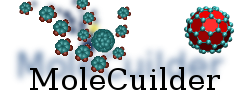
 rss
rss