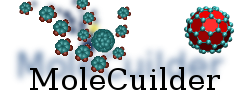- Timestamp:
- Jul 3, 2017, 3:01:38 PM (8 years ago)
- Branches:
- Action_Thermostats, Add_SelectAtomByNameAction, Adding_Graph_to_ChangeBondActions, Adding_MD_integration_tests, Adding_StructOpt_integration_tests, AutomationFragmentation_failures, Candidate_v1.6.1, ChemicalSpaceEvaluator, EmpiricalPotential_contain_HomologyGraph_documentation, Enhance_userguide, Enhanced_StructuralOptimization, Enhanced_StructuralOptimization_continued, Example_ManyWaysToTranslateAtom, Exclude_Hydrogens_annealWithBondGraph, Fix_Verbose_Codepatterns, ForceAnnealing_oldresults, ForceAnnealing_with_BondGraph, ForceAnnealing_with_BondGraph_continued, ForceAnnealing_with_BondGraph_continued_betteresults, ForceAnnealing_with_BondGraph_contraction-expansion, Gui_displays_atomic_force_velocity, IndependentFragmentGrids_IntegrationTest, JobMarket_RobustOnKillsSegFaults, JobMarket_StableWorkerPool, PythonUI_with_named_parameters, Recreated_GuiChecks, StoppableMakroAction, TremoloParser_IncreasedPrecision, TremoloParser_MultipleTimesteps
- Children:
- 9a4772
- Parents:
- 4dfe724
- git-author:
- Frederik Heber <heber@…> (04/11/17 13:51:13)
- git-committer:
- Frederik Heber <frederik.heber@…> (07/03/17 15:01:38)
- File:
-
- 1 edited
-
doc/userguide/userguide.xml (modified) (49 diffs)
Legend:
- Unmodified
- Added
- Removed
-
doc/userguide/userguide.xml
r4dfe724 rf1cacb 8 8 <!ENTITY example_basic_view SYSTEM "pictures/example_basic_view.png" NDATA PNG> 9 9 ]> 10 <book xmlns="http://docbook.org/ns/docbook" xmlns:xlink="http://www.w3.org/1999/xlink" xmlns:xi="http://www.w3.org/2001/XInclude" xmlns:svg="http://www.w3.org/2000/svg" xmlns:m ="http://www.w3.org/1998/Math/MathML" xmlns:html="http://www.w3.org/1999/xhtml" xmlns:db="http://docbook.org/ns/docbook" version="5.0">10 <book xmlns="http://docbook.org/ns/docbook" xmlns:xlink="http://www.w3.org/1999/xlink" xmlns:xi="http://www.w3.org/2001/XInclude" xmlns:svg="http://www.w3.org/2000/svg" xmlns:mml="http://www.w3.org/1998/Math/MathML" xmlns:html="http://www.w3.org/1999/xhtml" xmlns:db="http://docbook.org/ns/docbook" version="5.0"> 11 11 <info> 12 12 <title>MoleCuilder - a Molecule Builder</title> … … 53 53 molecular systems, and on scriptability. The last being important a eventually not a single, but 54 54 many, related molecular systems have to be created.</para> 55 <para>We hope you will enjoy using MoleCuilder as much as we had creating it and still continue extending it. It obtains its flexibility from the use of agile programming techniques and state-of-the-art libraries such as Boost. If you feel dissatiesfied with certain parts, please do not hesitate to give feedback (see below).</para> 55 <para>We hope you will enjoy using MoleCuilder as much as we had creating 56 it and still continue extending it. It obtains its flexibility from the use of 57 agile programming techniques and state-of-the-art libraries such as Boost. 58 If you feel dissatiesfied with certain parts, please do not hesitate to give 59 feedback (see below).</para> 56 60 <section xml:id="installation"> 57 61 <title xml:id="installation.title">Installation requirements</title> … … 161 165 <para>Domain</para> 162 166 <para>The domain refers to the simulation domain. It is the 163 parallelepiped in <inlineequation> 164 <m:math display="inline"> 165 <m:mi>\mathbb{R}^3</m:mi> 166 </m:math> 167 </inlineequation>where either periodic, wrapped, or open boundary 167 parallelepiped in 168 <inlineequation> 169 <mml:math display="inline"> 170 <mml:mrow> 171 <mml:msup> 172 <mml:mi>R</mml:mi> 173 <mml:mn>3</mml:mn> 174 </mml:msup> 175 </mml:mrow> 176 </mml:math> 177 </inlineequation> 178 where either periodic, wrapped, or open boundary 168 179 conditions apply. The domain contains all atoms, i.e. the box 169 180 containing all atoms.</para> … … 385 396 <para>This will load another file <filename>water.xyz</filename>, 386 397 however changes will still be written to files prefixed with 387 <filename>water</filename> as designated by the <emphasis role="bold">input</emphasis> command. Note that now already two state files 388 will stored, <filename>water.data</filename> and 398 <filename>water</filename> as designated by the 399 <emphasis role="bold">input</emphasis> command. Note that now already 400 two state files will stored, <filename>water.data</filename> and 389 401 <filename>water.xyz</filename> as these two different file formats 390 have been used. This is the default behavior: any additional file format used in loading is registered internally and the output file will then be written in all registered formats on exit.</para> 402 have been used. This is the default behavior: any additional file 403 format used in loading is registered internally and the output file 404 will then be written in all registered formats on exit.</para> 405 <note>If the loaded file is empty, then no parser is registered. This 406 means if a new state file needs to be written,then the output format 407 has to be stated explicitly, e.g. 408 <programlisting>... --input hydrogen.xyz \ 409 --set-output xyz \ 410 --add-atom H --domain-position "0,0,0" </programlisting> 411 </note> 412 <note xml:id="various.fastparsing"> 413 <para>In the case that parsing all time steps from a given input 414 file will take too long, especially for larger systems, fast parsing 415 may be activated, only the first time step is loaded, all other are 416 ignored.</para> 417 <programlisting>... --fastparsing 1</programlisting> 418 </note> 391 419 </section> 392 420 <section xml:id="fileparsers.set-output"> … … 401 429 <link linkend="fileformats">File formats</link> for the list of all file formats available.</para> 402 430 </section> 403 <section xml:id="fileparsers.output-as"> 404 <title xml:id="fileparsers.output-as.title">Output the World</title> 405 <para>This will store the current World, i.e. all its atoms, to a 406 given file, where the output format is determined from the file 407 suffix.</para> 431 <section xml:id="fileparsers.storing"> 432 <title xml:id="fileparsers.storing.title">Storing to files</title> 433 <para>Storing the current World, i.e. all its atoms, to a 434 given file, happens automaticallyon program exists if an 435 <link linkend="fileparsers.parsing">input</link> file has been 436 specified. However, this can also be forced at any point in between 437 by using one of two actions:</para> 438 <programlisting>... --output</programlisting> 439 <para>This action does not use an argument and will simply use the 440 currently registered input file and store the state of the World there 441 This is handy if an intermediate state is required (making sense for 442 interactive and python interfaces).</para> 408 443 <programlisting>... --output-as world.xyz</programlisting> 409 <para>This will be automatically done on program exit, but in case an intermediate state is required (making sense for interactive and python interfaces), this command can be used.</para> 444 <para>This action on the other hand will be write the current state 445 to a new file "world.xyz".</para> 410 446 </section> 411 447 <section xml:id="fileparsers.save-selected-molecules"> … … 491 527 </listitem> 492 528 <listitem> 493 <para>By Shape (all atoms inside the volume specified by the currently selected shape)</para> 529 <para id="selections.select-atom-inside-volume">By Shape (all 530 atoms inside the volume specified by the currently selected 531 shape)</para> 494 532 <programlisting> 495 533 ... --select-atom-inside-volume … … 511 549 <listitem> 512 550 <para>Push/Pop the current selection to/from a stack to store 513 it momentarily and allow modifications in MakroActions (this is very specific and used mostly internally).</para> 551 it momentarily and allow modifications in MakroActions (this is 552 very specific and used mostly internally).</para> 514 553 <programlisting> 515 554 ... --push-atom-selection … … 646 685 combining a sphere with the negated (<emphasis role="italic">not</emphasis> operation) of a smaller sphere, we 647 686 obtain a spherical surface of specific thickness.</para> 687 <note>Shapes are especially useful in the QtGui where all selected 688 shapes are visualized by their translucent boundary. This makes it 689 especially easy to e.g. recognize all atoms that would be removed 690 after <link linkend="selections.select-atom-inside-volume">selecting 691 all atoms inside the volume</link> of a selected shape.</note> 648 692 <section xml:id="shapes.create-shape"> 649 693 <title xml:id="shapes.create-shape.title">Creating shapes</title> … … 785 829 <programlisting> 786 830 ... --distance-to-vector "distance_vec" \ 831 --reverse 0 787 832 </programlisting> 788 833 <para>where the distance vector can be referenced by "distance_vec" 789 834 from then on in other Actions requiring a vector as input.</para> 835 <note>Since selected atoms are used in the fixed order of their ids 836 (and not in the order they were clicked at in 837 <link linkend="graphical-user-interface">QtGui</link>), the 838 direction can be inverted by giving the "reverse" option. It is 839 off (or 0) by default.</note> 790 840 </section> 791 841 <section xml:id="geometry.input-to.vector"> … … 809 859 <programlisting> 810 860 ... --plane-to-vector "planenormal" \ 861 --reverse 1 811 862 </programlisting> 812 863 <para>where the plane's normal vector can be referenced by 813 "planenormal".</para> 864 "planenormal". The additional "reverse" option will invert 865 the plane's normal vector as this is ambiguous about the direction.</para> 814 866 </section> 815 867 <section xml:id="geometry.position-to.vector"> … … 823 875 </section> 824 876 <section xml:id="geometry.remove-geometry"> 825 <title xml:id="geometry.remove-geometry.title">Remove Astored vector</title>877 <title xml:id="geometry.remove-geometry.title">Remove a stored vector</title> 826 878 <para>Finally, a stored vector can also be removed.</para> 827 879 <programlisting> … … 859 911 <para>Specifying the seed allows you to obtain the same sequence of 860 912 random numbers for testing purposes.</para> 913 <para>Moreover, actions such as 914 <link linkend="atoms.random-perturbation">random perturbation</link> 915 of atoms and <link linkend="filling">filling</link> of molecules into the 916 domain use the random number generator.</para> 861 917 </section> 862 918 <section xml:id="atoms"> … … 883 939 <para>The positions of a set of selected atom(s) can be randomly 884 940 perturbed by giving a maximum noise level..</para> 885 <programlisting> 886 ... --random-number-distribution "uniform_01" 887 --random-perturbation 0.1</programlisting> 941 <programlisting>... --random-number-distribution "uniform_01" \ 942 --random-perturbation 0.1</programlisting> 888 943 <para>This will perturb all atomic positions by adding a vector 889 944 with components chosen randomly from the interval [-level, level].</para> … … 910 965 <para>A number of hydrogen atoms is added around each selected atom 911 966 corresponding to the valence of the chemical element. The hydrogen 912 atoms are placed in the same distance to this atom and approximately 913 with same distance to their nearest neighbors. Already present bonds 914 (i.e. the position of neighboring atoms) is taken into account.</para> 967 atoms are placed at the same distance to the selected atom which is 968 taken from an internal database for the typical hydrogen bond length 969 and approximately with same distance to their nearest neighbor 970 hydrogens. Already present bonds (i.e. the position of neighboring 971 atoms) are taken into account and left intact.</para> 915 972 </section> 916 973 <section xml:id="atoms.translate-atom"> … … 936 993 <programlisting> 937 994 ... --mirror-atoms "1,0,0" \ 938 939 995 --plane-offset 10.1 \ 996 --periodic 0 940 997 </programlisting> 941 998 <para>And of course instead of giving an explicit vector you may also … … 970 1027 <para>In case you have loaded a configuration file with no bond 971 1028 information, e.g. XYZ, it is necessary to create the bond graph. 972 This is done by a heuristic distance criterion.</para> 973 <programlisting>... --create-adjacency</programlisting> 974 <para>This uses by default a criterion based on van-der-Waals radii, 1029 This is done by either of two options, based on a heuristic criterion.</para> 1030 <para>By default it is based on van-der-Waals radii, 975 1031 i.e. if we look at two atoms indexed by "a" and "b"</para> 976 1032 <equation> 977 <title>V(a) + V(b) - \tau < R_{ab} < V(a) + V(b) + \tau</title> 978 <m:math display="block"> 979 <m:mi>where V(.) is the lookup table for the radii for a given element and \tau is a threshold value, set to 0.4.</m:mi> 980 </m:math> 1033 <title></title> 1034 <mml:math display="block"> 1035 <mml:mrow> 1036 <mml:mi>V(a) + V(b) - τ <</mml:mi> 1037 <mml:msub> 1038 <mml:mi>R</mml:mi> 1039 <mml:mn>ab</mml:mn> 1040 </mml:msub> 1041 <mml:mi>< V(a) + V(b) + τ</mml:mi> 1042 </mml:mrow> 1043 </mml:math> 981 1044 </equation> 982 <para>As a second option, you may load a file containing bond table 1045 where 1046 <inlineequation> 1047 <mml:math display="inline"> 1048 <mml:mrow> 1049 <mml:mi>V(.)</mml:mi> 1050 </mml:mrow> 1051 </mml:math> 1052 </inlineequation> 1053 is the lookup table for the radii for a given element and \tau is a threshold value, set to 0.4. 1054 <para>As a alternative option, you may load a file containing bond table 983 1055 information.</para> 984 1056 <programlisting>... --bond-table table.dat</programlisting> 985 1057 <para>which would parse a file <filename>table.dat</filename> for a 986 1058 table giving typical bond distances between elements a and b. These 987 are used in the above criterion as <inlineequation> 988 <m:math display="inline"> 989 <m:mi>V(a,b)</m:mi> 990 </m:math> 991 </inlineequation> in place of <inlineequation> 992 <m:math display="inline"> 993 <m:mi>V(a)+V(b)</m:mi> 994 </m:math> 995 </inlineequation>.</para> 1059 are used in the above criterion as 1060 <inlineequation> 1061 <mml:math display="inline"> 1062 <mml:mrow> 1063 <mml:mi>V(a,b)</mml:mi> 1064 </mml:mrow> 1065 </mml:math> 1066 </inlineequation> 1067 in place of 1068 <inlineequation> 1069 <mml:math display="inline"> 1070 <mml:mrow> 1071 <mml:mi>V(a) + V(b)</mml:mi> 1072 </mml:mrow> 1073 </mml:math> 1074 </inlineequation> 1075 .</para> 1076 <para>In either case,</para> 1077 <programlisting>... --create-adjacency</programlisting> 1078 <para> will then create the bond graph based on above criterion.</para> 996 1079 </section> 997 1080 <section xml:id="bond.destroy-adjacency"> … … 1025 1108 <title xml:id="bond.subgraph-dissection.title">Dissecting the molecular system into molecules</title> 1026 1109 <para>The bond graph information can be used to recognize the 1027 molecules within the system. Imagine you have just loaded a PDB file 1028 containing bond information. However, initially all atoms are dumped 1029 into the same molecule. Before you can start manipulating, you need 1030 to dissect the system into individual molecules. Note that this is 1031 just structural information and does not change the state of the 1032 system.</para> 1110 molecules within the system. It removes the current bond graph (if 1111 any bonds are presents) and recreates it. Afterwards it walks it along 1112 and finds any disconnected subgraphs, associating a molecule with 1113 each. Note that this is just structural information and does not 1114 change the state of the system.</para> 1033 1115 <programlisting>... --subgraph-dissection</programlisting> 1034 <para>This analyses the bond graph, removes all currently present molecules and creates new molecules that each contain a single connected1035 subgraph, hence the naming of the Action.</para>1036 1116 </section> 1037 1117 <section xml:id="bond.update-molecules"> … … 1039 1119 <para>When the bond information has changed, new molecules might 1040 1120 have formed, this action updates all the molecules by scanning 1041 the connectedness of the bond graph of the molecular system. 1121 the connectedness of the bond graph of the molecular system. </para> 1122 <para>Moreover, Imagine you have just loaded a PDB file 1123 containing bond information. However, initially all atoms are dumped 1124 into the same molecule. Before you can start manipulating, you need 1125 to dissect the system into individual molecules. 1042 1126 </para> 1043 1127 <programlisting>... --update-molecules</programlisting> … … 1081 1165 <section xml:id="bond.save-bonds"> 1082 1166 <title xml:id="bond.save-bonds.title">Saving bond information </title> 1083 <para>Bond information can be saved to a file in <link xlink:href="http://www.molecuilder.com/"> 1084 <productname>TREMOLO </productname> 1085 </link>'s dbond style.</para> 1167 <para>Bond information can be saved to a file in 1168 <productname>TREMOLO </productname>'s dbond style.</para> 1086 1169 <programlisting>... --save-bonds system.dbonds</programlisting> 1087 1170 <para>Similarly is the following Action which saves the bond … … 1200 1283 <programlisting> 1201 1284 ... --rotate-around-bond "90" \ 1202 --bond-side 0 \1285 --bond-side 0 1203 1286 </programlisting> 1204 1287 </section> … … 1254 1337 --keep-fixed-CenterOfMass 0 1255 1338 </programlisting> 1256 <para>This will integrate with a timestep of <inlineequation> 1257 <m:math display="inline"> 1258 <m:mi>\Delta_t = 0.1</m:mi> 1259 </m:math> 1260 </inlineequation>and correcting forces and velocities such that 1339 <para>This will integrate with a timestep of 1340 <inlineequation> 1341 <mml:math display="inline"> 1342 <mml:mrow> 1343 <mml:mi> 1344 <mml:msub> 1345 <mml:mi>Δ</mml:mi> 1346 <mml:mn>t</mml:mn> 1347 </mml:msub> 1348 <mml:mi>= V(a) + V(b)</mml:mi> 1349 </mml:mi> 1350 </mml:mrow> 1351 </mml:math> 1352 </inlineequation> 1353 and correcting forces and velocities such that 1261 1354 the sum over all atoms is zero.</para> 1355 <note>Although it may be useful in rare cases to use this Action 1356 directly, most of the time it is far more convenient to use the 1357 MakroAction <link linkend="dynamics.molecular-dynamics">molecular-dynamics</link> 1358 which incorporates also the force calculation and allows for time 1359 integration over more than just a single time step.</note> 1262 1360 </section> 1263 1361 <section xml:id="molecule.force-annealing"> … … 1271 1369 units and do not create a new timestep for each optimization 1272 1370 step.</para> 1273 <programlisting> 1274 ... --force-annealing \ 1275 --forces-file test.forces \ 1276 --deltat 0.5 \ 1277 --steps 1 \ 1278 --output-every-step 0 1371 <programlisting>... --force-annealing \ 1372 --forces-file test.forces \ 1373 --deltat 0.5 \ 1374 --steps 1 \ 1375 --output-every-step 0 1279 1376 </programlisting> 1377 <note>Same as before, although in rare useful, we refer to the 1378 MakroAction <link linkend="dynamics.optimize-structure">optimize-structure</link> 1379 which incorporates also the force calculation and allows for 1380 structure optimization over more than just a single step.</note> 1280 1381 </section> 1281 1382 <section xml:id="molecule.linear-interpolation-of-trajectories"> … … 1289 1390 case an identity mapping is used to associated atoms in start and 1290 1391 end configuration.</para> 1291 <programlisting> 1292 ... --linear-interpolation-of-trajectories \ 1293 --start-step 0 \ 1294 --end-step 1 \ 1295 --interpolation-steps 100 \ 1296 --id-mapping 1 1392 <programlisting>... --linear-interpolation-of-trajectories \ 1393 --start-step 0 \ 1394 --end-step 1 \ 1395 --interpolation-steps 100 \ 1396 --id-mapping 1 1297 1397 </programlisting> 1298 1398 </section> … … 1355 1455 <programlisting>... --scale-box "1,1,2.5"</programlisting> 1356 1456 <para>Here, the domain is stretched in the z direction by a factor 1357 of 2.5. </para>1457 of 2.5. Also, all positions are scaled by the same factor.</para> 1358 1458 </section> 1359 1459 <section xml:id="domain.repeat-box"> … … 1522 1622 water one might be interested what is the typical distance for 1523 1623 hydrogen and oxygen atoms.</para> 1524 <programlisting> 1525 ... --pair-correlation \ 1526 --elements 1 8 \ 1527 --bin-start 0 \ 1528 --bin-width 0.7 \ 1529 --bin-end 10 \ 1530 --output-file histogram.dat \ 1531 --bin-output-file bins.dat \ 1532 --periodic 0 1624 <programlisting>... --pair-correlation \ 1625 --elements 1 8 \ 1626 --bin-start 0 \ 1627 --bin-width 0.7 \ 1628 --bin-end 10 \ 1629 --output-file histogram.dat \ 1630 --bin-output-file bins.dat \ 1631 --periodic 0 1533 1632 </programlisting> 1534 1633 <para>This will compile a histogram for the interval [0,10] in steps … … 1544 1643 <para>Note that the dipole correlation works on the currently 1545 1644 selected molecules, e.g. all water molecules if so selected.</para> 1546 <programlisting> 1547 ... --dipole-correlation \ 1548 --bin-start 0 \ 1549 --bin-width 0.7 \ 1550 --bin-end 10 \ 1551 --output-file histogram.dat \ 1552 --bin-output-file bins.dat \ 1553 --periodic 0 1645 <programlisting>... --dipole-correlation \ 1646 --bin-start 0 \ 1647 --bin-width 0.7 \ 1648 --bin-end 10 \ 1649 --output-file histogram.dat \ 1650 --bin-output-file bins.dat \ 1651 --periodic 0 1554 1652 </programlisting> 1555 1653 <para>Hence, instead of calculating a function of the distance in [0,infinity), it calculates the angular histogram in [0,2pi).</para> … … 1567 1665 might change. 1568 1666 </para> 1569 <programlisting> 1570 ... --dipole-angular-correlation H2O \ 1571 --bin-start 0 \ 1572 --bin-width 5 \ 1573 --bin-end 360 \ 1574 --output-file histogram.dat \ 1575 --bin-output-file bins.dat \ 1576 --periodic 0 \ 1577 --time-step-zero 0 1667 <programlisting>... --dipole-angular-correlation H2O \ 1668 --bin-start 0 \ 1669 --bin-width 5 \ 1670 --bin-end 360 \ 1671 --output-file histogram.dat \ 1672 --bin-output-file bins.dat \ 1673 --periodic 0 \ 1674 --time-step-zero 0 1578 1675 </programlisting> 1579 1676 </section> … … 1583 1680 that it correlates not positions of atoms among one another but 1584 1681 against a fixed, given point.</para> 1585 <programlisting> 1586 ... --point-correlation \ 1587 --elements 1 8 \ 1588 --position "0,0,0" \ 1589 --bin-start 0 \ 1590 --bin-width 0.7 \ 1591 --bin-end 10 \ 1592 --output-file histogram.dat \ 1593 --bin-output-file bins.dat \ 1594 --periodic 0 1682 <programlisting>... --point-correlation \ 1683 --elements 1 8 \ 1684 --position "0,0,0" \ 1685 --bin-start 0 \ 1686 --bin-width 0.7 \ 1687 --bin-end 10 \ 1688 --output-file histogram.dat \ 1689 --bin-output-file bins.dat \ 1690 --periodic 0 1595 1691 </programlisting> 1596 1692 <para>This would calculate the correlation of all hydrogen and … … 1604 1700 <para>The surface correlation calculates the distance of a set 1605 1701 of atoms with respect to a tesselated surface.</para> 1606 <programlisting> 1607 ... --surface-correlation \ 1608 --elements 1 8 \ 1609 --bin-start 0 \ 1610 --bin-width 0.7 \ 1611 --bin-end 10 \ 1612 --output-file histogram.dat \ 1613 --bin-output-file bins.dat \ 1614 --periodic 0 1702 <programlisting>... --surface-correlation \ 1703 --elements 1 8 \ 1704 --bin-start 0 \ 1705 --bin-width 0.7 \ 1706 --bin-end 10 \ 1707 --output-file histogram.dat \ 1708 --bin-output-file bins.dat \ 1709 --periodic 0 1615 1710 </programlisting> 1616 1711 </section> … … 1619 1714 <para>This simply calculates the volume that a selected molecule 1620 1715 occupies. For this the molecular surface is determined via a 1621 (convex) tesselation of its surface. Note that this surface is minimal is that aspect 1622 that each node of the tesselation consists of an atom of the1623 molecule.</para>1716 tesselation of its surface. Note that this surface is minimal in 1717 that respect that each node of the tesselation consists of an atom 1718 of the molecule.</para> 1624 1719 <programlisting>... --molecular-volume</programlisting> 1720 <note>The rolling sphere used in the tesselation algorithm has a 1721 default diameter of 10 angström.</note> 1625 1722 </section> 1626 1723 <section xml:id="analysis.average-molecule-force"> … … 1651 1748 <para>The reason for doing this is that usual ab-initio calculations 1652 1749 of molecular systems via methods such as Density Functional Theory or 1653 Hartree-Fock scale at least as <inlineequation> 1654 <m:math display="inline"> 1655 <m:mi>{\cal O}(M^3}</m:mi> 1656 </m:math> 1657 </inlineequation>with the number of atoms <inlineequation> 1658 <m:math display="inline"> 1659 <m:mi>M</m:mi> 1660 </m:math> 1661 </inlineequation>. In general, this cost is prohibitive for calculating ground state energies and forces (required for molecular dynamics simulations) for larger molecules such as bio proteins. By fragmenting the molecular system and looking at fragments of fixed size, calculating the ground state energy of a 1750 Hartree-Fock scale at least as 1751 <inlineequation> 1752 <mml:math display="inline"> 1753 <mml:mrow> 1754 <mml:mi>O(</mml:mi> 1755 <mml:msup> 1756 <mml:mi>M</mml:mi> 1757 <mml:mn>3</mml:mn> 1758 </mml:msup> 1759 <mml:mi>)</mml:mi> 1760 </mml:mrow> 1761 </mml:math> 1762 </inlineequation> 1763 with the number of atoms 1764 <inlineequation> 1765 <mml:math display="inline"> 1766 <mml:mrow> 1767 <mml:mi>M</mml:mi> 1768 </mml:mrow> 1769 </mml:math> 1770 </inlineequation> 1771 . In general, this cost is prohibitive for calculating ground state energies and forces (required for molecular dynamics simulations) for larger molecules such as bio proteins. By fragmenting the molecular system and looking at fragments of fixed size, calculating the ground state energy of a 1662 1772 number of fragment molecules becomes a linear scaling operation with the number of atoms. In the doctoral thesis of Frederik 1663 1773 Heber, it is explained why this is a sensible ansatz mathematically … … 1702 1812 the whole ring becomes a fragment, we partially overcome these 1703 1813 issues. This does however not work indefinitely and accuracy of the 1704 approximation is limited (<inlineequation> 1705 <m:math display="inline"> 1706 <m:mi>>10^{-4}</m:mi> 1707 </m:math> 1814 approximation is limited ( 1815 <inlineequation> 1816 <mml:math display="inline"> 1817 <mml:mrow> 1818 <mml:mi>></mml:mi> 1819 <mml:msup> 1820 <mml:mi>10</mml:mi> 1821 <mml:mn>-4</mml:mn> 1822 </mml:msup> 1823 </mml:mrow> 1824 </mml:math> 1708 1825 </inlineequation>) in systems with many interconnected aromatic 1709 1826 rings, such as graphene. Next, we give a distance cutoff of 3 angstroem used … … 1717 1834 requires the density which is sampled on a cartesian grid whose 1718 1835 resolution these parameter defines (<inlineequation> 1719 <m:math display="inline"> 1720 <m:mi>2^{\mathrm{level}}</m:mi> 1721 </m:math> 1836 <mml:math display="inline"> 1837 <mml:mrow> 1838 <mml:msup> 1839 <mml:mi>2</mml:mi> 1840 <mml:mn>level</mml:mn> 1841 </mml:msup> 1842 </mml:mrow> 1843 </mml:math> 1722 1844 </inlineequation>). And finally, we give the output file formats, 1723 1845 i.e. which file formats are used for writing each fragment … … 1822 1944 <note>All calculated results may be placed in a result file for 1823 1945 later parsing, see 1824 <link linkend=" molecule.save-fragment-results">save fragment results</link>1946 <link linkend="fragmentation.save-fragment-results">save fragment results</link> 1825 1947 .</note> 1826 1948 </section> … … 1849 1971 is possible afterwards.</para> 1850 1972 <note>If not obtained by 1851 <link linkend=" molecule.fragment-automation">fragment automation</link>1973 <link linkend="fragmentation.fragment-automation">fragment automation</link> 1852 1974 then fragment results need to be parsed from file, see 1853 <link linkend=" molecule.parse-fragment-results">parse fragment results</link>1975 <link linkend="fragmentation.parse-fragment-results">parse fragment results</link> 1854 1976 .</note> 1855 1977 </section> … … 1870 1992 <title xml:id="fragmentation.parse-fragment-jobs.title">Parse fragment jobs from files</title> 1871 1993 <para>The fragment jobs that are created by 1872 <link linkend=" molecule.fragment-molecule">fragment molecule</link>1994 <link linkend="fragmentation.fragment-molecule">fragment molecule</link> 1873 1995 may also be placed in a file for later retrieval. See the details of 1874 1996 this action on how to create one file per job.</para> … … 1889 2011 of the fragment jobs. Or if that has been done at some earlier 1890 2012 stage and results have been written to a file, see 1891 <link linkend=" molecule.save-fragment-results">save fragment results</link>2013 <link linkend="fragmentation.save-fragment-results">save fragment results</link> 1892 2014 , then we may also parse these results.</para> 1893 2015 <programlisting> … … 2189 2311 step. 2190 2312 Furthermore, the forces are corrected such that the force add up to zero. </para> 2191 <programlisting> 2192 ... --molecular-dynamics \ 2193 --steps 100 \ 2194 --keep-bondgraph 0 \ 2195 --order 3 \ 2196 --distance 3. \ 2197 --deltat 0.5 \ 2198 --keep-fixed-CenterOfMass 1 \ 2199 --fragment-executable mpqc \ 2313 <programlisting>... --molecular-dynamics \ 2314 --steps 100 \ 2315 --keep-bondgraph 0 \ 2316 --order 3 \ 2317 --distance 3. \ 2318 --deltat 0.5 \ 2319 --keep-fixed-CenterOfMass 1 \ 2320 --fragment-executable mpqc \ 2200 2321 </programlisting> 2201 2322 <para>Keeping the bond graph is useful when simulating close to the equilibrium and no bond breaking or forming should occur. Note that in general the BOSSANOVA fragmentation scheme is discontinuous with respect to the formation of bonds in the energy. This discontinuity arrises because of the threshold criterion used for detecting the bond graph. After each simulation step the bond graph is recreated (if <emphasis role="bold">keep-bondgraph</emphasis> is switched off) to accomodate for any structural changes. If bonds are added because two atoms are suddenly within the required distance which before was not the case, additional fragments are generated, calculated, and added to the approximation of the whole system. As the addition of these contributions is sudden -- in general, they will already be non-zero when the bonds are detected -- a slight jump in the total energy of the system can be expected.</para> … … 2212 2333 step here serves as the initial step width for annealing. 2213 2334 </para> 2214 <programlisting> 2215 ... --optimize-structure \ 2216 --keep-bondgraph 1 \ 2217 --output-every-step 1 \ 2218 --steps 100 \ 2219 --order 3 \ 2220 --distance 3. \ 2221 --deltat 0.5 \ 2222 --keep-fixed-CenterOfMass 1 \ 2223 --fragment-executable mpqc \ 2335 <programlisting>... --optimize-structure \ 2336 --keep-bondgraph 1 \ 2337 --output-every-step 1 \ 2338 --steps 100 \ 2339 --order 3 \ 2340 --distance 3. \ 2341 --deltat 0.5 \ 2342 --keep-fixed-CenterOfMass 1 \ 2343 --fragment-executable mpqc 2224 2344 </programlisting> 2225 2345 <para>Note that <emphasis role="bold">output-every-step</emphasis> will allow you to watch the … … 2253 2373 <para>For each present time step the temperature (i.e. the average velocity 2254 2374 per atom multiplied with its mass) will be stored to a file.</para> 2255 <programlisting> 2375 <programlisting> ... --save-temperature temperature.dat</programlisting> 2256 2376 <para>That is <emphasis role="italic">temperature.dat</emphasis> contains two columns: the first contains the time step and the second column contains the temperature of the system in atomic units.</para> 2257 2377 </section> … … 2262 2382 a virtual sphere of a certain radii on a molecule such that it always rests on at least three atoms. From such a resting position the sphere is rolled over all of its three sides until it rests again. This is continued until the closed 2263 2383 surface of connected triangles is created.</para> 2264 <para>Note that tesselations are used internally by the graphical interface in order to show molecules by their surface. This is in general faster than displaying them as a ball-stick model consisting of spheres and cylinders.</para> 2384 <note>Tesselations are used internally by the graphical interface in 2385 order to show molecules by their surface. This is in general faster 2386 than displaying them as a ball-stick model consisting of spheres and 2387 cylinders.</note> 2265 2388 <section xml:id="dynamics.tesselation.nonconvex-envelope"> 2266 2389 <title xml:id="dynamics.tesselation.nonconvex-envelope.title"> Non-convex envelope</title> 2267 2390 <para>This will create a non-convex envelope for a molecule and store 2268 2391 it to a file for viewing with external programs.</para> 2269 <programlisting> 2270 ... --nonconvex-envelope 6. \ 2271 --nonconvex-file nonconvex.dat 2392 <programlisting>... --nonconvex-envelope 6. \ 2393 --nonconvex-file nonconvex.dat 2272 2394 </programlisting> 2273 2395 <para>This tesselation file can be conveniently viewed with … … 2284 2406 for measuring the space a molecule takes up, e.g. when filling a 2285 2407 domain and taking care of correct densities.</para> 2286 <programlisting> 2287 ... --convex-envelope 6. \ 2288 --convex-file convex.dat 2408 <programlisting>... --convex-envelope 6. \ 2409 --convex-file convex.dat 2289 2410 </programlisting> 2290 2411 <para>This tesselation file can be likewise viewed with … … 2319 2440 statements. Hence, no hydrogen atom is added but the <emphasis role="bold">add-atom</emphasis> action is 2320 2441 stored in the history and will make it to a stored session.</para> 2321 <programlisting> 2322 --add-atom 1 --domain-position "5,5,5"2323 --no-dry-run</programlisting>2442 <programlisting>... --dry-run \ 2443 --add-atom 1 --domain-position "5,5,5" 2444 --no-dry-run</programlisting> 2324 2445 <para>This is useful for converting shell commands into python scripts. Commands are not executed but all are eventually found in the written pyrthon file.</para> 2325 2446 </section> … … 2331 2452 unix environment):</para> 2332 2453 <programlisting>... --element-db ./</programlisting> 2333 </section>2334 <section xml:id="various.fastparsing">2335 <title xml:id="various.fastparsing.title">Fast parsing</title>2336 <para>Parsing all time steps from a given input file can take a2337 while, especially for larger systems. If fast parsing is activated,2338 only the first time step is loaded, all other are ignored.</para>2339 <programlisting>... --fastparsing 1</programlisting>2340 2454 </section> 2341 2455 <section xml:id="various.version"> … … 2371 2485 <title xml:id="sessions.store-session.title">Storing a session </title> 2372 2486 <para>Storing sessions is simple,</para> 2373 <programlisting> 2374 ... --store-session "session.py" \ 2375 --session-type python 2487 <programlisting>... --store-session "session.py" \ 2488 --session-type python 2376 2489 </programlisting> 2377 2490 <para>Here, the session type is given as python (the other option is … … 2404 2517 <productname>TREMOLO </productname> 2405 2518 </link> exttypes file with the given name.</para> 2406 <programlisting> 2407 ... --save-selected-atoms-as-exttypes \ 2408 --filename test.exttypes </programlisting> 2519 <programlisting>... --save-selected-atoms-as-exttypes \ 2520 --filename test.exttypes </programlisting> 2409 2521 </section> 2410 2522 <section xml:id="various-specific.set-parser-parameters"> … … 2419 2531 <productname>Psi4 </productname> 2420 2532 </link> this can be modified as follows.</para> 2421 <programlisting> 2422 ... --set-parser-parameters mpqc \ 2423 --parser-parameters "theory=CLHF;basis=6-31*G;" 2533 <programlisting>... --set-parser-parameters mpqc \ 2534 --parser-parameters "theory=CLHF;basis=6-31*G;" 2424 2535 </programlisting> 2425 2536 <para>This sets the ab-initio theory to closed-shell Hartree-Fock … … 2427 2538 <productname>MPQC</productname> manual on further supported values that must be added by hand. We list below the currently implementd list of keys and their values.</para> 2428 2539 <itemizedlist> 2429 <listitem>theory</listitem> 2430 <listitem>basis</listitem> 2540 <listitem>Hessian - yes/no 2541 </listitem> 2542 <listitem>savestate - yes/no 2543 </listitem> 2544 <listitem>do_gradient - yes/no 2545 </listitem> 2546 <listitem>maxiter - positive integer value 2547 </listitem> 2548 <listitem>memory - positive integer value 2549 </listitem> 2550 <listitem>stdapprox 2551 <itemizedlist> 2552 <listitem>A'</listitem> 2553 </itemizedlist> 2554 </listitem> 2555 <listitem>nfzc - positive integer value 2556 </listitem> 2557 <listitem>basis - any basis listed in data folder, e.g. 2558 <itemizedlist> 2559 <listitem>3-21G</listitem> 2560 <listitem>6-31+G*</listitem> 2561 <listitem>...</listitem> 2562 </itemizedlist> 2563 </listitem> 2564 <listitem>aux_basis - same as under basis 2565 </listitem> 2566 <listitem>integration 2567 <itemizedlist> 2568 <listitem>IntegralCints</listitem> 2569 </itemizedlist> 2570 </listitem> 2571 <listitem>theory 2572 <itemizedlist> 2573 <listitem>CLHF</listitem> 2574 <listitem>CLKS</listitem> 2575 <listitem>MBPT2</listitem> 2576 <listitem>MBPT2_R12</listitem> 2577 </itemizedlist> 2578 </listitem> 2579 <listitem>jobtype 2580 <itemizedlist> 2581 <listitem>Default</listitem> 2582 <listitem>Optimization</listitem> 2583 </itemizedlist> 2584 </listitem> 2431 2585 </itemizedlist> 2432 2586 </section> … … 2438 2592 velocities and forces as well as the atoms positions and 2439 2593 element.</para> 2440 <programlisting> 2441 ... --set-tremolo-atomdata "ATOM id element u=3 v=3 F=3" \ 2442 --reset 1 2594 <programlisting>... --set-tremolo-atomdata "ATOM id element u=3 v=3 F=3" \ 2595 --reset 1 2443 2596 </programlisting> 2444 2597 <para>This will not append but reset the old line and fill it with
Note:
See TracChangeset
for help on using the changeset viewer.