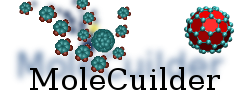Changeset 9bce96 for doc/userguide/userguide.xml
- Timestamp:
- Sep 17, 2014, 9:30:38 PM (10 years ago)
- Branches:
- Action_Thermostats, Add_AtomRandomPerturbation, Add_FitFragmentPartialChargesAction, Add_RotateAroundBondAction, Add_SelectAtomByNameAction, Added_ParseSaveFragmentResults, AddingActions_SaveParseParticleParameters, Adding_Graph_to_ChangeBondActions, Adding_MD_integration_tests, Adding_ParticleName_to_Atom, Adding_StructOpt_integration_tests, AtomFragments, Automaking_mpqc_open, AutomationFragmentation_failures, Candidate_v1.5.4, Candidate_v1.6.0, Candidate_v1.6.1, ChangeBugEmailaddress, ChangingTestPorts, ChemicalSpaceEvaluator, CombiningParticlePotentialParsing, Combining_Subpackages, Debian_Package_split, Debian_package_split_molecuildergui_only, Disabling_MemDebug, Docu_Python_wait, EmpiricalPotential_contain_HomologyGraph, EmpiricalPotential_contain_HomologyGraph_documentation, Enable_parallel_make_install, Enhance_userguide, Enhanced_StructuralOptimization, Enhanced_StructuralOptimization_continued, Example_ManyWaysToTranslateAtom, Exclude_Hydrogens_annealWithBondGraph, FitPartialCharges_GlobalError, Fix_BoundInBox_CenterInBox_MoleculeActions, Fix_ChargeSampling_PBC, Fix_ChronosMutex, Fix_FitPartialCharges, Fix_FitPotential_needs_atomicnumbers, Fix_ForceAnnealing, Fix_IndependentFragmentGrids, Fix_ParseParticles, Fix_ParseParticles_split_forward_backward_Actions, Fix_PopActions, Fix_QtFragmentList_sorted_selection, Fix_Restrictedkeyset_FragmentMolecule, Fix_StatusMsg, Fix_StepWorldTime_single_argument, Fix_Verbose_Codepatterns, Fix_fitting_potentials, Fixes, ForceAnnealing_goodresults, ForceAnnealing_oldresults, ForceAnnealing_tocheck, ForceAnnealing_with_BondGraph, ForceAnnealing_with_BondGraph_continued, ForceAnnealing_with_BondGraph_continued_betteresults, ForceAnnealing_with_BondGraph_contraction-expansion, FragmentAction_writes_AtomFragments, FragmentMolecule_checks_bonddegrees, GeometryObjects, Gui_Fixes, Gui_displays_atomic_force_velocity, ImplicitCharges, IndependentFragmentGrids, IndependentFragmentGrids_IndividualZeroInstances, IndependentFragmentGrids_IntegrationTest, IndependentFragmentGrids_Sole_NN_Calculation, JobMarket_RobustOnKillsSegFaults, JobMarket_StableWorkerPool, JobMarket_unresolvable_hostname_fix, MoreRobust_FragmentAutomation, ODR_violation_mpqc_open, PartialCharges_OrthogonalSummation, PdbParser_setsAtomName, PythonUI_with_named_parameters, QtGui_reactivate_TimeChanged_changes, Recreated_GuiChecks, Rewrite_FitPartialCharges, RotateToPrincipalAxisSystem_UndoRedo, SaturateAtoms_findBestMatching, SaturateAtoms_singleDegree, StoppableMakroAction, Subpackage_CodePatterns, Subpackage_JobMarket, Subpackage_LinearAlgebra, Subpackage_levmar, Subpackage_mpqc_open, Subpackage_vmg, Switchable_LogView, ThirdParty_MPQC_rebuilt_buildsystem, TrajectoryDependenant_MaxOrder, TremoloParser_IncreasedPrecision, TremoloParser_MultipleTimesteps, TremoloParser_setsAtomName, Ubuntu_1604_changes, stable
- Children:
- 054d47, 7a7b34, 7acbfc, 98d166, bbf6dc, c4c20a, f4b626a
- Parents:
- f73e06
- git-author:
- Frederik Heber <heber@…> (09/14/14 19:26:46)
- git-committer:
- Frederik Heber <heber@…> (09/17/14 21:30:38)
- File:
-
- 1 edited
-
doc/userguide/userguide.xml (modified) (123 diffs)
Legend:
- Unmodified
- Added
- Removed
-
doc/userguide/userguide.xml
rf73e06 r9bce96 44 44 </figure> 45 45 46 <section >47 <title >What is MoleCuilder?</title>46 <section xml:id='whatis'> 47 <title xml:id='whatis.title'>What is MoleCuilder?</title> 48 48 49 49 <para>In Short,<command> MoleCuilder</command> is a concatenation of … … 69 69 many, related molecular systems have to be created.</para> 70 70 71 <section >72 <title >Installation requirements</title>71 <section xml:id='installation'> 72 <title xml:id='installation.title'>Installation requirements</title> 73 73 74 74 <para>For installations requirements and instructions we refer to the … … 77 77 </section> 78 78 79 <section >80 <title >License</title>79 <section xml:id='license'> 80 <title xml:id='license.title'>License</title> 81 81 82 82 <para>As long as no other license statement is given, MoleCuilder is … … 85 85 </section> 86 86 87 <section >88 <title >Disclaimer</title>87 <section xml:id='disclaimer'> 88 <title xml:id='disclaimer.title'>Disclaimer</title> 89 89 90 90 <para>We quote section 11 from the GPLv2 license:</para> … … 101 101 </section> 102 102 103 <section >104 <title >Feedback</title>103 <section xml:id='feedback'> 104 <title xml:id='feedback.title'>Feedback</title> 105 105 106 106 <para>If you encounter any bugs, errors, or would like to submit … … 112 112 </section> 113 113 114 <section >115 <title >Notation</title>114 <section xml:id='notation'> 115 <title xml:id='notation.title'>Notation</title> 116 116 117 117 <para>We briefly explain a few specific wordings associated with the … … 139 139 </section> 140 140 141 <section >142 <title >Completeness</title>141 <section xml:id='completeness'> 142 <title xml:id='completeness.title'>Completeness</title> 143 143 144 144 <para>This documentation takes quite some effort to write. Hence, the … … 162 162 interface.</para> 163 163 164 <section >165 <title >Concepts</title>164 <section xml:id='concepts'> 165 <title xml:id='concepts.title'>Concepts</title> 166 166 167 167 <para>In general, we divide the molecular systems into three different … … 214 214 </section> 215 215 216 <section >217 <title >Interfaces</title>216 <section xml:id='interfaces'> 217 <title xml:id='interfaces.title'>Interfaces</title> 218 218 219 219 <para>MoleCuilder has four different interfaces: Command-line, text … … 268 268 </section> 269 269 270 <section >271 <title >Known File formats</title>270 <section xml:id='fileformats'> 271 <title xml:id='fileformats.title'>Known File formats</title> 272 272 273 273 <para>We briefly the file formats MoleCuilder can parse and … … 282 282 283 283 <listitem> 284 <para>< productname>MPQC</productname>, <filename>.in</filename>285 (<link xlink:href="???">http://www.mpqc.org/</link>)</para>284 <para><link xlink:href="http://www.mpqc.org/"><productname>MPQC 285 </productname></link>, <filename>.in</filename></para> 286 286 </listitem> 287 287 288 288 <listitem> 289 <para> PDB, <filename>.pdb</filename> (<link290 xlink:href="???">http://www.pdb.org/</link>)</para>289 <para><link xlink:href="http://www.pdb.org/">PDB</link>, <filename> 290 .pdb</filename></para> 291 291 </listitem> 292 292 … … 298 298 299 299 <listitem> 300 <para>< productname>PSI4</productname>, <filename>.psi</filename>301 (<link xlink:href="???">http://www.psicode.org/</link>)</para>300 <para><link xlink:href="http://www.psicode.org/"><productname>PSI4 301 </productname></link>, <filename>.psi</filename></para> 302 302 </listitem> 303 303 304 304 <listitem> 305 <para>< productname>TREMOLO</productname>, <filename>.data</filename>306 (<link xlink:href="???">http://www.tremolo-x.org/</link>)</para>305 <para><link xlink:href="http://www.tremolo-x.org/"><productname> 306 TREMOLO</productname></link>, <filename>.data</filename></para> 307 307 </listitem> 308 308 309 309 <listitem> 310 <para>XML, <filename>.xml</filename> (XML as read by scafacos311 project, <link312 xlink:href="???">http://www.scafacos.org</link>/)</para>310 <para>XML, <filename>.xml</filename> (XML as read by 311 <link xlink:href="http://www.scafacos.org/">ScaFaCoS</link> 312 project)</para> 313 313 </listitem> 314 314 </itemizedlist> … … 346 346 been done.</para> 347 347 348 <section >349 <title >Command-line interface</title>348 <section xml:id='command-line-interface'> 349 <title xml:id='command-line-interface.title'>Command-line interface</title> 350 350 351 351 <para>The command-line interface reads options and commands from the … … 392 392 </note> 393 393 394 <section >395 <title >Preliminaries</title>394 <section xml:id='preliminaries'> 395 <title xml:id='preliminaries.title'>Preliminaries</title> 396 396 397 397 <para>Some preliminary remarks are in order which we have gathered … … 440 440 </section> 441 441 442 <section >443 <title >File parsers</title>442 <section xml:id='fileparsers'> 443 <title xml:id='fileparsers.title'>File parsers</title> 444 444 445 445 <para>We have already given a list of all known file formats, see 446 <link linkend=" ???">File formats</link>. Next, we explain how these446 <link linkend="fileformats">File formats</link>. Next, we explain how these 447 447 file formats are picked and manipulated.</para> 448 448 449 <section >450 <title >Parsing files</title>449 <section xml:id='fileparsers.parsing'> 450 <title xml:id='fileparsers.parsing.title'>Parsing files</title> 451 451 452 452 <para>We already discussed that the command-line interface works … … 473 473 </section> 474 474 475 <section> 476 <title>Adding output file formats</title> 475 <section xml:id='fileparsers.set-output'> 476 <title xml:id='fileparsers.set-output.tile'>Adding output file 477 formats</title> 477 478 478 479 <para>We already know that loading a file also picks a file format … … 487 488 </section> 488 489 489 <section> 490 <title>Output the current molecular system</title> 490 <section xml:id='fileparsers.output-as'> 491 <title xml:id='fileparsers.output-as.title'>Output the current 492 molecular system</title> 491 493 492 494 <para>This will store the current World, i.e. all its atoms, to a … … 497 499 </section> 498 500 499 <section> 500 <title>Output the current molecular system</title> 501 <section xml:id='fileparsers.save-selected-molecules'> 502 <title xml:id='fileparsers.save-selected-molecules.title'>Output 503 the current molecular system</title> 501 504 502 505 <para>This will store all atoms contained in the currently selected … … 509 512 </section> 510 513 511 <section> 512 <title>Load extra bond information</title> 514 <section xml:id='fileparsers.bond-file'> 515 <title xml:id='fileparsers.bond-file.title'>Load extra bond 516 information</title> 513 517 514 518 <para>For some parsers bond information is stored not with the atoms … … 520 524 </section> 521 525 522 <section >523 <title >Selections and unselections</title>526 <section xml:id='selections'> 527 <title xml:id='selections.title'>Selections and unselections</title> 524 528 525 529 <para>In order to tell MoleCuilder on what subset of atoms a specific … … 752 756 </section> 753 757 754 <section >755 <title >Shapes</title>758 <section xml:id='shapes'> 759 <title xml:id='shapes.title'>Shapes</title> 756 760 757 761 <para>Shapes are specific regions of the domain. There are just a few … … 763 767 obtain a spherical surface of specific thickness.</para> 764 768 765 <section >766 <title >Creating shapes</title>769 <section xml:id='shapes.create-shape'> 770 <title xml:id='shapes.create-shape.title'>Creating shapes</title> 767 771 768 772 <para>Primitive shapes can be created as follows,</para> … … 791 795 </section> 792 796 793 <section >794 <title >Combining shapes</title>797 <section xml:id='shapes.combine-shapes'> 798 <title xml:id='shapes.combine-shapes.title'>Combining shapes</title> 795 799 796 800 <para>Any two shapes can be combined by boolean operations as follows</para> … … 824 828 </section> 825 829 826 <section >827 <title >Removing shapes</title>830 <section xml:id='shapes.remove-shape'> 831 <title xml:id='shapes.remove-shape.title'>Removing shapes</title> 828 832 829 833 <para>Removing a shape is as simple as removing an atom.</para> … … 834 838 </section> 835 839 836 <section >837 <title >Manipulating shapes</title>840 <section xml:id='shapes.manipulation'> 841 <title xml:id='shapes.manipulation.title'>Manipulating shapes</title> 838 842 839 843 <para>Shapes can be stretched, scaled, rotated, and translated to … … 869 873 </section> 870 874 871 <section >872 <title >Randomization</title>875 <section xml:id='randomization'> 876 <title xml:id='randomization.title'>Randomization</title> 873 877 874 878 <para>Some operations require randomness as input, e.g. when filling a … … 905 909 </section> 906 910 907 <section >908 <title >Manipulate atoms</title>911 <section xml:id='atoms'> 912 <title xml:id='atoms.title'>Manipulate atoms</title> 909 913 910 914 <para>Here, we explain in detail how to add, remove atoms, change its … … 912 916 angle.</para> 913 917 914 <section >915 <title >Adding atoms</title>918 <section xml:id='atoms.add-atom'> 919 <title xml:id='atoms.add-atom.title'>Adding atoms</title> 916 920 917 921 <para>Adding an atom to the domain requires the element of the atom … … 927 931 </section> 928 932 929 <section >930 <title >Removing atoms</title>933 <section xml:id='atoms.remove-atom'> 934 <title xml:id='atoms.remove-atom.title'>Removing atoms</title> 931 935 932 936 <para>Removing atom(s) does not need any option and operates on the … … 936 940 </section> 937 941 938 <section >939 <title >Translating atoms</title>942 <section xml:id='atoms.translate-atom'> 943 <title xml:id='atoms.translate-atom.title'>Translating atoms</title> 940 944 941 945 <para>In order to translate the current selected subset of atoms you … … 952 956 </section> 953 957 954 <section> 955 <title>Changing an atoms element</title> 958 <section xml:id='atoms.change-element'> 959 <title xml:id='atoms.change-element.title'>Changing an atoms element 960 </title> 956 961 957 962 <para>You can easily turn lead or silver into gold, by selecting the … … 962 967 </section> 963 968 964 <section >965 <title >Bond-related manipulation</title>969 <section xml:id='bond'> 970 <title xml:id='bond.title'>Bond-related manipulation</title> 966 971 967 972 <para>Atoms can also be manipulated with respect to the bonds. … … 971 976 and angles.</para> 972 977 973 <section> 974 <title>Creating a bond graph</title> 978 <section xml:id='bond.create-adjacency'> 979 <title xml:id='bond.create-adjacency.title'>Creating a bond graph 980 </title> 975 981 976 982 <para>In case you have loaded a configuration file with no bond … … 1011 1017 </section> 1012 1018 1013 <section> 1014 <title>Destroying the bond graph</title> 1019 <section xml:id='bond.destroy-adjacency'> 1020 <title xml:id='bond.destroy-adjacency.title'>Destroying the bond 1021 graph</title> 1015 1022 1016 1023 <para>The bond graph can be removed completely (and all bonds along … … 1020 1027 </section> 1021 1028 1022 <section> 1023 <title>Correcting bond degrees</title> 1029 <section xml:id='bond.correct-bonddegree'> 1030 <title xml:id='bond.correct-bonddegree.title'>Correcting bond 1031 degrees</title> 1024 1032 1025 1033 <para>Typically, after loading an input file bond information, e.g. … … 1036 1044 </section> 1037 1045 1038 <section> 1039 <title>Analysing a bond graph</title> 1046 <section xml:id='bond.depth-first-search'> 1047 <title xml:id='bond.depth-first-search.title'>Analysing a bond 1048 graph</title> 1040 1049 1041 1050 <para>You can perform a depth-first search analysis that reveals … … 1045 1054 </section> 1046 1055 1047 <section> 1048 <title>Dissecting the molecular system into molecules</title> 1056 <section xml:id='bond.subgraph-dissection'> 1057 <title xml:id='bond.subgraph-dissection.title'>Dissecting the 1058 molecular system into molecules</title> 1049 1059 1050 1060 <para>The bond graph information can be used to recognize the … … 1063 1073 </section> 1064 1074 1065 <section> 1066 <title>Updating molecule structure</title> 1075 <section xml:id='bond.update-molecules'> 1076 <title xml:id='bond.update-molecules.title'>Updating molecule 1077 structure</title> 1067 1078 1068 1079 <para>When the bond information has changed, new molecules might … … 1074 1085 </section> 1075 1086 1076 <section >1077 <title >Adding a bond manually</title>1087 <section xml:id='bond.add-bond'> 1088 <title xml:id='bond.add-bond.title'>Adding a bond manually</title> 1078 1089 1079 1090 <para>When the automatically created adjacency or bond graph … … 1084 1095 </section> 1085 1096 1086 <section> 1087 <title>Removing a bond manually</title> 1097 <section xml:id='bond.remove-bond'> 1098 <title xml:id='bond.remove-bond.title'>Removing a bond manually 1099 </title> 1088 1100 1089 1101 <para>In much the same way as adding a bond, you can also remove a … … 1093 1105 </section> 1094 1106 1095 <section> 1096 <title>Saving bond information</title> 1107 <section xml:id='bond.save-bonds'> 1108 <title xml:id='bond.save-bonds.title'>Saving bond information 1109 </title> 1097 1110 1098 1111 <para>Bond information can be saved to a file in <link 1099 xlink:href="http://www.molecuilder.com/"><pro gramname>TREMOLO1100 </pro gramname></link>'s dbond style.</para>1112 xlink:href="http://www.molecuilder.com/"><productname>TREMOLO 1113 </productname></link>'s dbond style.</para> 1101 1114 1102 1115 <programlisting>... --save-bonds system.dbonds</programlisting> … … 1111 1124 </section> 1112 1125 1113 <section >1114 <title >Stretching a bond</title>1126 <section xml:id='bond.stretch-bond'> 1127 <title xml:id='bond.stretch-bond.title'>Stretching a bond</title> 1115 1128 1116 1129 <para>Stretching a bond actually refers to translation of the … … 1130 1143 </section> 1131 1144 1132 <section> 1133 <title>Changing a bond angle</title> 1145 <section xml:id='bond.change-bond-angle'> 1146 <title xml:id='bond.change-bond-angle.title'>Changing a bond angle 1147 </title> 1134 1148 1135 1149 <para>In the same way as stretching a bond, you can change the angle … … 1145 1159 </section> 1146 1160 1147 <section >1148 <title >Manipulate molecules</title>1161 <section xml:id='molecule'> 1162 <title xml:id='molecule.title'>Manipulate molecules</title> 1149 1163 1150 1164 <para>Molecules are agglomerations of atoms that are bonded. Hence, … … 1159 1173 <para>Initially when you load a file via the input action all atoms 1160 1174 are placed in a single molecule despite any present bond 1161 information, see <link linkend=" ???">Dissecting the molecular system1162 into molecules</link></para>1175 information, see <link linkend="fragmentation">Dissecting the 1176 molecular system into molecules</link></para> 1163 1177 </note> 1164 1178 1165 <section >1166 <title >Copy molecules</title>1179 <section xml:id='molecule.copy'> 1180 <title xml:id='molecule.copy.title'>Copy molecules</title> 1167 1181 1168 1182 <para>A basic operation is to duplicate a molecule. This works on a … … 1183 1197 </section> 1184 1198 1185 <section> 1186 <title>Change a molecules name</title> 1199 <section xml:id='molecule.change-molname'> 1200 <title xml:id='molecule.change-molname.title'>Change a molecules 1201 name</title> 1187 1202 1188 1203 <para>You can change the name of a molecule which is important for … … 1208 1223 </section> 1209 1224 1210 <section> 1211 <title>Rotate around self</title> 1225 <section xml:id='molecule.rotate-around-self'> 1226 <title xml:id='molecule.rotate-around-self.title'>Rotate around self 1227 </title> 1212 1228 1213 1229 <para>You can rotate a molecule around its own axis.</para> … … 1222 1238 </section> 1223 1239 1224 <section> 1225 <title>Rotate around origin</title> 1240 <section xml:id='molecule.rotate-around-origin'> 1241 <title xml:id='molecule.rotate-around-origin.title'>Rotate around 1242 origin</title> 1226 1243 1227 1244 <para>In the same manner the molecule can be rotated around an … … 1237 1254 </section> 1238 1255 1239 <section> 1240 <title>Rotate to principal axis system</title> 1256 <section xml:id='molecule.rotate-to-principal-axis-system'> 1257 <title xml:id='molecule.rotate-to-principal-axis-system.title'> 1258 Rotate to principal axis system</title> 1241 1259 1242 1260 <para>The principal axis system is given by an ellipsoid that mostly … … 1249 1267 do as follows.</para> 1250 1268 1251 <programlisting>... --rotate-to-principal-axis-system "0,0,1"</programlisting> 1269 <programlisting>... --rotate-to-principal-axis-system "0,0,1" 1270 </programlisting> 1252 1271 1253 1272 <para>This rotates the molecule in such a manner that the ellipsoids … … 1256 1275 </section> 1257 1276 1258 <section> 1259 <title>Perform verlet integration</title> 1277 <section xml:id='molecule.verlet-integration'> 1278 <title xml:id='molecule.verlet-integration.title'>Perform verlet 1279 integration</title> 1260 1280 1261 1281 <para>Atoms not only have a position, but each instance also stores … … 1278 1298 </section> 1279 1299 1280 <section> 1281 <title>Anneal the atomic forces</title> 1300 <section xml:id='molecule.force-annealing'> 1301 <title xml:id='molecule.force-annealing.title'>Anneal the atomic 1302 forces</title> 1282 1303 1283 1304 <para>This will shift the atoms in a such a way as to decrease (or … … 1300 1321 </section> 1301 1322 1302 <section> 1303 <title>Linear interpolation between configurations</title> 1323 <section xml:id='molecule.linear-interpolation-of-trajectories'> 1324 <title xml:id='molecule.linear-interpolation-of-trajectories.title'> 1325 Linear interpolation between configurations</title> 1304 1326 1305 1327 <para>This is similar to verlet-integration, only that it performs … … 1323 1345 </section> 1324 1346 1325 <section >1326 <title >Manipulate domain</title>1347 <section xml:id='domain'> 1348 <title xml:id='domain.title'>Manipulate domain</title> 1327 1349 1328 1350 <para>Here, we elaborate on how to duplicate all the atoms inside the … … 1332 1354 domain.</para> 1333 1355 1334 <section >1335 <title >Changing the domain</title>1356 <section xml:id='domain.change-box'> 1357 <title xml:id='domain.change-box.title'>Changing the domain</title> 1336 1358 1337 1359 <para>The domain is specified by a symmetric 3x3 matrix. The … … 1348 1370 </section> 1349 1371 1350 <section> 1351 <title>Bound atoms inside box</title> 1372 <section xml:id='domain.bound-in-box'> 1373 <title xml:id='domain.bound-in-box.title'>Bound atoms inside box 1374 </title> 1352 1375 1353 1376 <para>The following applies the current boundary conditions to the … … 1359 1382 </section> 1360 1383 1361 <section> 1362 <title>Center atoms inside the domain</title> 1384 <section xml:id='domain.center-in-box'> 1385 <title xml:id='domain.center-in-box.title'>Center atoms inside the 1386 domain</title> 1363 1387 1364 1388 <para>This is a combination of changing the box and bounding the … … 1368 1392 </section> 1369 1393 1370 <section> 1371 <title>Center the atoms at an edge</title> 1394 <section xml:id='domain.center-edge'> 1395 <title xml:id='domain.center-edge.title'>Center the atoms at an 1396 edge</title> 1372 1397 1373 1398 <para>MoleCuilder can calculate the minimum box (parallel to the … … 1379 1404 </section> 1380 1405 1381 <section> 1382 <title>Extending the boundary by adding an empty boundary</title> 1406 <section xml:id='domain.add-empty-boundary'> 1407 <title xml:id='domain.add-empty-boundary.title'>Extending the 1408 boundary by adding an empty boundary</title> 1383 1409 1384 1410 <para>In the same manner as above a minimum box is determined that … … 1393 1419 </section> 1394 1420 1395 <section >1396 <title >Scaling the box</title>1421 <section xml:id='domain.scale-box'> 1422 <title xml:id='domain.scale-box.title'>Scaling the box</title> 1397 1423 1398 1424 <para>You can enlarge the domain by simple scaling factors.</para> … … 1404 1430 </section> 1405 1431 1406 <section >1407 <title >Repeating the box</title>1432 <section xml:id='domain.repeat-box'> 1433 <title xml:id='domain.repeat-box.title'>Repeating the box</title> 1408 1434 1409 1435 <para>Under periodic boundary conditions often only the minimal … … 1421 1447 </section> 1422 1448 1423 <section> 1424 <title>Change the boundary conditions</title> 1449 <section xml:id='domain.set-boundary-conditions'> 1450 <title xml:id='domain.set-boundary-conditions.title'>Change the 1451 boundary conditions</title> 1425 1452 1426 1453 <para>Various boundary conditions can be applied that affect how … … 1452 1479 </section> 1453 1480 1454 <section >1455 <title >Filling</title>1481 <section xml:id='filling'> 1482 <title xml:id='filling.title'>Filling</title> 1456 1483 1457 1484 <para>Filling a specific part of the domain with one type of … … 1483 1510 additionally excluded from the filling region.</para> 1484 1511 1485 <section> 1486 <title>Fill the domain with molecules</title> 1512 <section xml:id='filling.fill-regular-grid'> 1513 <title xml:id='filling.fill-regular-grid.title'>Fill the domain with 1514 molecules</title> 1487 1515 1488 1516 <para>The call to fill the volume of the selected shape with the … … 1507 1535 molecules' volume is obtained by tesselating their surface and 1508 1536 excluding every fill-in point whose distance to this surface does 1509 not exceed 1. We refer to our comments in <link linkend="???">1.4 1510 Randomization </link>for details on changing the randomness.</para> 1511 </section> 1512 1513 <section> 1514 <title>Fill a shape's volume with molecules</title> 1537 not exceed 1. We refer to our comments in 1538 <link linkend="randomization">Randomization</link>for details on 1539 changing the randomness.</para> 1540 </section> 1541 1542 <section xml:id='filling.fill-volume'> 1543 <title xml:id='filling.fill-volume.title'>Fill a shape's volume 1544 with molecules</title> 1515 1545 1516 1546 <para>More specifically than filling the whole domain with molecules, … … 1530 1560 </section> 1531 1561 1532 <section> 1533 <title>Fill a shape's surface with molecules</title> 1562 <section xml:id='filling.fill-surface'> 1563 <title xml:id='filling.fill-surface.title'>Fill a shape's surface 1564 with molecules</title> 1534 1565 1535 1566 <para>Filling a surface is very similar to filling its volume. … … 1557 1588 </section> 1558 1589 1559 <section> 1560 <title>Suspend in molecule</title> 1590 <section xml:id='filling.suspend-in-molecule'> 1591 <title xml:id='filling.suspend-in-molecule.title'>Suspend in molecule 1592 </title> 1561 1593 1562 1594 <para>Add a given molecule in the simulation domain in such a way … … 1568 1600 </section> 1569 1601 1570 <section >1571 <title >Fill in molecule</title>1602 <section xml:id='filling.fill-molecule'> 1603 <title xml:id='filling.fill-molecule.title'>Fill in molecule</title> 1572 1604 1573 1605 <para>This action will be soon be removed.</para> … … 1578 1610 </section> 1579 1611 1580 <section> 1581 <title>Fill void with molecule</title> 1612 <section xml:id='filling.fill-void'> 1613 <title xml:id='filling.fill-void.title'>Fill void with molecule 1614 </title> 1582 1615 1583 1616 <para>This action will be soon be removed.</para> … … 1589 1622 </section> 1590 1623 1591 <section >1592 <title >Analysis</title>1624 <section xml:id='analysis'> 1625 <title xml:id='analysis.title'>Analysis</title> 1593 1626 1594 1627 <para></para> 1595 1628 1596 <section> 1597 <title>Pair Correlation</title> 1629 <section xml:id='analysis.pair-correlation'> 1630 <title xml:id='analysis.pair-correlation.title'>Pair Correlation 1631 </title> 1598 1632 1599 1633 <para>Pair correlation checks for two given elements on the typical … … 1619 1653 </section> 1620 1654 1621 <section> 1622 <title>Dipole Correlation</title> 1655 <section xml:id='analysis.dipole-correlation'> 1656 <title xml:id='analysis.dipole-correlation.title'>Dipole Correlation 1657 </title> 1623 1658 1624 1659 <para>The dipole correlation is similar to the pair correlation, only … … 1639 1674 </section> 1640 1675 1641 <section> 1642 <title>Dipole Angular Correlation</title> 1676 <section xml:id='analysis.dipole-angular-correlation'> 1677 <title xml:id='analysis.dipole-angular-correlation.title'>Dipole 1678 Angular Correlation</title> 1643 1679 1644 1680 <para>The dipole angular correlation looks at the angles of a … … 1665 1701 </section> 1666 1702 1667 <section> 1668 <title>Point Correlation</title> 1703 <section xml:id='analysis.point-correlation'> 1704 <title xml:id='analysis.point-correlation.title'>Point Correlation 1705 </title> 1669 1706 1670 1707 <para>Point correlation is very similar to pair correlation, only … … 1688 1725 </section> 1689 1726 1690 <section> 1691 <title>Surface Correlation</title> 1727 <section xml:id='analysis.surface-correlation'> 1728 <title xml:id='analysis.surface-correlation.title'>Surface 1729 Correlation</title> 1692 1730 1693 1731 <para>The surface correlation calculates the distance of a set … … 1706 1744 </section> 1707 1745 1708 <section> 1709 <title>Molecular Volume</title> 1746 <section xml:id='analysis.molecullar-volume'> 1747 <title xml:id='analysis.molecullar-volume.title'>Molecular Volume 1748 </title> 1710 1749 1711 1750 <para>This simply calculates the volume that a selected molecule … … 1720 1759 </section> 1721 1760 1722 <section >1723 <title >Fragmentation</title>1761 <section xml:id='fragmentation'> 1762 <title xml:id='fragmentation.title'>Fragmentation</title> 1724 1763 1725 1764 <para>Fragmentation refers to a so-called linear-scaling method called … … 1771 1810 off).</para> 1772 1811 1773 <section> 1774 <title>Fragmenting a molecular system</title> 1812 <section xml:id='fragmentation.fragment-molecule'> 1813 <title xml:id='fragmentation.fragment-molecule.title'>Fragmenting a 1814 molecular system</title> 1775 1815 1776 1816 <para>For the current selection of atoms, all fragments consisting … … 1819 1859 XYZ (mainly for checking the configurations visually) and MPQC, 1820 1860 which is a very robust Hartree-Fock solver. We refer to the 1821 discussion of the <link linkend=" ???">Parsers</link> above on how to1822 change the parameters of the ab-initio calculation.</para>1861 discussion of the <link linkend="fileparsers">Parsers</link> above 1862 on how to change the parameters of the ab-initio calculation.</para> 1823 1863 1824 1864 <para>After having written all fragment configuration files, you … … 1830 1870 </section> 1831 1871 1832 <section> 1833 <title>Calculating fragment energies automatically</title> 1872 <section xml:id='fragmentation.fragment-automation'> 1873 <title xml:id='fragmentation.fragment-automation.title'>Calculating 1874 fragment energies automatically</title> 1834 1875 1835 1876 <para>Another way of doing this is enabled if you have … … 1848 1889 <para>Stored fragment jobs can also be parsed again, i.e. reversing 1849 1890 the effect of having output-types specified in <link 1850 linkend="???">Fragmenting a molecule</link>.</para> 1891 linkend="fragmentation.fragment-molecule">Fragmenting a molecule 1892 </link>.</para> 1851 1893 1852 1894 <programlisting> … … 1914 1956 </section> 1915 1957 1916 <section> 1917 <title>Analyse fragment results</title> 1958 <section xml:id='fragmentation.analyse-fragment-results'> 1959 <title xml:id='fragmentation.analyse-fragment-results.title'> 1960 Analyse fragment results</title> 1918 1961 1919 1962 <para>After the energies and force vectors of each fragment have … … 1940 1983 1941 1984 <para>Note that this action sets the force vector if these have been 1942 calculated for the fragment. Hence, a <link linkend="???">verlet 1943 integration</link> is possible afterwards.</para> 1985 calculated for the fragment. Hence, a 1986 <link linkend="molecule.verlet-integration">verlet integration</link> 1987 is possible afterwards.</para> 1944 1988 </section> 1945 1989 1946 <section> 1947 <title>Store a saturated fragment</title> 1990 <section xml:id='fragmentation.store-saturated-fragment'> 1991 <title xml:id='fragmentation.store-saturated-fragment.title'>Store 1992 a saturated fragment</title> 1948 1993 1949 1994 <para>After the energies and force vectors of each fragment have … … 1966 2011 </section> 1967 2012 1968 <section >1969 <title >Homologies</title>2013 <section xml:id='homology'> 2014 <title xml:id='homology.title'>Homologies</title> 1970 2015 1971 2016 <para>After a fragmentation procedure has been performed fully, what … … 2015 2060 </section> 2016 2061 2017 <section >2018 <title >Potentials</title>2062 <section xml:id='potentials'> 2063 <title xml:id='potentials.title'>Potentials</title> 2019 2064 2020 2065 <para>In much the same manner, we would now ask what are homology … … 2024 2069 surface of the full system.</para> 2025 2070 2026 <section> 2027 <title>Fitting empirical potentials</title> 2071 <section xml:id='potentials.fit-potential'> 2072 <title xml:id='potentials.fit-potential.title'>Fitting empirical 2073 potentials</title> 2028 2074 2029 2075 <para>Let's take a look at an exemplary call to the fit potential … … 2097 2143 </section> 2098 2144 2099 <section> 2100 <title>Fitting particle charges</title> 2145 <section xml:id='potentials.fit-particle-charges'> 2146 <title xml:id='potentials.fit-particle-charges.title'>Fitting 2147 particle charges</title> 2101 2148 2102 2149 <para>The above empirical potential just model the short-range … … 2109 2156 <para>To allow least-squares regression of these partial charges we 2110 2157 need the results of long-range calculations and the store-grids 2111 option (see above under <link linkend=" ???">Fragmentation</link>)2112 must have been given. With these sampled charge density and Coulomb2113 potential stored in the homology containers, we call this action as2114 follows.</para>2158 option (see above under <link linkend="fragmentation">Fragmentation 2159 </link>) must have been given. With these sampled charge density and 2160 Coulomb potential stored in the homology containers, we call this 2161 action as follows.</para> 2115 2162 2116 2163 <programlisting> … … 2132 2179 </section> 2133 2180 2134 <section >2135 <title >Dynamics</title>2181 <section xml:id='dynamics'> 2182 <title xml:id='dynamics.title'>Dynamics</title> 2136 2183 2137 2184 <para>For fitting potentials or charges we need many homologuous but … … 2143 2190 energies but also forces if the chosen solver, such as 2144 2191 <link xlink:href="http://www.mpqc.org/"><productname>MPQC 2145 </productname></link>, supports it. Integrating these forces discretely over time 2146 gives insight into vibrational features of a molecular system and 2147 allows to generate those positions for fitting potentials that 2148 describe these vibrations.</para> 2149 2150 <section> 2151 <title>Molecular dynamics</title> 2192 </productname></link>, supports it. Integrating these forces 2193 discretely over time gives insight into vibrational features of a 2194 molecular system and allows to generate those positions for fitting 2195 potentials that describe these vibrations.</para> 2196 2197 <section xml:id='dynamics.molecular-dynamics'> 2198 <title xml:id='dynamics.molecular-dynamics.title'>Molecular dynamics 2199 </title> 2152 2200 2153 2201 <para>The molecular dynamics action is a so-called macro Action, … … 2204 2252 </section> 2205 2253 2206 <section> 2207 <title>Structure optimization</title> 2254 <section xml:id='dynamics.optimize-structure'> 2255 <title xml:id='dynamics.optimize-structure.title'>Structure 2256 optimization</title> 2208 2257 2209 2258 <para>Structure optimization is also a macro Action, it basically … … 2235 2284 </section> 2236 2285 2237 <section> 2238 <title>Set the world's time step</title> 2286 <section xml:id='dynamics.set-world-time'> 2287 <title xml:id='dynamics.set-world-time.title'>Set the world's time 2288 step</title> 2239 2289 2240 2290 <para>In order to inspect or manipulate atoms and molecules at a … … 2249 2299 </section> 2250 2300 2251 <section> 2252 <title>Save the temperature information</title> 2301 <section xml:id='dynamics.save-temperature'> 2302 <title xml:id='dynamics.save-temperature.title'>Save the 2303 temperature information</title> 2253 2304 2254 2305 <para>For each time step the temperature (i.e. the average velocity … … 2261 2312 </section> 2262 2313 2263 <section >2264 <title >Tesselations</title>2314 <section xml:id='dynamics.tesselation'> 2315 <title xml:id='dynamics.tesselation.title'>Tesselations</title> 2265 2316 2266 2317 <para>Tesselations obtain molecular surfaces (and volumes) by rolling … … 2268 2319 surface of connected triangles is created.</para> 2269 2320 2270 <section> 2271 <title>Non-convex envelope</title> 2321 <section xml:id='dynamics.tesselation.nonconvex-envelope'> 2322 <title xml:id='dynamics.tesselation.nonconvex-envelope.title'> 2323 Non-convex envelope</title> 2272 2324 2273 2325 <para>This will create a non-convex envelope for a molecule.</para> … … 2279 2331 2280 2332 <para>This tesselation file can be conveniently viewed with 2281 <programname>TecPlot</programname> or with one of the Tcl script 2282 in the util folder with <programname>VMD</programname>.</para> 2283 </section> 2284 2285 <section> 2286 <title>Convex envelope</title> 2333 <productname>TecPlot</productname> or with one of the Tcl script 2334 in the util folder with <productname>VMD</productname>.</para> 2335 </section> 2336 2337 <section xml:id='dynamics.tesselation.convex-envelope'> 2338 <title xml:id='dynamics.tesselation.convex-envelope.title'>Convex 2339 envelope</title> 2287 2340 2288 2341 <para>This will create a convex envelope for a molecule.</para> … … 2294 2347 2295 2348 <para>This tesselation file can be conveniently viewed with 2296 <pro gramname>TecPlot</programname> or with one of the Tcl script2297 in the util folder with <pro gramname>VMD</programname>.</para>2349 <productname>TecPlot</productname> or with one of the Tcl script 2350 in the util folder with <productname>VMD</productname>.</para> 2298 2351 </section> 2299 2352 </section> 2300 2353 2301 <section >2302 <title >Various commands</title>2354 <section xml:id='various'> 2355 <title xml:id='various.title'>Various commands</title> 2303 2356 2304 2357 <para>Here, we gather all commands that do not fit into one of above 2305 2358 categories for completeness.</para> 2306 2359 2307 <section >2308 <title >Changing verbosity</title>2360 <section xml:id='various.verbose'> 2361 <title xml:id='various.verbose.title'>Changing verbosity</title> 2309 2362 2310 2363 <para>The verbosity level is the amount of stuff printed to screen. … … 2322 2375 </section> 2323 2376 2324 <section> 2325 <title>Loading an element database</title> 2377 <section xml:id='various.element-db'> 2378 <title xml:id='various.element-db.title'>Loading an element 2379 database</title> 2326 2380 2327 2381 <para>Element databases contain information on valency, van der … … 2335 2389 </section> 2336 2390 2337 <section >2338 <title >Fast parsing</title>2391 <section xml:id='various.fastparsing'> 2392 <title xml:id='various.fastparsing.title'>Fast parsing</title> 2339 2393 2340 2394 <para>Parsing all time steps from a given input file can take a … … 2345 2399 </section> 2346 2400 2347 <section> 2348 <title>Giving the version of the program</title> 2401 <section xml:id='various.version'> 2402 <title xml:id='various.version.title'>Giving the version of the 2403 program</title> 2349 2404 2350 2405 <para>This prints the version information of the code, especially … … 2355 2410 </section> 2356 2411 2357 <section> 2358 <title>Giving warranty information</title> 2412 <section xml:id='various.warranty'> 2413 <title xml:id='various.warranty.title'>Giving warranty 2414 information</title> 2359 2415 2360 2416 <para>As follows warranty information is given,</para> … … 2363 2419 </section> 2364 2420 2365 <section> 2366 <title>Giving redistribution information</title> 2421 <section xml:id='various.help-redistribute'> 2422 <title xml:id='various.help-redistribute.title'>Giving 2423 redistribution information</title> 2367 2424 2368 2425 <para>This gives information on the license and how to redistribute … … 2373 2430 </section> 2374 2431 2375 <section >2376 <title >Sessions</title>2432 <section xml:id='sessions'> 2433 <title xml:id='sessions.title'>Sessions</title> 2377 2434 2378 2435 <para>A session refers to the queue of actions you have executed. … … 2384 2441 another.</para> 2385 2442 2386 <section> 2387 <title>Storing a session</title> 2443 <section xml:id='sessions.store-session'> 2444 <title xml:id='sessions.store-session.title'>Storing a session 2445 </title> 2388 2446 2389 2447 <para>Storing sessions is simple,</para> … … 2401 2459 </section> 2402 2460 2403 <section >2404 <title >Loading a session</title>2461 <section xml:id='sessions.load-session'> 2462 <title xml:id='sessions.load-session.title'>Loading a session</title> 2405 2463 2406 2464 <para>Loading a session only works for python scripts. This actually … … 2417 2475 </section> 2418 2476 2419 <section> 2420 <title>Various specific commands</title> 2477 <section xml:id='various-specific'> 2478 <title xml:id='various-specific.title'>Various specific commands 2479 </title> 2421 2480 2422 2481 <para>In this (final) section of the action description we list a number … … 2424 2483 </para> 2425 2484 2426 <section> 2427 <title>Saving exttypes of a set of atoms</title> 2485 <section xml:id='various-specific.save-selected-atoms-as-exttypes'> 2486 <title xml:id='various-specific.save-selected-atoms-as-exttypes.title'> 2487 Saving exttypes of a set of atoms</title> 2428 2488 2429 2489 <para>This saves the atomic ids of all currently selected atoms in a 2430 <link xlink:href="http://www.tremolo-x.com/"><pro gramname>TREMOLO2431 </pro gramname></link> exttypes file with the given name.</para>2490 <link xlink:href="http://www.tremolo-x.com/"><productname>TREMOLO 2491 </productname></link> exttypes file with the given name.</para> 2432 2492 2433 2493 <programlisting> … … 2436 2496 </section> 2437 2497 2438 <section> 2439 <title>Setting parser specific parameters</title> 2498 <section xml:id='various-specific.set-parser-parameters'> 2499 <title xml:id='various-specific.set-parser-parameters.title'>Setting 2500 parser specific parameters</title> 2440 2501 2441 2502 <para>You can also tweak the parameters stored in this file easily. … … 2458 2519 </section> 2459 2520 2460 <section> 2461 <title>Tremolo specific options and potential files</title> 2521 <section xml:id='various-specific.set-tremolo-atomdata'> 2522 <title xml:id='various-specific.set-tremolo-atomdata.title'>Tremolo 2523 specific options and potential files</title> 2462 2524 2463 2525 <para><productname>TREMOLO</productname>'s configuration files start … … 2492 2554 </section> 2493 2555 2494 <section >2495 <title >Text menu</title>2556 <section xml:id='textmenu-interface'> 2557 <title xml:id='textmenu-interface.title'>Text menu</title> 2496 2558 2497 2559 <para>We now discuss how to use the text menu interface.</para> … … 2511 2573 </section> 2512 2574 2513 <section> 2514 <title linkend="GUI">Graphical user interface</title> 2575 <section xml:id='graphical-user-interface'> 2576 <title xml:id='graphical-user-interface.title'>Graphical user interface 2577 </title> 2515 2578 2516 2579 <para>The main point of the GUI is that it renders the atoms and … … 2527 2590 various derived or slightly modified structures.</para> 2528 2591 2529 <section> 2530 <title>Basic view</title> 2592 <section xml:id='graphical-user-interface.basic-view'> 2593 <title xml:id='graphical-user-interface.basic-view.title'>Basic view 2594 </title> 2531 2595 2532 2596 <para>Let us first give an impression of the basic view of the gui … … 2544 2608 </figure> 2545 2609 2546 <section> 2547 <title>3D view</title> 2610 <section xml:id='graphical-user-interface.3d-view'> 2611 <title xml:id='graphical-user-interface.3d-view.title'>3D view 2612 </title> 2548 2613 2549 2614 <para>In the above figure, you see the stick-and-ball representation … … 2552 2617 </section> 2553 2618 2554 <section> 2555 <title>Information Tabs</title> 2619 <section xml:id='graphical-user-interface.information-tabs'> 2620 <title xml:id='graphical-user-interface.information-tabs.title'> 2621 Information Tabs</title> 2556 2622 2557 2623 <para>Beneath this 3D view that you can rotate at will your mouse … … 2566 2632 </section> 2567 2633 2568 <section> 2569 <title>Shape section</title> 2634 <section xml:id='graphical-user-interface.shape'> 2635 <title xml:id='graphical-user-interface.shape.title'>Shape section 2636 </title> 2570 2637 2571 2638 <para>Beneath these information tabs you find the shape sections. … … 2574 2641 </section> 2575 2642 2576 <section> 2577 <title>Timeline</title> 2643 <section xml:id='graphical-user-interface.timeline'> 2644 <title xml:id='graphical-user-interface.timeline.title'>Timeline 2645 </title> 2578 2646 2579 2647 <para>Directly below the 3D view there is a long slider. If a loaded … … 2585 2653 </section> 2586 2654 2587 <section> 2588 <title>Selection tables</title> 2655 <section xml:id='graphical-user-interface.tables'> 2656 <title xml:id='graphical-user-interface.tables.title'>Selection 2657 tables</title> 2589 2658 2590 2659 <para>Underneath the time line there is another place for … … 2608 2677 </section> 2609 2678 2610 <section> 2611 <title>Selections</title> 2679 <section xml:id='graphical-user-interface.selections'> 2680 <title xml:id='graphical-user-interface.selections.title'>Selections 2681 </title> 2612 2682 2613 2683 <para>Selections work generally always by selecting the respective … … 2630 2700 </section> 2631 2701 2632 <section >2633 <title >Dialogs</title>2702 <section xml:id='graphical-user-interface.dialogs'> 2703 <title xml:id='graphical-user-interface.dialogs.title'>Dialogs</title> 2634 2704 2635 2705 <para>Most essential, however, to the GUI are the dialogs. Each action … … 2645 2715 </note> 2646 2716 2647 <section> 2648 <title>Domain query</title> 2717 <section xml:id='graphical-user-interface.dialogs.domain'> 2718 <title xml:id='graphical-user-interface.dialogs.domain.title'>Domain 2719 query</title> 2649 2720 2650 2721 <figure> … … 2665 2736 </section> 2666 2737 2667 <section> 2668 <title>Element query</title> 2738 <section xml:id='graphical-user-interface.dialogs.element'> 2739 <title xml:id='graphical-user-interface.dialogs.element.title'> 2740 Element query</title> 2669 2741 2670 2742 <figure> … … 2686 2758 </section> 2687 2759 2688 <section> 2689 <title>Complex query</title> 2760 <section xml:id='graphical-user-interface.dialogs.action'> 2761 <title xml:id='graphical-user-interface.dialogs.action.title'> 2762 Complex query</title> 2690 2763 2691 2764 <figure> … … 2706 2779 </section> 2707 2780 2708 <section> 2709 <title>Exit query</title> 2781 <section xml:id='graphical-user-interface.dialogs.exit'> 2782 <title xml:id='graphical-user-interface.dialogs.exit.title'>Exit 2783 query</title> 2710 2784 2711 2785 <figure> … … 2728 2802 </section> 2729 2803 2730 <section >2731 <title >Python interface</title>2804 <section xml:id='python-interface'> 2805 <title xml:id='python-interface.title'>Python interface</title> 2732 2806 2733 2807 <para>Last but not least we elaborate on the python interface. We have
Note:
See TracChangeset
for help on using the changeset viewer.