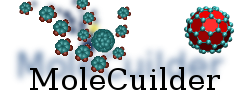- Timestamp:
- Jun 19, 2017, 8:24:16 AM (8 years ago)
- Branches:
- Action_Thermostats, Add_AtomRandomPerturbation, Add_SelectAtomByNameAction, Adding_Graph_to_ChangeBondActions, Adding_MD_integration_tests, Adding_StructOpt_integration_tests, AutomationFragmentation_failures, Candidate_v1.6.1, ChangeBugEmailaddress, ChemicalSpaceEvaluator, EmpiricalPotential_contain_HomologyGraph_documentation, Enhance_userguide, Enhanced_StructuralOptimization, Enhanced_StructuralOptimization_continued, Example_ManyWaysToTranslateAtom, Exclude_Hydrogens_annealWithBondGraph, Fix_Verbose_Codepatterns, ForceAnnealing_oldresults, ForceAnnealing_with_BondGraph, ForceAnnealing_with_BondGraph_continued, ForceAnnealing_with_BondGraph_continued_betteresults, ForceAnnealing_with_BondGraph_contraction-expansion, GeometryObjects, Gui_displays_atomic_force_velocity, IndependentFragmentGrids_IntegrationTest, JobMarket_RobustOnKillsSegFaults, JobMarket_StableWorkerPool, PythonUI_with_named_parameters, QtGui_reactivate_TimeChanged_changes, Recreated_GuiChecks, StoppableMakroAction, TremoloParser_IncreasedPrecision, TremoloParser_MultipleTimesteps
- Children:
- 467b2b
- Parents:
- 97c364
- git-author:
- Frederik Heber <heber@…> (03/28/17 09:33:11)
- git-committer:
- Frederik Heber <frederik.heber@…> (06/19/17 08:24:16)
- File:
-
- 1 edited
-
doc/userguide/userguide.xml (modified) (4 diffs)
Legend:
- Unmodified
- Added
- Removed
-
doc/userguide/userguide.xml
r97c364 r987145 100 100 spheres, cubes, or cylinders.</para> 101 101 </listitem> 102 <listitem>World refers to the whole of the molecular system, i.e. all atoms with coordinates and element type (over all time steps), all bonds between pairs of atoms, the size of the simulation domain. This state is also referred to as the state.</listitem> 103 <listitem>Time step is the current discrete position in time. Molecular dynamics simulations are executed in discrete (but very small) time steps. Each atom has a distinct position per time step. The discrete positions over the discrete time steps samples its trajectory during a simulation.</listitem> 102 <listitem>World refers to the whole of the molecular system, i.e. all 103 atoms with coordinates and element type (over all time steps), all 104 bonds between pairs of atoms, the size of the simulation domain. 105 This is also referred to as the state.</listitem> 106 <listitem>Time step is the current discrete position in time. Molecular 107 dynamics simulations are executed in discrete (but very small) time 108 steps. Each atom has a distinct position per time step. The discrete 109 positions over the discrete time steps samples its trajectory during a 110 simulation.</listitem> 104 111 </itemizedlist> 105 112 </section> … … 110 117 respect to their functionality, while newer features or actions are 111 118 probably missing. This should be a clear sign to you that these are 112 probably not safe to use yet. If you nonetheless require them, you should acquire some familiarity with the code itself. This suggests 113 changing to the developer documentation which is maintained along with 114 the source code with <productname>doxygen</productname>.</para> 119 probably not safe to use yet. If you nonetheless require them, you 120 should acquire some familiarity with the code itself. This suggests 121 changing to the developer documentation which is maintained along 122 with the source code with <productname>doxygen</productname>. 123 </para> 115 124 </section> 116 125 </section> … … 313 322 </formalpara> 314 323 <note> 315 <para>Note further that when placing a slew of commands in a script file it is generally recommended to use the above formatting: One command or option per line and each</para> 316 <para>option receives an extra tab for indentation.</para> 324 <para>Note further that when placing a slew of commands in a script file 325 it is generally recommended to use the above formatting: One command 326 or option per line and each receives an extra tab for indentation.</para> 317 327 </note> 318 328 <section xml:id="preliminaries"> … … 726 736 <para>This translates all selected shapes by 5 along the x 727 737 axis.</para> 738 </section> 739 </section> 740 <section xml:id="geometry"> 741 <title xml:id="geometry.title">Geometry Objects</title> 742 <para>Although we use the term geometry objects in the title, we 743 actually mean vectors, i.e. a position or direction in the 744 three-dimensional space. But maybe we have need for the more 745 general term in the future.</para> 746 <para>Vectors are required as input to many of the Actions further 747 below: translating atoms, rotating atoms around a specific axis, 748 aligning a molecule with a vector, ...</para> 749 <para>Therefore, vectors can be stored and referenced using a given 750 name. This allows for a very powerful and handy manipulation of the 751 molecular system afterwards. And to give a concrete example, let's have 752 a look at translating a set of selected atoms. </para> 753 <programlisting> 754 ... --translate-atoms "unitVectorX" 755 </programlisting> 756 <para>This would use the automatically created reference 757 "unitVectorX", i.e. the vector with components (1,0,0) as 758 the translation vector for the given set of atoms. In other words, all 759 selected atoms get shifted by 1 unit (e.g. Angström) in +X 760 direction.</para> 761 <para>We have the following automatically created geometry objects 762 whose names are self-explanatory:</para> 763 <itemizedlist> 764 <listitem>zeroVector</listitem> 765 <listitem>unitVectorX</listitem> 766 <listitem>unitVectorY</listitem> 767 <listitem>unitVectorZ</listitem> 768 </itemizedlist> 769 <para>However, more vectors can be simply constructed from atomic 770 positions, such as the position of an atom directly, the distance between 771 two atoms (in case they are bonded, then this would be the bond vector) 772 or from three atoms, defining a plane and giving its normal vector. 773 </para> 774 <remark>We have refrained from giving automated names to vectors and even 775 keeping them up-to-date automatically, i.e. the distance between two atoms 776 O1 and O2 could be named "distance_O1_O2" or similar. However, we want 777 the user to have full control and maybe come up with more suitable names 778 such as "rotation_axis" in this case.</remark> 779 <warning>Note that names have to be unique and the Action will fail if 780 the name is already used.</warning> 781 <section xml:id="geometry.distance-to.vector"> 782 <title xml:id="geometry.distance-to-vector.title">Atomic distance to stored vector</title> 783 <para>The distance between two selected atoms is stored as a vector as follows,</para> 784 <programlisting> 785 ... --distance-to-vector "distance_vec" \ 786 </programlisting> 787 <para>where the distance vector can be referenced by "distance_vec" 788 from then on in other Actions requiring a vector as input.</para> 789 </section> 790 <section xml:id="geometry.input-to.vector"> 791 <title xml:id="geometry.input-to-vector.title">Coordinates to stored vector</title> 792 <para>We may also create a geometry vector simply by supplying the 793 three coordinates of a vector.</para> 794 <programlisting> 795 ... --input-to-vector "vector" \ 796 --position "1,2,3" 797 </programlisting> 798 <para>where the vector with components (1,2,3) can be referenced 799 by "vector" .</para> 800 </section> 801 <section xml:id="geometry.plane-to.vector"> 802 <title xml:id="geometry.plane-to-vector.title">Normal of plane to stored vector</title> 803 <para>Three positions in space (if they are not linear dependent) 804 define a plane in three-dimensional space.</para> 805 <para>Therefore, when exactly three atoms are selected, this Action 806 will construct the resulting plane and store its normal vector as a 807 geometry object for later reference.</para> 808 <programlisting> 809 ... --plane-to-vector "planenormal" \ 810 </programlisting> 811 <para>where the plane's normal vector can be referenced by 812 "planenormal".</para> 813 </section> 814 <section xml:id="geometry.position-to.vector"> 815 <title xml:id="geometry.position-to-vector.title">Atomic position to stored vector</title> 816 <para>Storing the position of a singly selected atom as a vector is simply done as follows,</para> 817 <programlisting> 818 ... --position-to-vector "vector_O1" \ 819 </programlisting> 820 <para>where the vector can be referenced by "vector_O1" 821 from then on.</para> 728 822 </section> 729 823 </section>
Note:
See TracChangeset
for help on using the changeset viewer.