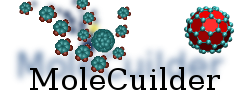Changeset d12d818
- Timestamp:
- Jul 23, 2015, 10:34:39 PM (10 years ago)
- Branches:
- Action_Thermostats, Add_AtomRandomPerturbation, Add_FitFragmentPartialChargesAction, Add_RotateAroundBondAction, Add_SelectAtomByNameAction, Added_ParseSaveFragmentResults, AddingActions_SaveParseParticleParameters, Adding_Graph_to_ChangeBondActions, Adding_MD_integration_tests, Adding_ParticleName_to_Atom, Adding_StructOpt_integration_tests, AtomFragments, Automaking_mpqc_open, AutomationFragmentation_failures, Candidate_v1.5.4, Candidate_v1.6.0, Candidate_v1.6.1, Candidate_v1.7.0, ChangeBugEmailaddress, ChangingTestPorts, ChemicalSpaceEvaluator, CombiningParticlePotentialParsing, Combining_Subpackages, Debian_Package_split, Debian_package_split_molecuildergui_only, Disabling_MemDebug, Docu_Python_wait, EmpiricalPotential_contain_HomologyGraph, EmpiricalPotential_contain_HomologyGraph_documentation, Enable_parallel_make_install, Enhance_userguide, Enhanced_StructuralOptimization, Enhanced_StructuralOptimization_continued, Example_ManyWaysToTranslateAtom, Exclude_Hydrogens_annealWithBondGraph, FitPartialCharges_GlobalError, Fix_BoundInBox_CenterInBox_MoleculeActions, Fix_ChargeSampling_PBC, Fix_ChronosMutex, Fix_FitPartialCharges, Fix_FitPotential_needs_atomicnumbers, Fix_ForceAnnealing, Fix_IndependentFragmentGrids, Fix_ParseParticles, Fix_ParseParticles_split_forward_backward_Actions, Fix_PopActions, Fix_QtFragmentList_sorted_selection, Fix_Restrictedkeyset_FragmentMolecule, Fix_StatusMsg, Fix_StepWorldTime_single_argument, Fix_Verbose_Codepatterns, Fix_fitting_potentials, Fixes, ForceAnnealing_goodresults, ForceAnnealing_oldresults, ForceAnnealing_tocheck, ForceAnnealing_with_BondGraph, ForceAnnealing_with_BondGraph_continued, ForceAnnealing_with_BondGraph_continued_betteresults, ForceAnnealing_with_BondGraph_contraction-expansion, FragmentAction_writes_AtomFragments, FragmentMolecule_checks_bonddegrees, GeometryObjects, Gui_Fixes, Gui_displays_atomic_force_velocity, ImplicitCharges, IndependentFragmentGrids, IndependentFragmentGrids_IndividualZeroInstances, IndependentFragmentGrids_IntegrationTest, IndependentFragmentGrids_Sole_NN_Calculation, JobMarket_RobustOnKillsSegFaults, JobMarket_StableWorkerPool, JobMarket_unresolvable_hostname_fix, MoreRobust_FragmentAutomation, ODR_violation_mpqc_open, PartialCharges_OrthogonalSummation, PdbParser_setsAtomName, PythonUI_with_named_parameters, QtGui_reactivate_TimeChanged_changes, Recreated_GuiChecks, Rewrite_FitPartialCharges, RotateToPrincipalAxisSystem_UndoRedo, SaturateAtoms_findBestMatching, SaturateAtoms_singleDegree, StoppableMakroAction, Subpackage_CodePatterns, Subpackage_JobMarket, Subpackage_LinearAlgebra, Subpackage_levmar, Subpackage_mpqc_open, Subpackage_vmg, Switchable_LogView, ThirdParty_MPQC_rebuilt_buildsystem, TrajectoryDependenant_MaxOrder, TremoloParser_IncreasedPrecision, TremoloParser_MultipleTimesteps, TremoloParser_setsAtomName, Ubuntu_1604_changes, stable
- Children:
- 9b3262b
- Parents:
- 599b32
- git-author:
- Frederik Heber <heber@…> (06/01/15 07:42:19)
- git-committer:
- Frederik Heber <heber@…> (07/23/15 22:34:39)
- File:
-
- 1 edited
-
doc/userguide/userguide.xml (modified) (81 diffs)
Legend:
- Unmodified
- Added
- Removed
-
doc/userguide/userguide.xml
r599b32 rd12d818 1 <?xml version="1.0" encoding="UTF-8"?> 2 <!DOCTYPE book PUBLIC "-//OASIS//DTD DocBook XML V4.5//EN" 3 "http://www.oasis-open.org/docbook/xml/4.5/docbookx.dtd" [ 1 <?xml version='1.0' encoding='UTF-8'?> 2 <!-- This document was created with Syntext Serna Free. --><!DOCTYPE book PUBLIC "-//OASIS//DTD DocBook XML V4.5//EN" "http://www.oasis-open.org/docbook/xml/4.5/docbookx.dtd" [ 4 3 <!ENTITY molecuilder_logo SYSTEM "pictures/molecuilder_logo.png" NDATA PNG> 5 4 <!ENTITY dialog_box SYSTEM "pictures/dialog_box.png" NDATA PNG> … … 9 8 <!ENTITY example_basic_view SYSTEM "pictures/example_basic_view.png" NDATA PNG> 10 9 ]> 11 <book version="5.0" xmlns="http://docbook.org/ns/docbook" 12 xmlns:xlink="http://www.w3.org/1999/xlink" 13 xmlns:xi="http://www.w3.org/2001/XInclude" 14 xmlns:svg="http://www.w3.org/2000/svg" 15 xmlns:m="http://www.w3.org/1998/Math/MathML" 16 xmlns:html="http://www.w3.org/1999/xhtml" 17 xmlns:db="http://docbook.org/ns/docbook"> 10 <book xmlns="http://docbook.org/ns/docbook" xmlns:xlink="http://www.w3.org/1999/xlink" xmlns:xi="http://www.w3.org/2001/XInclude" xmlns:svg="http://www.w3.org/2000/svg" xmlns:m="http://www.w3.org/1998/Math/MathML" xmlns:html="http://www.w3.org/1999/xhtml" xmlns:db="http://docbook.org/ns/docbook" version="5.0"> 18 11 <info> 19 12 <title>MoleCuilder - a Molecule Builder</title> 20 21 13 <author> 22 <personname><firstname>Frederik</firstname><surname>Heber</surname></personname> 23 14 <personname> 15 <firstname>Frederik</firstname> 16 <surname>Heber</surname> 17 </personname> 24 18 <affiliation> 25 19 <orgname>heber@ins.uni-bonn.de</orgname> 26 20 </affiliation> 27 21 </author> 28 29 22 <pubdate>07/03/14</pubdate> 30 23 </info> 31 32 24 <chapter> 33 25 <title>Introduction</title> 34 35 26 <figure> 36 <title>MoleCuilder logo depicting a tesselated buckyball and a benzene 37 molecule</title> 38 27 <title>MoleCuilder logo depicting a tesselated buckyball and a benzene molecule</title> 39 28 <mediaobject> 40 29 <imageobject> 41 <imagedata entityref="molecuilder_logo" scalefit="1" width="100%"/>30 <imagedata width="100%" scalefit="1" entityref="molecuilder_logo"/> 42 31 </imageobject> 43 32 </mediaobject> 44 33 </figure> 45 46 <section xml:id='whatis'> 47 <title xml:id='whatis.title'>What is MoleCuilder?</title> 48 34 <section xml:id="whatis"> 35 <title xml:id="whatis.title">What is MoleCuilder?</title> 49 36 <para>In Short,<command> MoleCuilder</command> is a concatenation of 50 37 molecule and builder.</para> 51 52 38 <para>In more words, molecular dynamics simulations are frequently 53 39 employed to simulate material behavior under stress, chemical reactions … … 59 45 dynamics simulations? It is the coordinate and element of each atom 60 46 combined with potential functions that model the interactions.</para> 61 62 47 <para>MoleCuilder allows to fully construct such a starting point: 63 48 letting the user construct atomic and molecular geometries by a simple … … 66 51 calculations within hours. Specific emphasis is placed on a 67 52 simple-to-use interface, allowing for the quick-and-dirty building of 68 molecular systems, and on scriptability. Eventually,not a single, but53 molecular systems, and on scriptability. The last being important a eventually not a single, but 69 54 many, related molecular systems have to be created.</para> 70 71 <section xml:id='installation'> 72 <title xml:id='installation.title'>Installation requirements</title> 73 55 <para>We hope you will enjoy using MoleCuilder as much as we had creating it and still continue extending it. It obtains its flexibility from the use of agile programming techniques and state-of-the-art libraries such as Boost. If you feel dissatiesfied with certain parts, please do not hesitate to give feedback (see below).</para> 56 <section xml:id="installation"> 57 <title xml:id="installation.title">Installation requirements</title> 74 58 <para>For installations requirements and instructions we refer to the 75 internal documentation of MoleCuilder, created via doxgenfrom the59 internal documentation of MoleCuilder, created via <productname>doxygen</productname>. from the 76 60 source code.</para> 77 61 </section> 78 79 <section xml:id='license'> 80 <title xml:id='license.title'>License</title> 81 62 <section xml:id="license"> 63 <title xml:id="license.title">License</title> 82 64 <para>As long as no other license statement is given, MoleCuilder is 83 65 free for user under the GNU Public License (GPL) Version 2 (see 84 66 <uri>www.gnu.de/documents/gpl-2.0.de.html</uri>).</para> 85 67 </section> 86 87 <section xml:id='disclaimer'> 88 <title xml:id='disclaimer.title'>Disclaimer</title> 89 68 <section xml:id="disclaimer"> 69 <title xml:id="disclaimer.title">Disclaimer</title> 90 70 <para>We quote section 11 from the GPLv2 license:</para> 91 92 <remark>Because the program is licensed free of charge, there is not 93 warranty for the program, to the extent permitted by applicable law. 94 Except when otherwise stated in writing in the copyright holders 95 and/or other parties provide the program "as is" without warranty of 96 any kind, either expressed or implied. Including, but not limited to, 97 the implied warranties of merchantability and fitness for a particular 98 purpose. The entire risk as to the quality and performance of the 99 program is with you. Should the program prove defective, you assume 100 the cost of all necessary servicing, repair, or correction.</remark> 101 </section> 102 103 <section xml:id='feedback'> 104 <title xml:id='feedback.title'>Feedback</title> 105 71 <remark>Because the program is licensed free of charge, there is not warranty for the program, to the extent permitted by applicable law. Except when otherwise stated in writing in the copyright holders and/or other parties provide the program "as is" without warranty of any kind, either expressed or implied. Including, but not limited to, the implied warranties of merchantability and fitness for a particular purpose. The entire risk as to the quality and performance of the program is with you. Should the program prove defective, you assume the cost of all necessary servicing, repair, or correction.</remark> 72 </section> 73 <section xml:id="feedback"> 74 <title xml:id="feedback.title">Feedback</title> 106 75 <para>If you encounter any bugs, errors, or would like to submit 107 76 feature request, please use the email address provided at the very 108 77 beginning of this user guide. The author is especially thankful for 109 78 any description of all related events prior to occurrence of the 110 error, saved "session scripts"(see below) and auxiliary files. Please79 error, saved "session scripts" (see below) and auxiliary files. Please 111 80 mind sensible space restrictions of email attachments.</para> 112 81 </section> 113 114 <section xml:id='notation'> 115 <title xml:id='notation.title'>Notation</title> 116 82 <section xml:id="notation"> 83 <title xml:id="notation.title">Notation</title> 117 84 <para>We briefly explain a few specific wordings associated with the 118 85 program:</para> 119 120 86 <itemizedlist> 121 87 <listitem> 122 88 <para><emphasis>Action</emphasis> is a command that allows for 123 89 undoing and redoing, i.e. a single atomic procedure for 124 manipulating the molecular system. </para>90 manipulating the molecular system. Here, atomic refers to indivisible and not to atoms. It is also referred to as a command.</para> 125 91 </listitem> 126 127 92 <listitem> 128 93 <para>Selection refers to a subsets from the set of instances of a 129 particular type, e.g. atoms .</para>94 particular type, e.g. atoms, molecules, shapes, ...</para> 130 95 </listitem> 131 132 96 <listitem> 133 97 <para>Shape means a specific region of the domain that can be 134 98 described in the way of constructive geometry, i.e. as the 135 99 intersection, negation, and combination of primitives such as 136 spheres or cylinders.</para>100 spheres, cubes, or cylinders.</para> 137 101 </listitem> 102 <listitem>World refers to the whole of the molecular system, i.e. all atoms with coordinates and element type (over all time steps), all bonds between pairs of atoms, the size of the simulation domain. This state is also referred to as the state.</listitem> 103 <listitem>Time step is the current discrete position in time. Molecular dynamics simulations are executed in discrete (but very small) time steps. Each atom has a distinct position per time step. The discrete positions over the discrete time steps samples its trajectory during a simulation.</listitem> 138 104 </itemizedlist> 139 105 </section> 140 141 <section xml:id='completeness'> 142 <title xml:id='completeness.title'>Completeness</title> 143 106 <section xml:id="completeness"> 107 <title xml:id="completeness.title">Completeness</title> 144 108 <para>This documentation takes quite some effort to write. Hence, the 145 109 described features and especially the actions herein are settled with 146 110 respect to their functionality, while newer features or actions are 147 111 probably missing. This should be a clear sign to you that these are 148 probably not safe to use yet. If you nonetheless require them and thus 149 should acquire some familiarity with the code itself. This suggests 112 probably not safe to use yet. If you nonetheless require them, you should acquire some familiarity with the code itself. This suggests 150 113 changing to the developer documentation which is maintained along with 151 114 the source code with <productname>doxygen</productname>.</para> … … 153 116 </section> 154 117 </chapter> 155 156 118 <chapter> 157 119 <title>Features</title> 158 159 120 <para>Basically, <command>MoleCuilder</command> parses geometries from 160 files, manipulates them and stores them again in files. The manipulation121 files, manipulates them, and stores them again in files. The manipulation 161 122 can be done either via a command-line interface or via the graphical user 162 123 interface.</para> 163 164 <section xml:id='concepts'> 165 <title xml:id='concepts.title'>Concepts</title> 166 124 <section xml:id="concepts"> 125 <title xml:id="concepts.title">Concepts</title> 167 126 <para>In general, we divide the molecular systems into three different 168 127 components or scales.</para> 169 170 128 <orderedlist> 171 129 <listitem> 172 130 <para>Atoms</para> 173 174 131 <para>Atoms are the undividable objects of the molecular systems. 175 They have a n element <quote>Z</quote> and three coordinates132 They have at least an element <quote>Z</quote> and three coordinates 176 133 <quote>(x,y,z)</quote>.</para> 177 134 </listitem> 178 179 135 <listitem> 180 136 <para>Molecules</para> 181 182 137 <para>Molecules are bound conglomeration of atoms. They contain a 183 number of atoms and a specific center in the domain such that its 184 atoms are placed relative to this center. Also, they may have a 138 number of atoms, i.e. by beginning at an arbitrary atom of the molecule and traversing its bond graph eventually all of the molecule's atoms are visited. Currently, a bond refers to a covalent bonding between atoms. Also, molecules may have a 185 139 bounding box, i.e. a subdomain that contains all of the atoms in the 186 140 molecule.</para> 187 188 141 <para>Note that the molecular structure of the system, i.e. the 189 142 bonding graph, is determined by MoleCuilder and used to dissect the 190 system into distinct molecules automatically.</para>143 system into distinct molecules on request.</para> 191 144 </listitem> 192 193 145 <listitem> 194 146 <para>Clusters</para> 195 196 147 <para>Clusters are unbound conglomeration of atoms. Clusters serves 197 148 as groups of atoms for specific operations that would be to 198 149 restricted if they worked on just molecules.</para> 199 150 </listitem> 200 201 151 <listitem> 202 152 <para>Domain</para> 203 204 <para>The domain refers to the simulation domain. It is 153 <para>The domain refers to the simulation domain. It is the 205 154 parallelepiped in <inlineequation> 206 155 <m:math display="inline"> … … 213 162 </orderedlist> 214 163 </section> 215 216 <section xml:id='interfaces'> 217 <title xml:id='interfaces.title'>Interfaces</title> 218 164 <section xml:id="interfaces"> 165 <title xml:id="interfaces.title">Interfaces</title> 219 166 <para>MoleCuilder has four different interfaces: Command-line, text 220 167 menu, graphical user interface, and python interface.</para> 221 222 168 <orderedlist> 223 169 <listitem> 224 170 <para>Command-Line</para> 225 226 171 <para>The command-line interface allows to use MoleCuilder 227 172 non-interactively via a terminal session. The program is executed by 228 expanding the shell command witha number of commands including all229 required options that are executed one after the other. After173 appending to the shell command a number of commands including all 174 required options that are then executed one after the other. After 230 175 execution of the last command, the program quits. The command-line 231 176 interface usually works on a specific file that is given as input, … … 235 180 modified via MoleCuilder.</para> 236 181 </listitem> 237 238 182 <listitem> 239 183 <para>Text menu</para> 240 241 184 <para>The text-menu is similar to the command-line interface with 242 185 the exception that it allows for interactive sessions. Commands are … … 244 187 user.</para> 245 188 </listitem> 246 247 189 <listitem> 248 190 <para>Graphical interface</para> 249 250 <para>The graphical interface is based on Qt. It features a full 251 graphical representation of the simulation domain with atoms and 191 <para>The graphical interface is based on Qt. It features a full graphical, three-dimensional 192 representation of the simulation domain with atoms and 252 193 their bonds. It allows manipulation in point&click fashion. 253 194 Commands are selected from pull-down menus and dialogs are used to 254 195 query the user for all required parameters to such a command.</para> 255 196 </listitem> 256 257 197 <listitem> 258 198 <para>Python interface</para> 259 260 199 <para>The last interface is accessible only within the python 261 200 programming language. MoleCuilder can be loaded as a module and its … … 267 206 </orderedlist> 268 207 </section> 269 270 <section xml:id='fileformats'> 271 <title xml:id='fileformats.title'>Known File formats</title> 272 273 <para>We briefly the file formats MoleCuilder can parse and 274 store.</para> 275 208 <section xml:id="fileformats"> 209 <title xml:id="fileformats.title">Known File formats</title> 210 <para>We briefly list the file formats MoleCuilder can parse and 211 store. We refer to external websites for more detailed information where appropriate.</para> 276 212 <itemizedlist> 277 213 <listitem> … … 280 216 of lines and a comment line)</para> 281 217 </listitem> 282 283 218 <listitem> 284 <para><link xlink:href="http://www.mpqc.org/"><productname>MPQC 285 </productname></link>, <filename>.in</filename></para> 219 <para><link xlink:href="http://www.mpqc.org/"> 220 <productname>MPQC </productname> 221 </link>, <filename>.in</filename></para> 286 222 </listitem> 287 288 223 <listitem> 289 <para><link xlink:href="http://www.pdb.org/">PDB</link>, <filename> 290 .pdb</filename></para> 224 <para><link xlink:href="http://www.pdb.org/">PDB</link>, <filename> .pdb</filename></para> 291 225 </listitem> 292 293 226 <listitem> 294 227 <para><productname>ESPACK</productname>, <filename>.conf</filename> … … 296 229 University of Bonn, code not in circulation)</para> 297 230 </listitem> 298 299 231 <listitem> 300 <para><link xlink:href="http://www.psicode.org/"><productname>PSI4 301 </productname></link>, <filename>.psi</filename></para> 232 <para><link xlink:href="http://www.psicode.org/"> 233 <productname>PSI4 </productname> 234 </link>, <filename>.psi</filename></para> 302 235 </listitem> 303 304 236 <listitem> 305 <para><link xlink:href="http://www.tremolo-x.org/"><productname> 306 TREMOLO</productname></link>, <filename>.data</filename></para> 237 <para><link xlink:href="http://www.tremolo-x.org/"> 238 <productname> TREMOLO</productname> 239 </link>, <filename>.data</filename></para> 307 240 </listitem> 308 309 241 <listitem> 310 242 <para>XML, <filename>.xml</filename> (XML as read by … … 313 245 </listitem> 314 246 </itemizedlist> 315 316 247 <para>These are identified via their suffixes and can be converted from 317 one into another (with loss of all data not inthe intersection of248 one into another (with possible loss of data outside of the intersection of 318 249 stored properties of the two involved file formats).</para> 319 250 </section> 320 251 </chapter> 321 322 252 <chapter> 323 253 <title>Interfaces</title> 324 325 254 <para>In this chapter, we explain the intention and use of the four 326 255 interfaces.</para> 327 328 <para>We give the most extensive explanation of the command-line 256 <para>We will give the most extensive explanation of the command-line 329 257 interface, all subsequent interfaces are explained in highlighting their 330 258 differences with respect to the command-line interface. This is because … … 332 260 user guide. Although some images of the graphical interface are given 333 261 below, they would blow the size of the guide out of proportion.</para> 334 335 262 <para>In any case, you should make yourself familiar with at least one of 336 263 the interactive (text menu, GUI) and one of the non-interactive 337 (command-line, python) interfaces to use MoleCuilder to i s full potential:264 (command-line, python) interfaces to use MoleCuilder to its full potential: 338 265 The interactive interface gives you the immediate feedback in constructing 339 "synthesis"(build) chains (of commands) for constructing your specific266 "synthesis" (build) chains (of commands) for constructing your specific 340 267 molecular system in the computer. The non-interactive interface lends 341 268 itself to quick creation of related systems that differ only by specific … … 343 270 shell scripts, python itself is a scripted language). Also, the 344 271 non-interactive interfaces are used for storing sessions which helps you 345 in documentation your experiments and lateron understanding of what has 346 been done.</para> 347 348 <section xml:id='command-line-interface'> 349 <title xml:id='command-line-interface.title'>Command-line interface</title> 350 272 in documentation your experiments and later on understanding of what has 273 been actually created by the prescribed commands, i.e. debugging.</para> 274 <section xml:id="command-line-interface"> 275 <title xml:id="command-line-interface.title">Command-line interface</title> 351 276 <para>The command-line interface reads options and commands from the 352 277 command line and executes them sequentially. This may be for example: 353 Open an empty file, add 2 hydrogen atoms and add 1 oxygen atom, choose a354 simulation box, fill the box with this given "filler"molecule, save the278 Open an empty file, add 2 hydrogen atoms and add 1 oxygen atom, recognize the bond graph, choose a 279 simulation box, fill the box with this given "filler" molecule, save the 355 280 file. This enables the use of MoleCuilder in simple script-files to 356 281 create a whole range of geometries that only differ in a few parameters 357 282 automatically.</para> 358 359 283 <para>Traditionally, <command>MoleCuilder</command> operates on a single 360 284 configuration file - the state - which may also store additional 361 285 information depending on the chosen file format such as parameters for 362 ab-initio computations. An example for the above procedure is given286 ab-initio computations. To some small extent <command>MoleCuilder</command> also allows manipulation of these paramters. An example for the above procedure is given 363 287 below:</para> 364 365 288 <programlisting> 366 ./molecuilder \ 367 -i sample.xyz \ 368 --add-atom H \ 369 --domain-position "0.,0.,0." \ 370 ... 371 </programlisting> 372 289 ./molecuilder \ 290 -i sample.xyz \ 291 --add-atom H \ 292 --domain-position "0.,0.,0." \ 293 ... 294 </programlisting> 373 295 <para>The first argument is the executable itself. Second, there is a 374 slew of arguments -- one per line split with a backslash telling the 296 slew of arguments -- one per line split with a backslash telling the comman 375 297 shell that the line still continues -- consisting of the input action and 376 298 an arbitrarily named file <filename>sample.xyz</filename>, which may be 377 299 empty and whose file format is chosen by the given extension. The third 378 300 is the add-atom action following by an option that gives the position in 379 the domain where to add the "H"ydrogen atom. An action is always301 the domain where to add the "H"ydrogen atom. An action is always 380 302 introduced via a double hyphen and its full name (containing just 381 303 non-capital letters and hyphens) or a single hyphen and a single letter 382 for its shortform, e.g. -afor adding an atom to the system. It is304 for its shortform, such as <emphasis role="bold"> -a</emphasis> for adding an atom to the system. It is 383 305 followed by a fixed number of options. Most of these have default values 384 and in this do not have to be specified. If not enough options are given 385 or invalid values have been entered, an error message is printed stating 386 the name of the first missing or invalid option value.</para> 387 388 <note> 306 and in this do not have to be specified.</para> 307 <formalpara><title>Invalid values</title><para>Certain options accept only very specific input. For example, the option value associated with <emphasis role="bold">add-atom</emphasis></para>, i.e. the chemical element, can only be one of the chemical symbols that exist and not any arbitrary string. Each option value is checked on parsing the command-line. If any value is not valid, an error message is given and none of the actions is executed.</formalpara> 308 <formalpara> 309 <title>Shortforms of Actions</title> 389 310 <para>Note that not all action have shortforms and it is best practice 390 311 to have the full action name instead of its shortform to make the 391 command-line understable to you in years to come.</para> 312 command-line comprehendable to you in years to come.</para> 313 </formalpara> 314 <note> 315 <para>Note further that when placing a slew of commands in a script file it is generally recommended to use the above formatting: One command or option per line and each</para> 316 <para>option receives an extra tab for indentation.</para> 392 317 </note> 393 394 <section xml:id='preliminaries'> 395 <title xml:id='preliminaries.title'>Preliminaries</title> 396 318 <section xml:id="preliminaries"> 319 <title xml:id="preliminaries.title">Preliminaries</title> 397 320 <para>Some preliminary remarks are in order which we have gathered 398 321 here on how these actions work in general.</para> 399 400 <para>Below we first delve into some details about secondary structure 322 <para>We first delve into some details about secondary structure 401 323 such as selections, shapes, and randomization required to specify 402 324 subsets of atoms and molecules you wish to manipulate. Then, we have 403 ordered the subsequent details on the manipulation depending on the 404 scale they act upon - single atoms, multiple atoms organised as 405 molecules, and all atoms organised by their containing domain.</para> 406 325 give the details on the manipulation ordered by the 326 scale they act upon - single atoms, multiple atoms organized as 327 molecules, and all atoms organized by their containing domain.</para> 407 328 <para>In the following we will always give a command to illustrate the 408 procedure but just the necessary parts, i.e. "..."implies to prepend329 procedure but just its necessary parts, i.e. "..." implies to prepend 409 330 it with the executable and input command for a specific configuration 410 file, for storing the manipulated state of the molecular system. Note 411 that</para> 412 331 file, for storing the manipulated state of the molecular system. </para> 332 <para>So if we write</para> 333 <programlisting>... --help</programlisting> 334 <para>Then we actually mean you to write</para> 413 335 <programlisting>./molecuilder --help</programlisting> 414 415 <para>will always give you a list of all available actions and also a 336 <para>Note that this specific exemplary command is very useful as it will always give you a list of all available actions and also a 416 337 brief explanation on how to properly enter values of a specific type, 417 338 e.g. an element, a vector, or a list of numbers. Details to a specific 418 339 action can be requested when its full name is known, e.g. for 419 "add-atom",</para> 420 421 <programlisting>./molecuilder --help --actionname add-atom</programlisting> 422 340 "add-atom",</para> 341 <programlisting>./molecuilder --help add-atom</programlisting> 423 342 <para>which fills you in on each option to the action: its full name, 424 343 its expected type, and a possibly present default value, and a brief 425 344 description of the option.</para> 426 427 345 <para>An Action can be undone and redone, e.g. undo adding an atom as 428 346 follows,</para> 429 430 <programlisting>... --add-atom H --domain-position "0,0,0" --undo</programlisting> 431 347 <programlisting>... --add-atom H --domain-position "0,0,0" --undo</programlisting> 432 348 <para>and redo as follows</para> 433 434 <programlisting>... --add-atom H --domain-position "0,0,0" --undo --redo</programlisting> 435 349 <programlisting>... --add-atom H --domain-position "0,0,0" --undo --redo</programlisting> 436 350 <para>With the non-interactive interfaces this may seem rather 437 351 superfluous but it comes in very handy in the interactive ones. Also 438 this tells you that actions are placedin a queue, i.e. a history,352 this should tell you that actions are placed internally in a queue, i.e. a history, 439 353 that undo and redo manipulate.</para> 440 </section>441 442 < section xml:id='fileparsers'>443 <title xml:id='fileparsers.title'>File parsers</title>444 354 <para>Due to a current limitation of the implementation each command can be used on the command-line only once. Note that this <emphasis role="italic">only</emphasis> applies to the command-line interface. All other interfaces, especially all interactive ones, do not have such a restriction. For the command-line interface there are several ways to work around it. Either by splitting the whole chain of commands into several chunks, each using only unique commands and using the input file (the state) to contain and transport the intermediate stages as input for the next stage. Or to switch to other commands: often there are several possible ways of achieving a goal, especially when using selections.</para> 355 <para>Being done now with the preliminaries we now go through all available actions present in MoleCuilder.</para> 356 </section> 357 <section xml:id="fileparsers"> 358 <title xml:id="fileparsers.title">File parsers</title> 445 359 <para>We have already given a list of all known file formats, see 446 360 <link linkend="fileformats">File formats</link>. Next, we explain how these 447 361 file formats are picked and manipulated.</para> 448 449 <section xml:id='fileparsers.parsing'> 450 <title xml:id='fileparsers.parsing.title'>Parsing files</title> 451 362 <section xml:id="fileparsers.parsing"> 363 <title xml:id="fileparsers.parsing.title">Parsing files</title> 452 364 <para>We already discussed that the command-line interface works 453 365 state-based and hence you should supply it with a file to work 454 366 on.</para> 455 456 367 <programlisting>... --input water.data</programlisting> 457 458 368 <para>This will load all information, especially atoms with their 459 369 element and position, from the file <filename>water.data</filename> 460 into the state. All changes will eventually be stored to this file,370 into the state. Most importantly, all changes will eventually be stored to this file, 461 371 or to files with the prefix <filename>water</filename> and suffixes 462 372 of desired file formats, e.g. <filename>water.in</filename> if you 463 373 specified <productname>MPQC</productname>.</para> 464 465 374 <programlisting>... --load morewater.xyz</programlisting> 466 467 375 <para>This will load another file <filename>water.xyz</filename>, 468 376 however changes will still be written to files prefixed with 469 <filename>water</filename> . Note that now already two state files377 <filename>water</filename> as designated by the <emphasis role="bold">input</emphasis> command. Note that now already two state files 470 378 will stored, <filename>water.data</filename> and 471 379 <filename>water.xyz</filename> as these two different file formats 472 have been used.</para> 473 </section> 474 475 <section xml:id='fileparsers.set-output'> 476 <title xml:id='fileparsers.set-output.tile'>Adding output file 477 formats</title> 478 380 have been used. This is the default behavior: any additional file format used in loading is registered internally and the output file will then be written in all registered formats on exit.</para> 381 </section> 382 <section xml:id="fileparsers.set-output"> 383 <title xml:id="fileparsers.set-output.tile">Adding output file formats</title> 479 384 <para>We already know that loading a file also picks a file format 480 385 by its suffix. We may add further file formats to which the state of 481 the molecular system on program exit.</para> 482 386 the molecular system is written to on program exit.</para> 483 387 <programlisting>... --set-output mpqc tremolo</programlisting> 484 485 388 <para>This will store the final state of the molecular systems as 486 389 <productname>MPQC</productname> and as 487 <productname>TREMOLO</productname> configuration file.</para> 488 </section> 489 490 <section xml:id='fileparsers.output-as'> 491 <title xml:id='fileparsers.output-as.title'>Output the current 492 molecular system</title> 493 390 <productname>TREMOLO</productname> configuration file. See 391 <link linkend="fileformats">File formats</link> for the list of all file formats available.</para> 392 </section> 393 <section xml:id="fileparsers.output-as"> 394 <title xml:id="fileparsers.output-as.title">Output the World</title> 494 395 <para>This will store the current World, i.e. all its atoms, to a 495 396 given file, where the output format is determined from the file 496 397 suffix.</para> 497 498 398 <programlisting>... --output-as world.xyz</programlisting> 499 </section> 500 501 <section xml:id='fileparsers.save-selected-molecules'> 502 <title xml:id='fileparsers.save-selected-molecules.title'>Output 503 the current molecular system</title> 504 399 <para>This will be automatically done on program exit, but in case an intermediate state is required (making sense for interactive and python interfaces), this command can be used.</para> 400 </section> 401 <section xml:id="fileparsers.save-selected-molecules"> 402 <title xml:id="fileparsers.save-selected-molecules.title">Output the current molecular system</title> 505 403 <para>This will store all atoms contained in the currently selected 506 molecules to file. This is different to "store-saturated-fragment"404 molecules to file. This is different to<emphasis role="bold">store-saturated-fragment</emphasis> 507 405 as it will not saturate dangling bonds because only whole molecules, 508 406 i.e. whose bond graph is connected, will be stored.</para> 509 510 407 <programlisting>... --save-selected-molecules waters.pdb 511 408 </programlisting> 512 409 </section> 513 514 <section xml:id='fileparsers.bond-file'> 515 <title xml:id='fileparsers.bond-file.title'>Load extra bond 516 information</title> 517 518 <para>For some parsers bond information is stored not with the atoms 519 coordinates but in an extra file. This action parses such a file.</para> 520 521 <programlisting>... --bond-file water.dbond 522 </programlisting> 523 </section> 524 </section> 525 526 <section xml:id='selections'> 527 <title xml:id='selections.title'>Selections and unselections</title> 528 410 </section> 411 <section xml:id="selections"> 412 <title xml:id="selections.title">Selections and unselections</title> 529 413 <para>In order to tell MoleCuilder on what subset of atoms a specific 530 Action is to be performed, there are <emphasis>selection 531 actions</emphasis>. Note that a selection per se does not change 532 anything in the state of the molecular system in any way.</para> 533 414 Action is to be performed, there are <emphasis>selection actions</emphasis>. Note that a selection per se does not change 415 anything in the state of the molecular system in any way. Essentially, it is just a filter.</para> 534 416 <para>Selections either work on atoms, on molecules, or on shapes 535 (this we explain later on). A given selection is maintained from the417 (this we explain later on). A given selection is maintained from the 536 418 execution of the selection action to the end of program or until 537 419 modified by another selection applied on the same type (atom, 538 molecule, shape).</para> 539 540 <para>We only give a brief list on the kind of selections per type, 541 each action is executed either as follows, exemplified by selecting 420 molecule, shape). Selections are not stored to file (i.e. do not belong to the state).</para> 421 <para>We only give here a brief list on the available kind of selections for each of the three types they work on. 422 Each action is executed either as follows, exemplified by selecting 542 423 all atoms.</para> 543 544 424 <programlisting>.... --select-all-atoms</programlisting> 545 546 425 <para>or, exemplified by unselecting the last molecule,</para> 547 548 426 <programlisting>... --unselect-molecule-by-order -1</programlisting> 549 427 <para>i.e. they are prepended by either <emphasis role="bold">select</emphasis> or <emphasis role="bold">unselect</emphasis>.</para> 550 428 <itemizedlist> 551 429 <listitem> 552 430 <para>Atoms</para> 553 554 431 <itemizedlist> 555 432 <listitem> … … 559 436 </programlisting> 560 437 </listitem> 561 562 438 <listitem> 563 439 <para>None</para> … … 569 445 </programlisting> 570 446 </listitem> 571 572 447 <listitem> 573 448 <para>Invert selection</para> … … 576 451 </programlisting> 577 452 </listitem> 578 579 453 <listitem> 580 454 <para>By Element (all hydrogen atoms, all sulphur atoms, … … 587 461 </programlisting> 588 462 </listitem> 589 590 463 <listitem> 591 464 <para>By Id (atom with id 76)</para> … … 597 470 </programlisting> 598 471 </listitem> 599 600 472 <listitem> 601 473 <para>By Order (the first (1), the second, ... the last … … 608 480 </programlisting> 609 481 </listitem> 610 611 482 <listitem> 612 <para>By Shape ( specific region of the domain)</para>483 <para>By Shape (all atoms inside the volume specified by the currently selected shape)</para> 613 484 <programlisting> 614 485 ... --select-atom-inside-volume … … 618 489 </programlisting> 619 490 </listitem> 620 621 491 <listitem> 622 492 <para>By Molecule (all atoms belonging to currently selected … … 629 499 </programlisting> 630 500 </listitem> 631 632 501 <listitem> 633 502 <para>Push/Pop the current selection to/from a stack to store 634 it momentarily and allow modifications in MakroActions.</para>503 it momentarily and allow modifications in MakroActions (this is very specific and used mostly internally).</para> 635 504 <programlisting> 636 505 ... --push-atom-selection … … 642 511 </itemizedlist> 643 512 </listitem> 644 645 513 <listitem> 646 514 <para>Molecules</para> 647 648 515 <itemizedlist> 649 516 <listitem> … … 653 520 </programlisting> 654 521 </listitem> 655 656 522 <listitem> 657 523 <para>None</para> … … 663 529 </programlisting> 664 530 </listitem> 665 666 531 <listitem> 667 532 <para>Invert selection</para> … … 670 535 </programlisting> 671 536 </listitem> 672 673 537 <listitem> 674 538 <para>By Id (molecule with id 4)</para> … … 680 544 </programlisting> 681 545 </listitem> 682 683 546 <listitem> 684 547 <para>By Order (first created molecule, second created … … 691 554 </programlisting> 692 555 </listitem> 693 694 556 <listitem> 695 557 <para>By Formula (molecule with H2O as formula)</para> 696 558 <programlisting> 697 ... --select-molecules-by-formula "H2O"698 </programlisting> 699 <programlisting> 700 ... --unselect-molecules-by-formula "H2O"559 ... --select-molecules-by-formula "H2O" 560 </programlisting> 561 <programlisting> 562 ... --unselect-molecules-by-formula "H2O" 701 563 </programlisting> 702 564 </listitem> 703 704 565 <listitem> 705 <para>By Name ( molecule named "water4")</para>706 <programlisting> 707 ... --select-molecules-by-name "water4"708 </programlisting> 709 <programlisting> 710 ... --unselect-molecules-by-name "water4"566 <para>By Name (all molecules named "water4")</para> 567 <programlisting> 568 ... --select-molecules-by-name "water4" 569 </programlisting> 570 <programlisting> 571 ... --unselect-molecules-by-name "water4" 711 572 </programlisting> 712 573 </listitem> 713 714 574 <listitem> 715 575 <para>By Atom (all molecules for which at least one atom is … … 722 582 </programlisting> 723 583 </listitem> 724 725 584 <listitem> 726 585 <para>Push/Pop the current selection to/from a stack to store 727 586 it momentarily and allow modifications in MakroActions.</para> 728 587 <programlisting> 729 588 ... --push-molecule-selection … … 735 594 </itemizedlist> 736 595 </listitem> 737 738 596 <listitem> 739 597 <para>Shapes</para> 740 741 598 <itemizedlist> 742 599 <listitem> … … 746 603 </programlisting> 747 604 </listitem> 748 749 605 <listitem> 750 606 <para>None</para> … … 753 609 </programlisting> 754 610 </listitem> 755 756 611 <listitem> 757 <para>By Name ( shape name "sphere1")</para>758 <programlisting> 759 ... --select-shape-by-name "sphere1"760 </programlisting> 761 <programlisting> 762 ... --unselect-shape-by-name "sphere1"612 <para>By Name (all shapes named "sphere1")</para> 613 <programlisting> 614 ... --select-shape-by-name "sphere1" 615 </programlisting> 616 <programlisting> 617 ... --unselect-shape-by-name "sphere1" 763 618 </programlisting> 764 619 </listitem> 765 620 </itemizedlist> 766 621 </listitem> 767 768 622 </itemizedlist> 769 770 <remark>Note that an unselected instance (e.g. an atom) remains 771 unselected upon further unselection and vice versa with 772 selection.</remark> 773 623 <remark>Note that an unselected instance (e.g. an atom) remains unselected upon further unselection and vice versa with selection.</remark> 774 624 <para>These above selections work then in conjunction with other 775 625 actions and make them very powerful, e.g. you can remove all atoms … … 777 627 selecting all atoms inside the shape and then removing them.</para> 778 628 </section> 779 780 <section xml:id='shapes'> 781 <title xml:id='shapes.title'>Shapes</title> 782 629 <section xml:id="shapes"> 630 <title xml:id="shapes.title">Shapes</title> 783 631 <para>Shapes are specific regions of the domain. There are just a few 784 632 so-called <emphasis>primitive</emphasis> shapes such as cuboid, 785 sphere, cylinder, the whole domain, none of it. However, these can be633 sphere, cylinder, the whole domain, or none of it. However, these can be 786 634 combined via boolean operations such as and, or, and not. This 787 635 approach is called <emphasis>constructive geometry</emphasis>. E.g. by 788 combining a sphere with the negated ( not) of a smaller sphere, we636 combining a sphere with the negated (<emphasis role="italic">not</emphasis> operation) of a smaller sphere, we 789 637 obtain a spherical surface of specific thickness.</para> 790 791 <section xml:id='shapes.create-shape'> 792 <title xml:id='shapes.create-shape.title'>Creating shapes</title> 793 638 <section xml:id="shapes.create-shape"> 639 <title xml:id="shapes.create-shape.title">Creating shapes</title> 794 640 <para>Primitive shapes can be created as follows,</para> 795 796 <programlisting> 797 ... --create-shape \ 798 --shape-type sphere \ 799 --shape-name "sphere1" \ 800 --stretch "2,2,2" \ 801 --translation "5,5,5" 802 </programlisting> 803 641 <programlisting> 642 ... --create-shape \ 643 --shape-type sphere \ 644 --shape-name "sphere1" \ 645 --stretch "2,2,2" \ 646 --translation "5,5,5" 647 </programlisting> 804 648 <para>This will create a sphere of radius 2 (initial radius is 1) 805 with name "sphere1" that is centered at (5,5,5). Other primitives at649 with name "sphere1" that is centered at (5,5,5). Other primitives are 806 650 cuboid and cylinder, where a rotation can be specified as 807 651 follows.</para> 808 809 <programlisting> 810 ... --create-shape \ 811 --shape-type cuboid \ 812 --shape-name "box" \ 813 --stretch "1,2,2" \ 814 --translation "5,5,5" \ 815 --angle-x "90" 816 </programlisting> 817 </section> 818 819 <section xml:id='shapes.combine-shapes'> 820 <title xml:id='shapes.combine-shapes.title'>Combining shapes</title> 821 652 <programlisting><programlisting> 653 ... --create-shape \ 654 --shape-type cuboid \ 655 --shape-name "box" \ 656 --stretch "1,2,2" \ 657 --translation "5,5,5" \ 658 --angle-x "90" 659 </programlisting> 660 ... --create-shape \ 661 --shape-type cylinder \ 662 --shape-name "cylinder" \ 663 --stretch "1,2,2" \ 664 --translation "5,5,5" \ 665 --angle-y "90" 666 </programlisting> 667 </section> 668 <section xml:id="shapes.combine-shapes"> 669 <title xml:id="shapes.combine-shapes.title">Combining shapes</title> 822 670 <para>Any two shapes can be combined by boolean operations as follows</para> 823 824 <programlisting> 825 ... --combine-shapes \ 826 --shape-name "combinedshape" \ 827 --shape-op "AND" \ 828 </programlisting> 829 830 <para>This will combine two currently selected shapes vis the "AND" operation 831 and create a new shape called "combinedshape". Note that the two old shapes 671 <programlisting> 672 ... --combine-shapes \ 673 --shape-name "combinedshape" \ 674 --shape-op "AND" 675 </programlisting> 676 <para>This will combine two currently selected shapes vis the "AND" operation 677 and create a new shape called "combinedshape". Note that the two old shapes 832 678 are still present after this operation. We briefly explain each operation: 833 679 </para> … … 835 681 <listitem> 836 682 <para><emphasis>AND</emphasis> combines two currently selected shapes 837 into a new shape that only consists ofthe volume where shapes overlap.</para>683 into a new shape that consists of only the volume where shapes overlap.</para> 838 684 </listitem> 839 685 <listitem> 840 686 <para><emphasis>OR</emphasis> combines two currently selected shapes 841 into a new shape that consists of all the volume wherethat either shape687 into a new shape that consists of all the volume that either shape 842 688 occupies.</para> 843 689 </listitem> … … 849 695 </itemizedlist> 850 696 </section> 851 852 <section xml:id='shapes.remove-shape'> 853 <title xml:id='shapes.remove-shape.title'>Removing shapes</title> 854 697 <section xml:id="shapes.remove-shape"> 698 <title xml:id="shapes.remove-shape.title">Removing shapes</title> 855 699 <para>Removing a shape is as simple as removing an atom.</para> 856 857 700 <programlisting>... --remove-shape </programlisting> 858 859 <para>This removes the currently selected shapes.</para> 860 </section> 861 862 <section xml:id='shapes.manipulation'> 863 <title xml:id='shapes.manipulation.title'>Manipulating shapes</title> 864 701 <para>This removes all currently selected shapes.</para> 702 </section> 703 <section xml:id="shapes.manipulation"> 704 <title xml:id="shapes.manipulation.title">Manipulating shapes</title> 865 705 <para>Shapes can be stretched, scaled, rotated, and translated to 866 706 modify primitives or combined primitive shapes. As you have seen 867 this manipulation could have occurred already at creation but also 868 later on. We just the list examples of the various manipulations 869 below, each works on the currently selected shapes.</para> 870 871 <programlisting> 872 ... --stretch-shapes "1,1,2" \ 873 --stretch-center "5,5,5" 874 </programlisting> 875 707 this manipulation could have occurred already at creation but we may also 708 do it later on. As usual, we just list examples of the various manipulations 709 below, each of them works on the currently selected shapes.</para> 710 <programlisting> 711 ... --stretch-shapes "1,1,2" \ 712 --stretch-center "5,5,5" 713 </programlisting> 876 714 <para>This stretches the shapes relative to the center at (5,5,5) 877 715 (default is origin) by a factor of 2 in the z direction.</para> 878 879 <programlisting> 880 ... --rotate-shapes \ 881 --center "10,2,2" \ 882 --angle-x 90 \ 883 --angle-y 0 \ 884 --angle-z 0 885 </programlisting> 886 716 <programlisting> 717 ... --rotate-shapes \ 718 --center "10,2,2" \ 719 --angle-x 90 \ 720 --angle-y 0 \ 721 --angle-z 0 722 </programlisting> 887 723 <para>This way all selected shapes are rotated by 90 degrees around 888 724 the x axis with respect to the center at (10,2,2).</para> 889 890 <programlisting>... --translate-shapes "5,0,0" </programlisting> 891 725 <programlisting>... --translate-shapes "5,0,0" </programlisting> 892 726 <para>This translates all selected shapes by 5 along the x 893 727 axis.</para> 894 728 </section> 895 729 </section> 896 897 <section xml:id='randomization'> 898 <title xml:id='randomization.title'>Randomization</title> 899 730 <section xml:id="randomization"> 731 <title xml:id="randomization.title">Randomization</title> 900 732 <para>Some operations require randomness as input, e.g. when filling a 901 733 domain with molecules these may be randomly translated and rotated. 902 734 Random values are obtained by a random number generator that consists 903 of two parts: engine and distribution. The engine yields a uniformset735 of two parts: engine and distribution. The engine yields a <emphasis role="italic">uniform</emphasis> set 904 736 of random numbers in a specific interval, the distribution modifies 905 737 them, e.g. to become gaussian.</para> 906 907 738 <para>There are several Actions to modify the specific engine and 908 739 distribution and their parameters. One example usage is that with the 909 aforementioned filling of the domain molecules are rotated randomly.740 aforementioned filling of the domain (see below) molecules are rotated randomly. 910 741 If you specify a random number generator that randomly just spills out 911 742 values 0,1,2,3, then the randomness is just the orientation of the 912 743 molecule with respect to a specific axis: x,y,z. (rotation is at most 913 360 degrees and 0,1,2,3 act as divisor, hence rotation angle isalways744 360 degrees and 0,1,2,3 act as divisor, hence rotation angle will then be always 914 745 a multiple of 90 degrees).</para> 915 916 746 <programlisting> 917 ... --set-random-number-distribution "uniform_int" \ 918 --random-number-distribution-parameters "p=1" 919 </programlisting> 920 921 <para>This changes the distribution to "uniform_int", i.e. integer 922 numbers distributed uniformly.</para> 923 747 ... --set-random-number-distribution "uniform_int" \ 748 --random-number-distribution-parameters "p=1" 749 </programlisting> 750 <para>This changes the distribution to "uniform_int", i.e. integer 751 numbers that are distributed uniformly.</para> 924 752 <programlisting> 925 ... --set-random-number-engine "mt19937" \ 926 --random-numner-engine-parameters "seed=10" 927 </programlisting> 928 753 ... --set-random-number-engine "mt19937" \ 754 --random-numner-engine-parameters "seed=10" 755 </programlisting> 929 756 <para>Specifying the seed allows you to obtain the same sequence of 930 757 random numbers for testing purposes.</para> 931 758 </section> 932 933 <section xml:id='atoms'> 934 <title xml:id='atoms.title'>Manipulate atoms</title> 935 759 <section xml:id="atoms"> 760 <title xml:id="atoms.title">Manipulate atoms</title> 936 761 <para>Here, we explain in detail how to add, remove atoms, change its 937 762 element type, scale the bond in between or measure the bond length or 938 763 angle.</para> 939 940 <section xml:id='atoms.add-atom'> 941 <title xml:id='atoms.add-atom.title'>Adding atoms</title> 942 764 <section xml:id="atoms.add-atom"> 765 <title xml:id="atoms.add-atom.title">Adding atoms</title> 943 766 <para>Adding an atom to the domain requires the element of the atom 944 767 and its coordinates as follows,</para> 945 946 <programlisting> 947 ... --add-atom O \ 948 --domain-position "2.,3.,2.35" 949 </programlisting> 950 768 <programlisting> 769 ... --add-atom O \ 770 --domain-position "2.,3.,2.35" 771 </programlisting> 951 772 <para>where the element is given via its chemical symbol and the 952 773 vector gives the position within the domain</para> 953 774 </section> 954 955 <section xml:id='atoms.remove-atom'> 956 <title xml:id='atoms.remove-atom.title'>Removing atoms</title> 957 775 <section xml:id="atoms.remove-atom"> 776 <title xml:id="atoms.remove-atom.title">Removing atoms</title> 958 777 <para>Removing atom(s) does not need any option and operates on the 959 778 currently selected ones.</para> 960 961 779 <programlisting>... --remove-atom</programlisting> 962 780 </section> 963 964 <section xml:id='atoms.saturate-atom'> 965 <title xml:id='atoms.saturate-atom.title'>Saturating atoms</title> 966 781 <section xml:id="atoms.saturate-atom"> 782 <title xml:id="atoms.saturate-atom.title">Saturating atoms</title> 967 783 <para>Newly instantiated atoms have no bonds to any other atom. If 968 784 you want to fill up their valence by a slew of hydrogen atoms 969 785 residing on a sphere around this atom, use this action.</para> 970 971 <programlisting> 972 ... --saturate-atoms 973 </programlisting> 974 975 <para>A number of hydrogen atoms is added. The number corrresponding 976 to the valence of each selected atom. They are placed in the same 786 <programlisting> 787 ... --saturate-atoms 788 </programlisting> 789 <para>A number of hydrogen atoms is added around each selected atom corresponding to the valence of the chemical element. The hydrogen atoms are placed in the same 977 790 distance to this atom and approximately with same distance to their 978 nearest neighbors.</para> 979 </section> 980 981 <section xml:id='atoms.translate-atom'> 982 <title xml:id='atoms.translate-atom.title'>Translating atoms</title> 983 791 nearest neighbors. Already present bonds (i.e. the position of neighboring atoms) is taken into account.</para> 792 </section> 793 <section xml:id="atoms.translate-atom"> 794 <title xml:id="atoms.translate-atom.title">Translating atoms</title> 984 795 <para>In order to translate the current selected subset of atoms you 985 specify a translation vector.</para> 986 987 <programlisting> 988 ... --translate-atoms "-1,0,0" \ 989 --periodic 0 990 </programlisting> 991 992 <para>This translate all atoms by "-1" along the x axis and does not 993 mind the boundary conditions, i.e. might shift atoms outside of the 796 have to specify a translation vector.</para> 797 <programlisting> 798 ... --translate-atoms "-1,0,0" \ 799 --periodic 0 800 </programlisting> 801 <para>This translates all atoms by "-1" along the x axis and does not 802 mind the boundary conditions, i.e. it might shift atoms outside of the 994 803 domain.</para> 995 804 </section> 996 997 <section xml:id='atoms.mirror-atoms'> 998 <title xml:id='atoms.mirror-atoms.title'>Mirroring atoms</title> 999 805 <section xml:id="atoms.mirror-atoms"> 806 <title xml:id="atoms.mirror-atoms.title">Mirroring atoms</title> 1000 807 <para>Present (and selected) atoms can be mirrored with respect to 1001 808 a certain plane. You have to specify the normal vector of the plane 1002 809 and the offset with respect to the origin as follows</para> 1003 1004 <programlisting> 1005 ... --mirror-atoms "1,0,0" \ 810 <programlisting> 811 ... --mirror-atoms "1,0,0" \ 1006 812 --plane-offset 10.1 \ 1007 813 --periodic 0 1008 </programlisting> 1009 </section> 1010 1011 <section xml:id='atoms.translate-to-origin'> 1012 <title xml:id='atoms.translate-to-origin.title'>Translating atoms</title> 1013 814 </programlisting> 815 </section> 816 <section xml:id="atoms.translate-to-origin"> 817 <title xml:id="atoms.translate-to-origin.title">Translating atoms to origin</title> 1014 818 <para>The following Action is convenient to place a subset of atoms 1015 at a known position, the origin, and then translate t o some other819 at a known position, the origin, and then translate them to some other 1016 820 absolute coordinate. It calculates the average position of the set 1017 821 of selected atoms and then translates all atoms by the negative of 1018 this center, i.e. the center is afterwards at the origin.</para> 1019 822 this center, i.e. the center over all selected atoms is afterwards at the origin.</para> 1020 823 <programlisting>... --translate-to-origin</programlisting> 1021 </section> 1022 1023 <section xml:id='atoms.change-element'> 1024 <title xml:id='atoms.change-element.title'>Changing an atoms element 1025 </title> 1026 824 <para>Note that this naturally does not heed the boundary conditions of the simulation domain.</para> 825 </section> 826 <section xml:id="atoms.change-element"> 827 <title xml:id="atoms.change-element.title">Changing an atoms element </title> 1027 828 <para>You can easily turn lead or silver into gold, by selecting the 1028 829 silver atom and calling the change element action.</para> 1029 1030 830 <programlisting>... --change-element Au</programlisting> 1031 831 </section> 1032 832 </section> 1033 1034 <section xml:id='bond'> 1035 <title xml:id='bond.title'>Bond-related manipulation</title> 1036 833 <section xml:id="bond"> 834 <title xml:id="bond.title">Bond-related manipulation</title> 1037 835 <para>Atoms can also be manipulated with respect to the bonds. 1038 <remark>Note that with bonds we always mean covalent bonds.</remark> 1039 First, we explain how to modify the bond structure itself, then we go 836 <remark>Note that with bonds we always mean covalent bonds.</remark> First, we explain how to modify the bond structure itself, then we go 1040 837 in the details of using the bond information to change bond distance 1041 838 and angles.</para> 1042 1043 <section xml:id='bond.create-adjacency'> 1044 <title xml:id='bond.create-adjacency.title'>Creating a bond graph 1045 </title> 1046 839 <section xml:id="bond.create-adjacency"> 840 <title xml:id="bond.create-adjacency.title">Creating a bond graph </title> 1047 841 <para>In case you have loaded a configuration file with no bond 1048 842 information, e.g. XYZ, it is necessary to create the bond graph. 1049 843 This is done by a heuristic distance criterion.</para> 1050 1051 844 <programlisting>... --create-adjacency</programlisting> 1052 1053 845 <para>This uses by default a criterion based on van-der-Waals radii, 1054 i.e. if we look at two atoms indexed by "a" and "b"</para> 1055 846 i.e. if we look at two atoms indexed by "a" and "b"</para> 1056 847 <equation> 1057 <title>V(a) + V(b) - \tau < R_{ab} < V(a) + V(b) + 1058 \tau</title> 1059 848 <title>V(a) + V(b) - \tau < R_{ab} < V(a) + V(b) + \tau</title> 1060 849 <m:math display="block"> 1061 <m:mi>where V(.) is the lookup table for the radii for a given 1062 element and \tau is a threshold value, set to 0.4.</m:mi> 850 <m:mi>where V(.) is the lookup table for the radii for a given element and \tau is a threshold value, set to 0.4.</m:mi> 1063 851 </m:math> 1064 852 </equation> 1065 1066 853 <para>As a second option, you may load a file containing bond table 1067 854 information.</para> 1068 1069 855 <programlisting>... --bond-table table.dat</programlisting> 1070 1071 856 <para>which would parse a file <filename>table.dat</filename> for a 1072 857 table giving typical bond distances between elements a and b. These … … 1081 866 </inlineequation>.</para> 1082 867 </section> 1083 1084 <section xml:id='bond.destroy-adjacency'> 1085 <title xml:id='bond.destroy-adjacency.title'>Destroying the bond 1086 graph</title> 1087 868 <section xml:id="bond.destroy-adjacency"> 869 <title xml:id="bond.destroy-adjacency.title">Destroying the bond graph</title> 1088 870 <para>The bond graph can be removed completely (and all bonds along 1089 871 with it).</para> 1090 1091 872 <programlisting>... --destroy-adjacency</programlisting> 1092 873 </section> 1093 1094 <section xml:id='bond.correct-bonddegree'> 1095 <title xml:id='bond.correct-bonddegree.title'>Correcting bond 1096 degrees</title> 1097 1098 <para>Typically, after loading an input file bond information, e.g. 874 <section xml:id="bond.correct-bonddegree"> 875 <title xml:id="bond.correct-bonddegree.title">Correcting bond degrees</title> 876 <para>Typically, after loading an input file with bond information, e.g. 1099 877 a PDB file, the bond graph is complete but we lack the weights. That 1100 878 is we do not know whether a bond is single, double, triple, ... … … 1105 883 atoms. Hence, for large systems this may take longer than expected. 1106 884 </para> 1107 1108 885 <programlisting>... --correct-bonddegree</programlisting> 1109 </section> 1110 1111 <section xml:id='bond.depth-first-search'> 1112 <title xml:id='bond.depth-first-search.title'>Analysing a bond 1113 graph</title> 1114 886 <para>However, in normal use scenarios the action is fast and linear scaling.</para> 887 </section> 888 <section xml:id="bond.depth-first-search"> 889 <title xml:id="bond.depth-first-search.title">Analysing a bond graph</title> 1115 890 <para>You can perform a depth-first search analysis that reveals 1116 891 cycles and other graph-related information.</para> 1117 1118 892 <programlisting>... --depth-first-search</programlisting> 1119 </section> 1120 1121 <section xml:id='bond.subgraph-dissection'> 1122 <title xml:id='bond.subgraph-dissection.title'>Dissecting the 1123 molecular system into molecules</title> 1124 893 <para>Note that this will only print some information and has no other impact on the state.</para> 894 </section> 895 <section xml:id="bond.subgraph-dissection"> 896 <title xml:id="bond.subgraph-dissection.title">Dissecting the molecular system into molecules</title> 1125 897 <para>The bond graph information can be used to recognize the 1126 molecule within the system. Imagine you have just loaded a PDB file898 molecules within the system. Imagine you have just loaded a PDB file 1127 899 containing bond information. However, initially all atoms are dumped 1128 900 into the same molecule. Before you can start manipulating, you need … … 1130 902 just structural information and does not change the state of the 1131 903 system.</para> 1132 1133 904 <programlisting>... --subgraph-dissection</programlisting> 1134 1135 <para>This analyses the bond graph and splits the single molecule up 1136 into individual (new) ones that each contain a single connected 1137 subgraph, hence the naming.</para> 1138 </section> 1139 1140 <section xml:id='bond.update-molecules'> 1141 <title xml:id='bond.update-molecules.title'>Updating molecule 1142 structure</title> 1143 905 <para>This analyses the bond graph, removes all currently present molecules and creates new molecules that each contain a single connected 906 subgraph, hence the naming of the Action.</para> 907 </section> 908 <section xml:id="bond.update-molecules"> 909 <title xml:id="bond.update-molecules.title">Updating molecule structure</title> 1144 910 <para>When the bond information has changed, new molecules might 1145 911 have formed, this action updates all the molecules by scanning 1146 the connectedness of the bond grap fof the molecular system.912 the connectedness of the bond graph of the molecular system. 1147 913 </para> 1148 1149 914 <programlisting>... --update-molecules</programlisting> 1150 915 </section> 1151 1152 <section xml:id='bond.adds-bond'> 1153 <title xml:id='bond.adds-bond.title'>Adding a bond manually</title> 1154 916 <section xml:id="bond.adds-bond"> 917 <title xml:id="bond.adds-bond.title">Adding a bond manually</title> 1155 918 <para>When the automatically created adjacency or bond graph 1156 919 contains faulty bonds or lacks some, you can add them manually. 1157 920 </para> 1158 1159 921 <programlisting>... --add-bonds</programlisting> 1160 1161 <para>If two atoms are selected, the single bond in between, if not 1162 present, is added. If more than two atoms are selected, than the 1163 bond between any pair of these is added.</para> 1164 <note><para>This is especially useful in conjunction with the 1165 fragmentation scheme. If you want to know the contribution from 1166 certain fragments whose subgraph is not connected you can simply 1167 make the associated subset of atoms connected by selecting all 1168 bonds and adding the bonds.</para> 1169 </note> 1170 </section> 1171 1172 <section xml:id='bond.remove-bonds'> 1173 <title xml:id='bond.remove-bonds.title'>Removing a bond manually 1174 </title> 1175 922 <para>If two atoms are selected, the single bond in between is added, if not 923 already present. If more than two atoms are selected, than the 924 bond between any pair of these is added.</para> 925 <note> 926 <para>This is especially useful in conjunction with the 927 fragmentation scheme (explained later on). If you want to know the contribution from 928 certain fragments whose subgraph is not connected, you can simply 929 make the associated subset of atoms connected by selecting all 930 bonds and adding the bonds.</para> 931 </note> 932 </section> 933 <section xml:id="bond.remove-bonds"> 934 <title xml:id="bond.remove-bonds.title">Removing a bond manually </title> 1176 935 <para>In much the same way as adding a bond, you can also remove a 1177 936 bond.</para> 1178 1179 937 <programlisting>... --remove-bonds</programlisting> 1180 1181 <para>Similarly, if more than two atoms are selected, then all bonds 1182 found between any pair of these is removed.</para> 1183 </section> 1184 1185 <section xml:id='bond.save-bonds'> 1186 <title xml:id='bond.save-bonds.title'>Saving bond information 1187 </title> 1188 1189 <para>Bond information can be saved to a file in <link 1190 xlink:href="http://www.molecuilder.com/"><productname>TREMOLO 1191 </productname></link>'s dbond style.</para> 1192 938 <para>Similarly, if more than two atoms are selected, then all bonds 939 found between any pair of these is removed.</para> 940 </section> 941 <section xml:id="bond.save-bonds"> 942 <title xml:id="bond.save-bonds.title">Saving bond information </title> 943 <para>Bond information can be saved to a file in <link xlink:href="http://www.molecuilder.com/"> 944 <productname>TREMOLO </productname> 945 </link>'s dbond style.</para> 1193 946 <programlisting>... --save-bonds system.dbonds</programlisting> 1194 1195 947 <para>Similarly is the following Action which saves the bond 1196 948 information as a simple list of one atomic id per line and in 1197 949 the same line, separated by spaces, the ids of all atoms connected 1198 950 to it.</para> 1199 1200 951 <programlisting>... --save-adjacency system.adj</programlisting> 1201 1202 </section> 1203 1204 <section xml:id='bond.stretch-bond'> 1205 <title xml:id='bond.stretch-bond.title'>Stretching a bond</title> 1206 952 <para>This corresponds to the <emphasis role="bold">bond-file</emphasis> Action.</para> 953 </section> 954 <section xml:id="fileparsers.bond-file"> 955 <title xml:id="fileparsers.bond-file.title">Load extra bond information</title> 956 <para>The reverse Action of <emphasis role="bold">save-bonds</emphasis> is the following which loads bond information from the file <emphasis role="bold">water.dbond</emphasis>.</para> 957 <programlisting>... --bond-file water.dbond</programlisting> 958 <para>Note that because of the use of ids the bond file is intimately connected to the associated input file containing the atomic coordinates and thus both should parsed right after another and to the very beginning of any sequence of Actions.</para> 959 </section> 960 <section xml:id="bond.stretch-bond"> 961 <title xml:id="bond.stretch-bond.title">Stretching a bond</title> 1207 962 <para>Stretching a bond actually refers to translation of the 1208 963 associated pair of atoms. However, this action will keep the rest of 1209 964 the molecule to which both atoms belong to invariant as well.</para> 1210 1211 965 <programlisting>... --stretch-bond 1.2</programlisting> 1212 1213 966 <para>This scales the original bond distance to the new bond 1214 967 distance 1.2, shifting the right hand side and the left hand side of 1215 968 the molecule accordingly.</para> 1216 1217 969 <warning> 1218 970 <para>this fails with aromatic rings (but you can always … … 1220 972 </warning> 1221 973 </section> 1222 1223 <section xml:id='bond.change-bond-angle'> 1224 <title xml:id='bond.change-bond-angle.title'>Changing a bond angle 1225 </title> 1226 974 <section xml:id="bond.change-bond-angle"> 975 <title xml:id="bond.change-bond-angle.title">Changing a bond angle </title> 1227 976 <para>In the same way as stretching a bond, you can change the angle 1228 977 in between two bonds. This works if exactly three atoms are selected 1229 978 and two pairs are bonded.</para> 1230 1231 979 <programlisting>... --change-bond-angle 90</programlisting> 1232 1233 <para>This will change the angle from its value to 90 degree by 980 <para>This will change the angle from its value to 90 degrees by 1234 981 translating the two outer atoms of this triangle (the atom connected 1235 to both others is the axis of the rotation).</para> 1236 </section> 1237 </section> 1238 1239 <section xml:id='molecule'> 1240 <title xml:id='molecule.title'>Manipulate molecules</title> 1241 1242 <para>Molecules are agglomerations of atoms that are bonded. Hence, 1243 the actions working on molecules differ from those working on atoms. 982 to both other atoms serves as rotation joint).</para> 983 </section> 984 </section> 985 <section xml:id="molecule"> 986 <title xml:id="molecule.title">Manipulate molecules</title> 987 <para>Molecules are agglomerations of atoms that are (covalently) bonded. Hence, 988 the Actions working on molecules differ from those working on atoms. 1244 989 Joining two molecules can only be accomplished by adding a bond in 1245 990 between, and in the reverse fashion splitting a molecule by removing 1246 all bonds in between.Actions below mostly deal with copying1247 molecules. Removing of molecules is done via selecting the molecule 's991 some or even all bonds in between. The Actions below mostly deal with copying 992 molecules. Removing of molecules is done via selecting the molecule's 1248 993 atoms and removing them, which removes the atoms as well.</para> 1249 1250 994 <note> 1251 995 <para>Initially when you load a file via the input action all atoms 1252 996 are placed in a single molecule despite any present bond 1253 information, see <link linkend="fragmentation">Dissecting the 1254 molecular system into molecules</link></para> 997 information, see <link linkend="fragmentation">Dissecting the molecular system into molecules</link></para> 1255 998 </note> 1256 1257 <section xml:id='molecule.copy'> 1258 <title xml:id='molecule.copy.title'>Copy molecules</title> 1259 999 <section xml:id="molecule.copy"> 1000 <title xml:id="molecule.copy.title">Copy molecules</title> 1260 1001 <para>A basic operation is to duplicate a molecule. This works on a 1261 1002 single, currently selected molecule. Afterwards, we elaborate on a 1262 1003 more complex manner of copying, filling a specific shape with 1263 1004 molecules.</para> 1264 1265 <programlisting> 1266 ... --copy-molecule \ 1267 --position "10,10,10" 1268 </programlisting> 1269 1005 <programlisting> 1006 ... --copy-molecule \ 1007 --position "10,10,10" 1008 </programlisting> 1270 1009 <para>This action copies the selected molecule and inserts it at the 1271 position (10,10,10) in the domain with respect to the molecule 's1010 position (10,10,10) in the domain with respect to the molecule's 1272 1011 center. In effect, it copies all the atoms of the original molecule 1273 1012 and adds new bonds in between these copied atoms such that their 1274 1013 bond subgraphs are identical.</para> 1275 1014 </section> 1276 1277 <section xml:id='molecule.change-molname'> 1278 <title xml:id='molecule.change-molname.title'>Change a molecules 1279 name</title> 1280 1015 <section xml:id="molecule.change-molname"> 1016 <title xml:id="molecule.change-molname.title">Change a molecules name</title> 1281 1017 <para>You can change the name of a molecule which is important for 1282 1018 selection.</para> 1283 1284 <programlisting>... -change-molname "test</programlisting> 1285 1019 <programlisting>... -change-molname "test</programlisting> 1286 1020 <para>This will change the name of the (only) selected molecule to 1287 "test".</para> 1288 1021 "test".</para> 1289 1022 <para>Connected with this is the default name an unknown molecule 1290 1023 gets.</para> 1291 1292 1024 <programlisting>... --default-molname test</programlisting> 1293 1294 <para>This will change the default name of a molecule to 1295 "test".</para> 1296 1025 <para>This will change the default name of new molecules to 1026 "test".</para> 1297 1027 <note> 1298 1028 <para>Note that a molecule loaded from file gets the filename … … 1300 1030 </note> 1301 1031 </section> 1302 1303 <section xml:id='molecule.remove-molecule'> 1304 <title xml:id='molecule.remove-molecule.title'>Remove molecules 1305 </title> 1306 1032 <section xml:id="molecule.remove-molecule"> 1033 <title xml:id="molecule.remove-molecule.title">Remove molecules </title> 1307 1034 <para>This removes one or multiple selected molecules.</para> 1308 1309 1035 <programlisting>... -remove-molecule</programlisting> 1310 1311 <para>This essentially just removes all of the molecules' atoms 1036 <para>This essentially just removes all of the molecules' atoms 1312 1037 which in turn also causes the removal of the molecule.</para> 1313 1038 </section> 1314 1315 <section xml:id='molecule.translate-molecules'> 1316 <title xml:id='molecule.translate-molecules.title'>Translate molecules 1317 </title> 1318 1039 <section xml:id="molecule.translate-molecules"> 1040 <title xml:id="molecule.translate-molecules.title">Translate molecules </title> 1319 1041 <para>This translates one or multiple selected molecules by a 1320 specific offset..</para> 1321 1042 specific offset..</para> 1322 1043 <programlisting>... -translate-molecules</programlisting> 1323 1324 <para>This essentially translates all of the molecules' atoms.</para> 1325 </section> 1326 1327 <section xml:id='molecule.rotate-around-self'> 1328 <title xml:id='molecule.rotate-around-self.title'>Rotate around self 1329 </title> 1330 1044 <para>As before, this is actually just an operation on all of the molecule's atoms, namely translating them.</para> 1045 </section> 1046 <section xml:id="molecule.rotate-around-self"> 1047 <title xml:id="molecule.rotate-around-self.title">Rotate around self </title> 1331 1048 <para>You can rotate a molecule around its own axis.</para> 1332 1333 <programlisting> 1334 ... --rotate-around-self "90" \ 1335 --axis "0,0,1" 1336 </programlisting> 1337 1049 <programlisting> 1050 ... --rotate-around-self "90" \ 1051 --axis "0,0,1" 1052 </programlisting> 1338 1053 <para>This rotates the molecule around the z axis by 90 degrees as 1339 if the origin were at its center of origin.</para> 1340 </section> 1341 1342 <section xml:id='molecule.rotate-around-origin'> 1343 <title xml:id='molecule.rotate-around-origin.title'>Rotate around 1344 origin</title> 1345 1054 if the origin were at its wn center of origin.</para> 1055 </section> 1056 <section xml:id="molecule.rotate-around-origin"> 1057 <title xml:id="molecule.rotate-around-origin.title">Rotate around origin</title> 1346 1058 <para>In the same manner the molecule can be rotated around an 1347 1059 external origin.</para> 1348 1349 <programlisting> 1350 ... --rotate-around-origin 90 \ 1351 --position "0,0,1"\ 1352 </programlisting> 1353 1060 <programlisting> 1061 ... --rotate-around-origin 90 \ 1062 --position "0,0,1"\ 1063 </programlisting> 1354 1064 <para>This rotates the molecule around an axis from the origin to 1355 1065 the position (0,0,1), i.e. around the z axis, by 90 degrees.</para> 1356 1066 </section> 1357 1358 <section xml:id='molecule.rotate-to-principal-axis-system'> 1359 <title xml:id='molecule.rotate-to-principal-axis-system.title'> 1360 Rotate to principal axis system</title> 1361 1067 <section xml:id="molecule.rotate-to-principal-axis-system"> 1068 <title xml:id="molecule.rotate-to-principal-axis-system.title"> Rotate to principal axis system</title> 1362 1069 <para>The principal axis system is given by an ellipsoid that mostly 1363 matches the molecules shape. The principal axis system can be just1070 matches the molecules shape. The principal axis system can be 1364 1071 simply determined by</para> 1365 1366 1072 <programlisting>... --principal-axis-system</programlisting> 1367 1368 1073 <para>To rotate the molecule around itself to align with this system 1369 do as follows.</para> 1370 1371 <programlisting>... --rotate-to-principal-axis-system "0,0,1" 1074 do as follows</para> 1075 <programlisting>... --rotate-to-principal-axis-system "0,0,1" 1372 1076 </programlisting> 1373 1374 1077 <para>This rotates the molecule in such a manner that the ellipsoids 1375 largest axis is aligned with the z axis. <remark>Note that "0,0,-1" 1376 would align anti-parallel.</remark></para> 1377 </section> 1378 1379 <section xml:id='molecule.verlet-integration'> 1380 <title xml:id='molecule.verlet-integration.title'>Perform verlet 1381 integration</title> 1382 1078 largest axis is aligned with the z axis. <remark>Note that "0,0,-1" would align anti-parallel.</remark></para> 1079 </section> 1080 <section xml:id="molecule.verlet-integration"> 1081 <title xml:id="molecule.verlet-integration.title">Perform verlet integration</title> 1383 1082 <para>Atoms not only have a position, but each instance also stores 1384 1083 velocity and a force vector. These can be used in a velocity verlet 1385 integration step. Velocity verlet is a often employed time1084 integration step. Velocity verlet is an often employed time 1386 1085 integration algorithm in molecular dynamics simulations.</para> 1387 1388 <programlisting> 1389 ... --verlet-integration \ 1390 --deltat 0.1 \ 1391 --keep-fixed-CenterOfMass 0 1392 </programlisting> 1393 1086 <programlisting> 1087 ... --verlet-integration \ 1088 --deltat 0.1 \ 1089 --keep-fixed-CenterOfMass 0 1090 </programlisting> 1394 1091 <para>This will integrate with a timestep of <inlineequation> 1395 1092 <m:math display="inline"> … … 1399 1096 the sum over all atoms is zero.</para> 1400 1097 </section> 1401 1402 <section xml:id='molecule.force-annealing'> 1403 <title xml:id='molecule.force-annealing.title'>Anneal the atomic 1404 forces</title> 1405 1098 <section xml:id="molecule.force-annealing"> 1099 <title xml:id="molecule.force-annealing.title">Anneal the atomic forces</title> 1406 1100 <para>This will shift the atoms in a such a way as to decrease (or 1407 1101 anneal) the forces acting upon them.</para> 1408 1409 1102 <para>Forces may either be already present for the set of atoms by 1410 1103 some other way (e.g. from a prior fragmentation calculation) or, 1411 as shown here, from an external file. We anneal the forces for1104 as shown here, loaded from an external file. We anneal the forces for 1412 1105 one step with a certain initial step width of 0.5 atomic time 1413 1106 units and do not create a new timestep for each optimization 1414 1107 step.</para> 1415 1416 1108 <programlisting> 1417 1109 ... --force-annealing \ … … 1422 1114 </programlisting> 1423 1115 </section> 1424 1425 <section xml:id='molecule.linear-interpolation-of-trajectories'> 1426 <title xml:id='molecule.linear-interpolation-of-trajectories.title'> 1427 Linear interpolation between configurations</title> 1428 1429 <para>This is similar to verlet-integration, only that it performs 1116 <section xml:id="molecule.linear-interpolation-of-trajectories"> 1117 <title xml:id="molecule.linear-interpolation-of-trajectories.title"> Linear interpolation between configurations</title> 1118 <para>This is similar to verlet integration, only that it performs 1430 1119 a linear integration irrespective of the acting atomic forces. 1431 1120 </para> 1432 1433 1121 <para>The following call will produce an interpolation between the 1434 1122 configurations in time step 0 and time step 1 with 98 intermediate 1435 1123 steps, i.e. current step 1 will end up in time step 99. In this 1436 case an identi almapping is used to associated atoms in start and1124 case an identity mapping is used to associated atoms in start and 1437 1125 end configuration.</para> 1438 1439 1126 <programlisting> 1440 1127 ... --linear-interpolation-of-trajectories \ … … 1446 1133 </section> 1447 1134 </section> 1448 1449 <section xml:id='domain'> 1450 <title xml:id='domain.title'>Manipulate domain</title> 1451 1135 <section xml:id="domain"> 1136 <title xml:id="domain.title">Manipulate domain</title> 1452 1137 <para>Here, we elaborate on how to duplicate all the atoms inside the 1453 domain, how t hescale the coordinate system, how to center the atoms1138 domain, how to scale the coordinate system, how to center the atoms 1454 1139 with respect to certain points, how to realign them by given 1455 1140 constraints, how to mirror and most importantly how to specify the 1456 1141 domain.</para> 1457 1458 <section xml:id='domain.change-box'> 1459 <title xml:id='domain.change-box.title'>Changing the domain</title> 1460 1142 <section xml:id="domain.change-box"> 1143 <title xml:id="domain.change-box.title">Changing the domain</title> 1461 1144 <para>The domain is specified by a symmetric 3x3 matrix. The 1462 1145 eigenvalues (diagonal entries in case of a diagonal matrix) give the 1463 1146 length of the edges, additional entries specify transformations of 1464 1147 the box such that it becomes a more general parallelepiped.</para> 1465 1466 <programlisting>... change-box "20,0,20,0,0,20"</programlisting> 1467 1148 <programlisting>... change-box "20,0,20,0,0,20"</programlisting> 1468 1149 <para>As the domain matrix is symmetric, six values suffice to fully 1469 specify it. We have to give the six components of the lower diagonal 1470 matrix. Here, we change the box to a cuboid of equal edge length of 1471 20.</para> 1472 </section> 1473 1474 <section xml:id='domain.bound-in-box'> 1475 <title xml:id='domain.bound-in-box.title'>Bound atoms inside box 1476 </title> 1477 1150 specify it. We have to give the six components of the lower triangle matrix. Here, we change the box to a cuboid of equal edge length of 1151 20.<warning> 1152 <para>In case of the python interface an upper triangle matrix is given. Hence, the above would read "20,0,0,20,0,20".</para> 1153 </warning></para> 1154 </section> 1155 <section xml:id="domain.bound-in-box"> 1156 <title xml:id="domain.bound-in-box.title">Bound atoms inside box </title> 1478 1157 <para>The following applies the current boundary conditions to the 1479 1158 atoms. In case of periodic or wrapped boundary conditions the atoms 1480 1159 will be periodically translated to be inside the domain 1481 1160 again.</para> 1482 1483 1161 <programlisting>... --bound-in-box</programlisting> 1484 1162 </section> 1485 1486 <section xml:id='domain.center-in-box'> 1487 <title xml:id='domain.center-in-box.title'>Center atoms inside the 1488 domain</title> 1489 1163 <section xml:id="domain.center-in-box"> 1164 <title xml:id="domain.center-in-box.title">Center atoms inside the domain</title> 1490 1165 <para>This is a combination of changing the box and bounding the 1491 1166 atoms inside it.</para> 1492 1493 <programlisting>... --center-in-box "20,0,20,0,0,"</programlisting> 1494 </section> 1495 1496 <section xml:id='domain.center-edge'> 1497 <title xml:id='domain.center-edge.title'>Center the atoms at an 1498 edge</title> 1499 1167 <programlisting>... --center-in-box "20,0,20,0,0,20"</programlisting> 1168 </section> 1169 <section xml:id="domain.center-edge"> 1170 <title xml:id="domain.center-edge.title">Center the atoms at an edge</title> 1500 1171 <para>MoleCuilder can calculate the minimum box (parallel to the 1501 1172 cardinal axis) all atoms would fit in and translate all atoms in 1502 1173 such a way that the lower, left, front edge of this minimum is at 1503 1174 the origin (0,0,0).</para> 1504 1505 1175 <programlisting>... --center-edge</programlisting> 1506 1176 </section> 1507 1508 <section xml:id='domain.add-empty-boundary'> 1509 <title xml:id='domain.add-empty-boundary.title'>Extending the 1510 boundary by adding an empty boundary</title> 1511 1177 <section xml:id="domain.add-empty-boundary"> 1178 <title xml:id="domain.add-empty-boundary.title">Extending the boundary by adding an empty boundary</title> 1512 1179 <para>In the same manner as above a minimum box is determined that 1513 1180 is subsequently expanded by a boundary of the given additional 1514 thickness. This applies to either side.</para> 1515 1516 <programlisting>... --add-empty-boundary "5,5,5"</programlisting> 1517 1181 thickness. This applies to either side, i.e. left and right, top and bottom, front and back.</para> 1182 <programlisting>... --add-empty-boundary "5,5,5"</programlisting> 1518 1183 <para>This will enlarge the box in such a way that every atom is at 1519 1184 least by a distance of 5 away from the boundary of the domain (in 1520 1185 the infinity norm).</para> 1521 1186 </section> 1522 1523 <section xml:id='domain.scale-box'> 1524 <title xml:id='domain.scale-box.title'>Scaling the box</title> 1525 1187 <section xml:id="domain.scale-box"> 1188 <title xml:id="domain.scale-box.title">Scaling the box</title> 1526 1189 <para>You can enlarge the domain by simple scaling factors.</para> 1527 1528 <programlisting>... --scale-box "1,1,2.5"</programlisting> 1529 1190 <programlisting>... --scale-box "1,1,2.5"</programlisting> 1530 1191 <para>Here, the domain is stretched in the z direction by a factor 1531 1192 of 2.5.</para> 1532 1193 </section> 1533 1534 <section xml:id='domain.repeat-box'> 1535 <title xml:id='domain.repeat-box.title'>Repeating the box</title> 1536 1194 <section xml:id="domain.repeat-box"> 1195 <title xml:id="domain.repeat-box.title">Repeating the box</title> 1537 1196 <para>Under periodic boundary conditions often only the minimal 1538 periodic cell is stored. If need be, multiple images can be easily1197 periodic cell is stored. E.g. for a crystallic system this minimal cell is all that's needed to completely specify a larger body. If need be, multiple images can be easily 1539 1198 added to the current state of the system by repeating the box, i.e. 1540 1199 the box along with all contained atoms is copied and placed 1541 1200 adjacently.</para> 1542 1543 <programlisting>... --repeat-box "1,2,2"</programlisting> 1544 1201 <programlisting>... --repeat-box "1,2,2"</programlisting> 1545 1202 <para>This will create a 2x2 grid of the current domain, replicating 1546 1203 it along the y and z direction along with all atoms. If the domain … … 1548 1205 them.</para> 1549 1206 </section> 1550 1551 <section xml:id='domain.set-boundary-conditions'> 1552 <title xml:id='domain.set-boundary-conditions.title'>Change the 1553 boundary conditions</title> 1554 1207 <section xml:id="domain.set-boundary-conditions"> 1208 <title xml:id="domain.set-boundary-conditions.title">Change the boundary conditions</title> 1555 1209 <para>Various boundary conditions can be applied that affect how 1556 1210 certain Actions work, e.g. translate-atoms. We briefly give a list … … 1572 1226 </listitem> 1573 1227 </itemizedlist> 1574 1575 1228 <para>The following will set the boundary conditions to periodic. 1576 1229 </para> 1577 1578 <programlisting>... --set-boundary-conditions "Wrap Wrap Wrap" 1579 </programlisting> 1580 </section> 1581 </section> 1582 1583 <section xml:id='filling'> 1584 <title xml:id='filling.title'>Filling</title> 1585 1586 <para>Filling a specific part of the domain with one type of 1230 <programlisting>... --set-boundary-conditions "Wrap Wrap Wrap"</programlisting> 1231 <para>Note that boundary conditions are not enforced unless explicitly requested, e.g. by the <emphasis role="bold">bound-in-box</emphasis> action</para> 1232 </section> 1233 </section> 1234 <section xml:id="filling"> 1235 <title xml:id="filling.title">Filling</title> 1236 <para>Filling a specific part of the domain with one type of 1587 1237 molecule, e.g. a water molecule, is the more advanced type of 1588 copying of a molecule (see copy-molecule) andwe need several1238 copying of a molecule (see <emphasis role="bold">copy-molecule</emphasis>) and for this we need several 1589 1239 ingredients.</para> 1590 1591 <para>First, we need to specify the part of the domain. This is done 1240 <para>First, we need to specify the part of the domain. This is done 1592 1241 via a shape. We have already learned how to create and select 1593 1242 shapes. The currently selected shape will serve as the fill-in 1594 1243 region.</para> 1595 1596 <para>Then, they are three types of filling, domain, volume, and 1244 <para>Then, there are three types of filling: domain, volume, and 1597 1245 surface. The domain is filled with a regular grid of fill-in points. 1598 1246 A volume and a surface are filled by a set of equidistant points 1599 1247 distributed within the volume or on the surface of a selected 1600 shape. Molecules will then be copied and translated points when they1601 "fit".</para>1602 1603 1604 is enough space for the molecule. To know this, we require a cluster1605 instead of a molecule. Thisis just a general agglomeration of atoms1248 shape. The latter is closed connected to the respective shape selected. Molecules will then be copied and translated points when they 1249 "fit". Note that not only primitive shape can be used for filling in molecules inside their volume or on their surface but also any kind of combined shape. </para> 1250 <remark>Note however that not all combinations may already be fully working.</remark> 1251 <para>The filler procedure checks each fill-in point whether there 1252 is enough space for the set of atoms. To this end, we require a cluster 1253 instead of a molecule. A cluster is more general than a molecule as it is not restricted to a connected subgraph with respect to the bond graph. A cluster is just a general agglomeration of atoms 1606 1254 combined with a bounding box that contains all of them and serves as 1607 its minimal volume. I.e. we need thiscluster. For this a number of1255 its minimal volume. I.e. we need such a cluster. For this a number of 1608 1256 atoms have to be specified, the minimum bounding box is generated 1609 automatically.</para> 1610 1611 <para>On top of that molecules can be selected whose volume is 1257 automatically by which it is checked whether sufficient space is available at the fill-in point.</para> 1258 <para>On top of that, molecules can be selected whose volume is 1612 1259 additionally excluded from the filling region.</para> 1613 1614 <section xml:id='filling.fill-regular-grid'> 1615 <title xml:id='filling.fill-regular-grid.title'>Fill the domain with 1616 molecules</title> 1617 1260 <section xml:id="filling.fill-regular-grid"> 1261 <title xml:id="filling.fill-regular-grid.title">Fill the domain with molecules</title> 1618 1262 <para>The call to fill the volume of the selected shape with the 1619 1263 selected atoms is then as follows,</para> 1620 1621 <programlisting> 1622 ... --fill-regular-grid \ 1623 --mesh-size "5,5,5" \ 1624 --mesh-offset ".5,.5,.5" \ 1625 --DoRotate 1 \ 1626 --min-distance 1. \ 1627 --random-atom-displacement 0.05 \ 1628 --random-molecule-displacement 0.4 \ 1629 --tesselation-radius 2.5 1630 </programlisting> 1631 1632 <para>This generates a grid of 5x5x5 fill-in points within the 1633 sphere that are offset such as to lay centered within the sphere 1634 (offset per axis in [0,1]). Additionally, each molecule is rotated 1635 by random rotation matrix, each atom is translated randomly by at 1636 most 0.05, each molecule's center at most by 0.4. The selected 1637 molecules' volume is obtained by tesselating their surface and 1264 <programlisting> 1265 ... --fill-regular-grid \ 1266 --mesh-size "5,5,5" \ 1267 --mesh-offset ".5,.5,.5" \ 1268 --DoRotate 1 \ 1269 --min-distance 1. \ 1270 --random-atom-displacement 0.05 \ 1271 --random-molecule-displacement 0.4 \ 1272 --tesselation-radius 2.5 1273 </programlisting> 1274 <para>This generates a cardinal grid of 5x5x5 fill-in points within the 1275 sphere that are offset such as to lie centered within the sphere, defined by a relative offset per axis in [0,1]. Hence, with an offset of "0" we have the points left-aligned, with "0.5" centered, and with "1" right-aligned. Additionally, each molecule is rotated 1276 by a random rotation matrix, each atom is translated randomly by at 1277 most 0.05, each molecule's center similarly but at most by 0.4. The selected 1278 molecules' volume is obtained by tesselating their surface and 1638 1279 excluding every fill-in point whose distance to this surface does 1639 1280 not exceed 1. We refer to our comments in 1640 1281 <link linkend="randomization">Randomization</link>for details on 1641 changing the randomness.</para> 1642 </section> 1643 1644 <section xml:id='filling.fill-volume'> 1645 <title xml:id='filling.fill-volume.title'>Fill a shape's volume 1646 with molecules</title> 1647 1282 changing the randomness and obtaining some extra flexibility thereby.</para> 1283 </section> 1284 <section xml:id="filling.fill-volume"> 1285 <title xml:id="filling.fill-volume.title">Fill a shape's volume with molecules</title> 1648 1286 <para>More specifically than filling the whole domain with molecules, 1649 1287 maybe except areas where other molecules already are, we also can 1650 1288 fill only specific parts by selecting a shape and calling upon 1651 1289 the following action:</para> 1652 1653 <programlisting> 1654 ... --fill-volume \ 1655 --counts 12 \ 1656 --min-distance 1. \ 1657 --DoRotate 1 \ 1658 --random-atom-displacement 0.05 \ 1659 --random-molecule-displacement 0.4 \ 1660 --tesselation-radius 2.5 1661 </programlisting> 1662 </section> 1663 1664 <section xml:id='filling.fill-surface'> 1665 <title xml:id='filling.fill-surface.title'>Fill a shape's surface 1666 with molecules</title> 1667 1668 <para>Filling a surface is very similar to filling its volume. 1669 Again the number of equidistant points has to be specified. 1670 However, randomness is constrained as the molecule is be aligned 1671 with the surface in a specific manner. The alignment axis refers 1672 to the largest principal axis of the filler molecule and will 1673 be aligned parallel to the surface normal at the fill-in point. 1674 </para> 1675 1676 <para>The call below fill in 12 points with a minimum distance 1677 between the instances of 1 angstroem. We allow for certain random 1678 displacements and use the z-axis for aligning the molecules on 1679 the surface.</para> 1680 1681 <programlisting> 1682 ... --fill-surface \ 1683 --counts 12 \ 1684 --min-distance 1. \ 1685 --DoRotate 1 \ 1686 --random-atom-displacement 0.05 \ 1687 --random-molecule-displacement 0.4 \ 1688 --Alignment-Axis "0,0,1" 1689 </programlisting> 1690 </section> 1691 1692 <section xml:id='filling.suspend-in-molecule'> 1693 <title xml:id='filling.suspend-in-molecule.title'>Suspend in molecule 1694 </title> 1695 1290 <programlisting> 1291 ... --fill-volume \ 1292 --counts 12 \ 1293 --min-distance 1. \ 1294 --DoRotate 1 \ 1295 --random-atom-displacement 0.05 \ 1296 --random-molecule-displacement 0.4 \ 1297 --tesselation-radius 2.5 1298 </programlisting> 1299 <para>The specified option all have the same function as before. Here, we specified to generate 12 points inside the volume of the selected shape.</para> 1300 </section> 1301 <section xml:id="filling.fill-surface"> 1302 <title xml:id="filling.fill-surface.title">Fill a shape's surface with molecules</title> 1303 <para>Filling a surface is very similar to filling its volume. 1304 Again the number of equidistant points has to be specified. 1305 However, randomness is constrained as the molecule has to be aligned 1306 with the surface in a specific manner. The idea is to have the molecules point away from the surface in a similar way. This is done by aligning an axis with the surface normal. The alignment axis refers 1307 to the largest principal axis of the filler molecule and will 1308 be aligned parallel to the surface normal at the fill-in point. 1309 This is the same syntax as with <emphasis role="bold">rotate-around-self</emphasis>. </para> 1310 <para>The call below will fill in 12 points with a minimum distance 1311 between the instances of 1 angstroem. We allow for certain random 1312 displacements and use the z-axis for aligning the molecules on 1313 the surface.</para> 1314 <programlisting> 1315 ... --fill-surface \ 1316 --counts 12 \ 1317 --min-distance 1. \ 1318 --DoRotate 1 \ 1319 --random-atom-displacement 0.05 \ 1320 --random-molecule-displacement 0.4 \ 1321 --Alignment-Axis "0,0,1" 1322 </programlisting> 1323 </section> 1324 <section xml:id="filling.suspend-in-molecule"> 1325 <title xml:id="filling.suspend-in-molecule.title">Suspend in molecule </title> 1696 1326 <para>Add a given molecule in the simulation domain in such a way 1697 1327 that the total density is as desired.</para> 1698 1699 <programlisting> 1700 ... --suspend-in-molecule 1. 1701 </programlisting> 1702 </section> 1703 1704 <section xml:id='filling.fill-molecule'> 1705 <title xml:id='filling.fill-molecule.title'>Fill in molecule</title> 1706 1328 <programlisting> 1329 ... --suspend-in-molecule 1. 1330 </programlisting> 1331 </section> 1332 <section xml:id="filling.fill-molecule"> 1333 <title xml:id="filling.fill-molecule.title">Fill in molecule</title> 1707 1334 <para>This action will be soon be removed.</para> 1708 1709 <programlisting> 1710 ... --fill-molecule 1711 </programlisting> 1712 </section> 1713 1714 <section xml:id='filling.fill-void'> 1715 <title xml:id='filling.fill-void.title'>Fill void with molecule 1716 </title> 1717 1335 <programlisting> 1336 ... --fill-molecule 1337 </programlisting> 1338 </section> 1339 <section xml:id="filling.fill-void"> 1340 <title xml:id="filling.fill-void.title">Fill void with molecule </title> 1718 1341 <para>This action will be soon be removed.</para> 1719 1720 <programlisting> 1721 ... --fill-void 1722 </programlisting> 1723 </section> 1724 </section> 1725 1726 <section xml:id='analysis'> 1727 <title xml:id='analysis.title'>Analysis</title> 1728 1729 <para></para> 1730 1731 <section xml:id='analysis.pair-correlation'> 1732 <title xml:id='analysis.pair-correlation.title'>Pair Correlation 1733 </title> 1734 1735 <para>Pair correlation checks for two given elements on the typical 1736 distance they can be found with respect to one another. E.g. for 1342 <programlisting> 1343 ... --fill-void 1344 </programlisting> 1345 </section> 1346 </section> 1347 <section xml:id="analysis"> 1348 <title xml:id="analysis.title">Analysis</title> 1349 <para>If atoms are manipulated and molecules are filled in, it is also a good idea to check on the manner of the filling. This can be done by for example looking at the pair correlation or angular correlation function. This may be useful in checking what is the mean distance between water molecules and how they are aligned with respect to each other.</para> 1350 <section xml:id="analysis.pair-correlation"> 1351 <title xml:id="analysis.pair-correlation.title">Pair Correlation </title> 1352 <para>For two given elements Pair correlation checks on the typical 1353 distance in which they can be found with respect to one another. E.g. for 1737 1354 water one might be interested what is the typical distance for 1738 1355 hydrogen and oxygen atoms.</para> 1739 1740 1356 <programlisting> 1741 1357 ... --pair-correlation \ … … 1748 1364 --periodic 0 1749 1365 </programlisting> 1750 1751 1366 <para>This will compile a histogram for the interval [0,10] in steps 1752 1367 of 0.7 and increment a specific bin if the distance of one such pair 1753 1368 of a hydrogen and an oxygen atom can be found within its distance 1754 interval.</para> 1755 </section> 1756 1757 <section xml:id='analysis.dipole-correlation'> 1758 <title xml:id='analysis.dipole-correlation.title'>Dipole Correlation 1759 </title> 1760 1369 interval. These data files can be used for plotting the distribution right away in order to check on the correlation between the elements.</para> 1370 </section> 1371 <section xml:id="analysis.dipole-correlation"> 1372 <title xml:id="analysis.dipole-correlation.title">Dipole Correlation </title> 1761 1373 <para>The dipole correlation is similar to the pair correlation, only 1762 1374 that it correlates the orientation of dipoles in the molecular … … 1764 1376 <para>Note that the dipole correlation works on the currently 1765 1377 selected molecules, e.g. all water molecules if so selected.</para> 1766 1767 1378 <programlisting> 1768 1379 ... --dipole-correlation \ … … 1774 1385 --periodic 0 1775 1386 </programlisting> 1776 </section> 1777 1778 <section xml:id='analysis.dipole-angular-correlation'> 1779 <title xml:id='analysis.dipole-angular-correlation.title'>Dipole 1780 Angular Correlation</title> 1781 1387 <para>Hence, instead of calculating a function of the distance in [0,infinity), it calculates the angular histogram in [0,2pi).</para> 1388 </section> 1389 <section xml:id="analysis.dipole-angular-correlation"> 1390 <title xml:id="analysis.dipole-angular-correlation.title">Dipole Angular Correlation</title> 1782 1391 <para>The dipole angular correlation looks at the angles of a 1783 1392 dipole over time. It takes the orientation of a certain time step … … 1790 1399 might change. 1791 1400 </para> 1792 1793 1401 <programlisting> 1794 1402 ... --dipole-angular-correlation H2O \ … … 1802 1410 </programlisting> 1803 1411 </section> 1804 1805 <section xml:id='analysis.point-correlation'> 1806 <title xml:id='analysis.point-correlation.title'>Point Correlation 1807 </title> 1808 1412 <section xml:id="analysis.point-correlation"> 1413 <title xml:id="analysis.point-correlation.title">Point Correlation </title> 1809 1414 <para>Point correlation is very similar to pair correlation, only 1810 1415 that it correlates not positions of atoms among one another but 1811 1416 against a fixed, given point.</para> 1812 1813 1417 <programlisting> 1814 1418 ... --point-correlation \ 1815 1419 --elements 1 8 \ 1816 --position "0,0,0"\1420 --position "0,0,0" \ 1817 1421 --bin-start 0 \ 1818 1422 --bin-width 0.7 \ … … 1822 1426 --periodic 0 1823 1427 </programlisting> 1824 1825 1428 <para>This would calculate the correlation of all hydrogen and 1826 1429 oxygen atoms with respect to the origin.</para> 1827 1430 </section> 1828 1829 <section xml:id='analysis.surface-correlation'> 1830 <title xml:id='analysis.surface-correlation.title'>Surface 1831 Correlation</title> 1832 1431 <section xml:id="analysis.surface-correlation"> 1432 <title xml:id="analysis.surface-correlation.title">Surface Correlation</title> 1833 1433 <para>The surface correlation calculates the distance of a set 1834 1434 of atoms with respect to a tesselated surface.</para> 1835 1836 1435 <programlisting> 1837 1436 ... --surface-correlation \ … … 1845 1444 </programlisting> 1846 1445 </section> 1847 1848 <section xml:id='analysis.molecular-volume'> 1849 <title xml:id='analysis.molecular-volume.title'>Molecular Volume 1850 </title> 1851 1446 <section xml:id="analysis.molecular-volume"> 1447 <title xml:id="analysis.molecular-volume.title">Molecular Volume </title> 1852 1448 <para>This simply calculates the volume that a selected molecule 1853 1449 occupies. For this the molecular surface is determined via a 1854 tesselation. Note that this surface is minimal is that aspect1450 (convex) tesselation of its surface. Note that this surface is minimal is that aspect 1855 1451 that each node of the tesselation consists of an atom of the 1856 1452 molecule.</para> 1857 1858 1453 <programlisting>... --molecular-volume</programlisting> 1859 1454 </section> 1860 1861 <section xml:id='analysis.average-molecule-force'> 1862 <title xml:id='analysis.average-molecule-forcetitle'>Average force 1863 acting on a molecule</title> 1864 1455 <section xml:id="analysis.average-molecule-force"> 1456 <title xml:id="analysis.average-molecule-forcetitle">Average force acting on a molecule</title> 1865 1457 <para>This sums up all the forces of each atom of a currently 1866 1458 selected molecule and returns the average force vector. This should 1867 1459 give you the general direction of acceleration of the molecule. 1868 1460 </para> 1869 1870 1461 <programlisting>... --molecular-volume</programlisting> 1871 1462 </section> 1872 1873 </section> 1874 1875 <section xml:id='fragmentation'> 1876 <title xml:id='fragmentation.title'>Fragmentation</title> 1877 1463 </section> 1464 <section xml:id="fragmentation"> 1465 <title xml:id="fragmentation.title">Fragmentation</title> 1878 1466 <para>Fragmentation refers to a so-called linear-scaling method called 1879 "Bond-Order diSSection in an ANOVA-like fashion"(BOSSANOVA),1467 "Bond-Order diSSection in an ANOVA-like fashion" (BOSSANOVA), 1880 1468 developed by <personname>Frederik Heber</personname>. In this section 1881 1469 we briefly explain what the method does and how the associated actions 1882 1470 work.</para> 1883 1884 1471 <para>The central idea behind the BOSSANOVA scheme is to fragment the 1885 1472 graph of the molecular system into connected subgraphs of a certain 1886 number of vertices (atoms). To give an example, loading a ethane atom1473 number of vertices, namely a fixed number of atoms. To give an example, loading a ethane atom 1887 1474 with the chemical formula C2H6, fragmenting the molecule up to order 1 1888 1475 means creating two fragments, both methane-like from either carbon … … 1891 1478 ethane molecule as it resembles a fragment of order 2, namely 1892 1479 containing two (non-hydrogen) atoms.</para> 1893 1894 1480 <para>The reason for doing this is that usual ab-initio calculations 1895 1481 of molecular systems via methods such as Density Functional Theory or … … 1902 1488 <m:mi>M</m:mi> 1903 1489 </m:math> 1904 </inlineequation>. Hence, calculating the ground state energy of a 1905 number of fragment molecules scaling linearly with the number of atoms 1906 yields a linear-scaling methods. In the doctoral thesis of Frederik 1490 </inlineequation>. In general, this cost is prohibitive for calculating ground state energies and forces (required for molecular dynamics simulations) for larger molecules such as bio proteins. By fragmenting the molecular system and looking at fragments of fixed size, calculating the ground state energy of a 1491 number of fragment molecules becomes a linear scaling operation with the number of atoms. In the doctoral thesis of Frederik 1907 1492 Heber, it is explained why this is a sensible ansatz mathematically 1908 1493 and shown that it delivers a very good accuracy if electrons (and 1909 1494 hence interactions) are in general localized.</para> 1910 1911 <para>Long-range interactions are artificially truncated, however, 1912 with this fragment ansatz. It can be obtained in a perturbation manner 1495 <para>Long-range interactions (e.g. Coulomb or van-der-Waals interactions) are artificially truncated, however, 1496 with this fragmentation ansatz. It can be obtained in a perturbation manner 1913 1497 by sampling the resulting electronic and nuclei charge density on a 1914 1498 grid, summing over all fragments, and solving the associated Poisson … … 1916 1500 <productname>vmg</productname> by Julian Iseringhausen that is 1917 1501 contained in the <link xlink:href="http://www.scafacos.org/"> 1918 <productname>ScaFaCoS</productname></link>.</para>1919 1502 <productname>ScaFaCoS</productname> 1503 </link>. This enhancement is currently implemented via another program package named <productname>JobMarket</productname> that is at the moment not available publicly (contact the author Frederik Heber if interested).</para> 1920 1504 <para>Note that we treat hydrogen special (but can be switched off) as 1921 1505 fragments are calculated as closed shell (total spin equals zero). … … 1923 1507 bonds are cut when fragmenting a molecule (this, too, can be switched 1924 1508 off).</para> 1925 1926 <section xml:id='fragmentation.fragment-molecule'> 1927 <title xml:id='fragmentation.fragment-molecule.title'>Fragmenting a 1928 molecular system</title> 1929 1509 <para>Eventually, the goal of fragmentation is to yield an energy and gradients with respect to nuclear positions per atom for each fragment. These forces can be used for molecular dynamics simulations, for structure optimization or for fitting empirical potential functions. The underlying operation consists of three parts. The first part is always the act of splitting up the selected atoms in the molecular system into fragments. The energies of the fragments are calculated in the second part via an external ab-initio solver, where the actual solver used is arbitrary and to some extent up to the user (<productname>MPQC </productname> is used by default). The second part of the fragmentation is to combine fragment results to energy and gradients for the total molecular system.</para> 1510 <para>Note that the molecular system itself is not touched in any way by this fragmentation. </para> 1511 <section xml:id="fragmentation.fragment-molecule"> 1512 <title xml:id="fragmentation.fragment-molecule.title">Fragmenting a molecular system</title> 1930 1513 <para>For the current selection of atoms, all fragments consisting 1931 1514 of these (sub)set of atoms are created in the following 1932 1515 manner.</para> 1933 1934 <programlisting> 1935 ... --fragment-molecule "BondFragment" \ 1936 --DoCyclesFull 1 \ 1937 --distance 3. \ 1938 --order 3 \ 1939 --grid-level 5 \ 1940 --output-types xyz mpqc 1941 </programlisting> 1942 1516 <programlisting> 1517 ... --fragment-molecule "BondFragment" \ 1518 --DoCyclesFull 1 \ 1519 --distance 3. \ 1520 --order 3 \ 1521 --grid-level 5 \ 1522 --output-types xyz mpqc 1523 </programlisting> 1943 1524 <para>We go through each of the options one after the other. During 1944 1525 fragmentation some files are created storing state information, i.e. 1945 the vertex/atom indices per fragment and so on. These files a ll need1946 a common prefix, here "BondFragment". Then, we specify that cycles1526 the vertex/atom indices per fragment and so on. These files are used when re-performing the fragmentation on a slightly modified state (e.g. after a time integration step with essentially the same bond graph) for faster operation. These files all need 1527 a common prefix, here "BondFragment". Then, we specify that cycles 1947 1528 should be treated fully. This compensates for electrons in aromatic 1948 1529 rings being delocalized over the ring. If cycles in the graph, … … 1955 1536 </m:math> 1956 1537 </inlineequation>) in systems with many interconnected aromatic 1957 rings, such as graphene. Next, we give a distance cutoff of 3 used1538 rings, such as graphene. Next, we give a distance cutoff of 3 angstroem used 1958 1539 in bond graph creation. Then, we specify the maximum order, i.e. the 1959 1540 maximum number of (non-hydrogen) atoms per fragment, here 3. The … … 1962 1543 accurate. The grid level refers to the part where long-range Coulomb 1963 1544 interactions are calculated. This is done via solving the associated 1964 Poisson equation with a multigrid solver . As input the solver1545 Poisson equation with a multigrid solver -- however, this requires the <productname>JobMarket</productname> package. As input the solver 1965 1546 requires the density which is sampled on a cartesian grid whose 1966 1547 resolution these parameter defines (<inlineequation> … … 1970 1551 </inlineequation>). And finally, we give the output file formats, 1971 1552 i.e. which file formats are used for writing each fragment 1972 configuration (prefix is "BondFragment", remember?). Here, we use1553 configuration (prefix is "BondFragment", remember?). Here, we use 1973 1554 XYZ (mainly for checking the configurations visually) and MPQC, 1974 1555 which is a very robust Hartree-Fock solver. We refer to the 1975 discussion of the <link linkend="fileparsers">Parsers</link> above 1976 on how to change the parameters of the ab-initio calculation.</para> 1977 1556 discussion of the <link linkend="fileparsers">Parsers</link> 1557 on how to change the parameters of the ab-initio calculation. That is to the extent implemented in Molecuilder the created configuration files for the specific solver are manipulated with the options also manipulating the state file written on program exit.</para> 1978 1558 <para>After having written all fragment configuration files, you 1979 1559 need to calculate each fragment, grab the resulting energy (and … … 1983 1563 on.</para> 1984 1564 </section> 1985 1986 <section xml:id='fragmentation.fragment-automation'> 1987 <title xml:id='fragmentation.fragment-automation.title'>Calculating 1988 fragment energies automatically</title> 1989 1565 <section xml:id="fragmentation.fragment-automation"> 1566 <title xml:id="fragmentation.fragment-automation.title">Calculating fragment energies automatically</title> 1990 1567 <para>Another way of doing this is enabled if you have 1991 <productname>JobMarket</productname> package. JobMarket implements a1568 the <productname>JobMarket</productname> package. Initially, the package was required but now it is only recommended as then calculations can be performed in parallel or arbitrarily many cores (and also the long-range calculation are only available then). JobMarket implements a 1992 1569 client/server ansatz, i.e. two (or more) independent programs are 1993 1570 running (even on another computer but connected via an IP network), … … 1996 1573 client who is not busy. The client launches an executable that is 1997 1574 specified in the work package he is assigned and gathers after 1998 calculation a number of values, samewise specified in the package.1575 calculation a number of values, likewise specified in the package. 1999 1576 The results are gathered together by the server and can be requested 2000 from MoleCuilder once they are done. This essentially describe what1577 from MoleCuilder once they are done. This essentially describes what 2001 1578 is happening during the execution of this action.</para> 2002 2003 1579 <para>Stored fragment jobs can also be parsed again, i.e. reversing 2004 the effect of having output-types specified in <link 2005 linkend="fragmentation.fragment-molecule">Fragmenting a molecule 2006 </link>.</para> 2007 2008 <programlisting> 2009 ... --parse-fragment-jobs \ 2010 --fragment-jobs "BondFragment00.in" "BondFragment01.in" \ 2011 --fragment-path "./" \ 2012 --grid-level 5 2013 </programlisting> 2014 1580 the effect of having output-types specified in <link linkend="fragmentation.fragment-molecule">Fragmenting a molecule </link>.</para> 1581 <programlisting> 1582 ... --parse-fragment-jobs \ 1583 --fragment-jobs "BondFragment00.in" "BondFragment01.in" \ 1584 --fragment-path "./" \ 1585 --grid-level 5 1586 </programlisting> 2015 1587 <para>Here, we have specified two files, namely 2016 1588 <filename>BondFragment00.in</filename> and 2017 1589 <filename>BondFragment01.in</filename>, to be parsed from the path 2018 "./", i.e. the current directory. Also, we have specified to sample1590 "./", i.e. the current directory. Also, we have specified to sample 2019 1591 the electronic charge density obtained from the calculated ground 2020 1592 state energy solution with a resolution of 5 (see fragment molecule 2021 1593 and also below).</para> 2022 2023 1594 <para>This allows for automated and parallel calculation of all 2024 1595 fragment energies and forces directly within MoleCuilder. The … … 2026 1597 from an internal storage wherein they are placed if in 2027 1598 FragmentMolecule no output-types have been specified.</para> 2028 2029 <programlisting> 2030 ... --fragment-automation \ 2031 --fragment-executable mpqc \ 2032 --fragment-resultfile BondFragment_results.dat \ 2033 --DoLongrange 1 \ 2034 --DoValenceOnly 1 \ 2035 --grid-level 5 \ 2036 --interpolation-degree 3 \ 2037 --near-field-cells 4 \ 2038 --server-address 127.0.0.1 \ 2039 --server-port 1025 2040 </programlisting> 2041 2042 <para>Again, we go through each of the action's options step by 1599 <programlisting> 1600 ... --fragment-automation \ 1601 --fragment-executable mpqc \ 1602 --fragment-resultfile BondFragment_results.dat \ 1603 --DoLongrange 1 \ 1604 --DoValenceOnly 1 \ 1605 --grid-level 5 \ 1606 --interpolation-degree 3 \ 1607 --near-field-cells 4 \ 1608 --server-address 127.0.0.1 \ 1609 --server-port 1025 1610 </programlisting> 1611 <para>Again, we go through each of the action's options step by 2043 1612 step.</para> 2044 2045 1613 <para>The executable is required if you do not have a patched 2046 1614 version of <productname>MPQC</productname> that may directly act as 2047 a client to JobMarket 's server. All calculated results are placed in1615 a client to JobMarket's server. All calculated results are placed in 2048 1616 the result file. If none is given, they are instead again placed in 2049 1617 an internal storage for later access.</para> 2050 2051 1618 <note> 2052 1619 <para>Long-calculations are only possible with a client that knows … … 2054 1621 likely that you do not have a suitable client.</para> 2055 1622 </note> 2056 2057 1623 <para>In the next line, we have all options related to calculation 2058 1624 of long-range interactions. We only sample valence charges on the 2059 grid, i.e. not core electrons and the nuclei charge is reduces2060 respectively. This avoids problems with sampling highly localized1625 grid, i.e. not core electrons and the nuclei charges are reduced 1626 suitably. This avoids problems with sampling highly localized 2061 1627 charges on the grid and is in general recommended. Next, there 2062 1628 follow parameters for the multi grid solver, namely the resolution … … 2065 1631 recommended but costly in terms of memory, the other values are at 2066 1632 their recommend values.</para> 2067 2068 1633 <para>In the last line, parameters are given on how to access the 2069 JobMarket server, namely it address and its port.</para> 2070 </section> 2071 2072 <section xml:id='fragmentation.analyse-fragment-results'> 2073 <title xml:id='fragmentation.analyse-fragment-results.title'> 2074 Analyse fragment results</title> 2075 1634 JobMarket server, namely it address and its port. If the JobMarket package is not available, then these option values cannot be given. Instead the solver is called internally on the same machine and one fragment energy is calculated after the other.</para> 1635 </section> 1636 <section xml:id="fragmentation.analyse-fragment-results"> 1637 <title xml:id="fragmentation.analyse-fragment-results.title"> Analyse fragment results</title> 2076 1638 <para>After the energies and force vectors of each fragment have 2077 1639 been calculated, they need to be summed up to an approximation for 2078 1640 the energy and force vectors of the whole molecular system. This is 2079 1641 done by calling this action.</para> 2080 2081 <programlisting> 2082 ... --analyse-fragment-results \ 2083 --fragment-prefix "BondFragment" \ 2084 --fragment-resultfile BondFragment_results.dat \ 2085 --store-grids 1 2086 </programlisting> 2087 1642 <programlisting> 1643 ... --analyse-fragment-results \ 1644 --fragment-prefix "BondFragment" \ 1645 --fragment-resultfile BondFragment_results.dat \ 1646 --store-grids 1 1647 </programlisting> 2088 1648 <para>The purpose of the prefix should already be known to you, same 2089 1649 with the result file that is the file parsed by MoleCuilder. The … … 2092 1652 stored with the summed up energies and forces. Note that this makes 2093 1653 the resulting files substantially larger (Hundreds of megabyte or 2094 even gigabytes ). Fragment energies and forces are stored in1654 even gigabytes as currently the densities are stored on the full cartesian grid). Fragment energies and forces are stored in 2095 1655 so-called internal homology containers. These are explained in the 2096 1656 next section.</para> 2097 2098 1657 <para>Note that this action sets the force vector if these have been 2099 1658 calculated for the fragment. Hence, a … … 2101 1660 is possible afterwards.</para> 2102 1661 </section> 2103 2104 <section xml:id='fragmentation.store-saturated-fragment'> 2105 <title xml:id='fragmentation.store-saturated-fragment.title'>Store 2106 a saturated fragment</title> 2107 2108 <para>After the energies and force vectors of each fragment have 2109 been calculated, they need to be summed up to an approximation for 2110 the energy and force vectors of the whole molecular system. This is 2111 done by calling this action.</para> 2112 1662 <section xml:id="fragmentation.store-saturated-fragment"> 1663 <title xml:id="fragmentation.store-saturated-fragment.title">Store a saturated fragment</title> 2113 1664 <para>This will store the currently selected atoms as a fragment 2114 1665 where all dangling bonds (by atoms that are connected in the bond … … 2116 1667 additional hydrogen atoms. The output formats are set to just xyz. 2117 1668 </para> 2118 2119 <programlisting> 2120 ... --store-saturated-fragment \ 2121 --DoSaturate 1 \ 2122 --output-types xyz 2123 </programlisting> 2124 </section> 2125 </section> 2126 2127 <section xml:id='homology'> 2128 <title xml:id='homology.title'>Homologies</title> 2129 1669 <programlisting> 1670 ... --store-saturated-fragment \ 1671 --DoSaturate 1 \ 1672 --output-types xyz 1673 </programlisting> 1674 </section> 1675 </section> 1676 <section xml:id="homology"> 1677 <title xml:id="homology.title">Homologies</title> 2130 1678 <para>After a fragmentation procedure has been performed fully, what 2131 to do with the results? The forces can be used alreadybut what about1679 to do with the results? The forces can be used for time integration and structure optimization but what about 2132 1680 the energies? The energy value is basically the function evaluation of 2133 the Born-Oppenheimer surface . For molecular dynamics simulations1681 the Born-Oppenheimer surface of the molecular system. For molecular dynamics simulations 2134 1682 continuous ab-initio calculations to evaluate the Born-Oppenheimer 2135 surface is not feasible. Instead usually empirical potential functions1683 surface, especially the gradient at the current position of the molecular system's configuration, is not feasible. Instead usually empirical potential functions 2136 1684 are fitted as to resemble the Born-Oppenheimer surface to a sufficient 2137 1685 degree.</para> 2138 2139 <para>One frequent method is the many-body expansion of said surface 2140 which is basically nothing else than the fragment ansatz described 1686 <para>One frequently employed method is the many-body expansion of said surface 1687 which is basically nothing else than the fragmentation ansatz described 2141 1688 above. Potential functions resemble a specific term in this many-body 2142 1689 expansion. These are discussed in the next section.</para> 2143 2144 1690 <para>For each of these terms all homologous fragments (i.e. having 2145 1691 the same atoms with respect to the present elements and bonded in the … … 2148 1694 expansion with respect to varying nuclei coordinates. Hence, it is 2149 1695 appropriate to use these function evaluations in a non-linear 2150 regression procedure. That is, we want to tune the parameter of the1696 regression procedure. That is, we want to tune the parameters of the 2151 1697 empirical potential function in such a way as to most closely obtain 2152 the same function evaluation as the ab-initio calculation did withthe1698 the same function evaluation as the ab-initio calculation did using the 2153 1699 same nuclear coordinates. Usually, this is done in a least-square 2154 1700 sense, minimising the euclidean norm.</para> 2155 2156 <para>Homologies are then nothing else but containers for a specific 1701 <para>Homologies -- in the sense used here -- are then nothing else but containers for a specific 2157 1702 type of fragment of all the different, calculated configurations (i.e. 2158 varying nuclear coordinates of the same fragment).</para> 2159 1703 varying nuclear coordinates of the same fragment, i.e. same atoms with identical bonding).</para> 2160 1704 <para>Now, we explain the actions that parse and store 2161 1705 homologies.</para> 2162 2163 1706 <programlisting>... --parse-homologies homologies.dat</programlisting> 2164 2165 1707 <para>This parses the all homologies contained in the file 2166 <filename>homologies.dat</filename> and appendsthem to the homology1708 <filename>homologies.dat</filename> and <emphasis role="italic">appends</emphasis> them to the homology 2167 1709 container.</para> 2168 2169 1710 <programlisting>... --save-homologies homologies.dat</programlisting> 2170 2171 1711 <para>Complementary, this stores the current contents of the homology 2172 container, overwritingthe file1712 container, <emphasis role="italic">overwriting</emphasis> the file 2173 1713 <filename>homologies.dat</filename>.</para> 2174 1714 </section> 2175 2176 <section xml:id='potentials'> 2177 <title xml:id='potentials.title'>Potentials</title> 2178 2179 <para>In much the same manner, we would now ask what are homology 2180 files or containers good for but with the just had explanation it 1715 <section xml:id="potentials"> 1716 <title xml:id="potentials.title">Potentials</title> 1717 <para>In much the same manner as we asked before: what are homology 1718 files or containers good for? However, taking into account what we have just explained, it 2181 1719 should be clear: We fit potential function to these function 2182 evaluation of terms of the many-body expansion of the Born-Oppenheimer1720 evaluations of terms of the many-body expansion of the Born-Oppenheimer 2183 1721 surface of the full system.</para> 2184 2185 <section xml:id='potentials.fit-potential'> 2186 <title xml:id='potentials.fit-potential.title'>Fitting empirical 2187 potentials</title> 2188 2189 <para>Let's take a look at an exemplary call to the fit potential 1722 <section xml:id="potentials.fit-potential"> 1723 <title xml:id="potentials.fit-potential.title">Fitting empirical potentials</title> 1724 <para>Let's take a look at an exemplary call to the fit potential 2190 1725 action.</para> 2191 2192 <programlisting> 2193 ... --fit-potential \ 2194 --fragment-charges 8 1 1 \ 2195 --potential-charges 8 1 \ 2196 --potential-type morse \ 2197 --take-best-of 5 2198 </programlisting> 2199 1726 <programlisting> 1727 ... --fit-potential \ 1728 --fragment-charges 8 1 1 \ 1729 --potential-charges 8 1 \ 1730 --potential-type morse \ 1731 --take-best-of 5 1732 </programlisting> 2200 1733 <para>Again, we look at each option in turn. The first is the 2201 1734 charges or elements specifying the set of homologous fragments that 2202 1735 we want to look at. Here, obviously we are interested in water 2203 molecules, consisting of a single oxygen and two hydrogen atoms.2204 Next, we specify the nuclei coordinates of the potential. We give1736 molecules, consisting of a single oxygen (8) and two hydrogen atoms (1). 1737 Next, we specify the chemical element type of the potential, here a potential between oxygen (8) and hydrogen (1). We give 2205 1738 the type of the potential as morse, which requires a single distance 2206 or two nuclear coordinates, here between an oxygen and a hydrogen 2207 atom. Finally, we state that the non-linear regression should be 2208 done with five random starting positions and the set of parameters 1739 or two nuclear coordinates and the distance taken between the two. Finally, we state that the non-linear regression should be 1740 done with five random starting positions, i.e. five individual minimizations, and the set of parameters 2209 1741 with the smallest L2 norm wins.</para> 2210 2211 1742 <note> 2212 1743 <para>Due to translational and rotational degrees of freedom for … … 2215 1746 the two atomic positions, here for oxygen and hydrogen, are 2216 1747 converted to a single distance. If we had given an harmonic 2217 angular potential and th ree charges/element, 8 1 1, i.e. oxygen1748 angular potential and the then required three charges/elements, "8 1 1", i.e. oxygen 2218 1749 and two hydrogens, we would have obtained three distances.</para> 2219 2220 1750 <para>MoleCuilder always adds a so-called constant potential to 2221 1751 the fit containing only a single parameter, the energy offset. 2222 1752 This offset compensates for the interaction energy associated with 2223 a fragment of order 1, e.g. a single hydrogen atom. </para>1753 a fragment of order 1, e.g. a single hydrogen atom. Essentially, this captures the atomic energy that is not associated to any bonding interactions.</para> 2224 1754 </note> 2225 1755 </section> 2226 2227 <section xml:id='potentials.fit-compound-potential'> 2228 <title xml:id='potentials.fit-compound-potential.title'>Fitting 2229 many empirical potentials simultaneously</title> 2230 2231 1756 <section xml:id="potentials.fit-compound-potential"> 1757 <title xml:id="potentials.fit-compound-potential.title">Fitting many empirical potentials simultaneously</title> 2232 1758 <para>Another way is using a file containing a specific set of 2233 1759 potential functions, possibly even with initial values.</para> 2234 2235 <programlisting> 2236 ... --fit-compound-potential \ 2237 --fragment-charges 8 1 1 \ 2238 --potential-file water.potentials \ 2239 --set-threshold 1e-3 \ 2240 --training-file test.dat 2241 </programlisting> 2242 1760 <programlisting> 1761 ... --fit-compound-potential \ 1762 --fragment-charges 8 1 1 \ 1763 --potential-file water.potentials \ 1764 --set-threshold 1e-3 \ 1765 --training-file test.dat 1766 </programlisting> 2243 1767 <para>Now, all empirical potential functions are summed up into a 2244 1768 so-called compound potential over the combined set of parameters. 2245 These are now fitted simultaneously. For example, ifthe potential1769 These are now fitted simultaneously. For example, let's say the potential 2246 1770 file <filename>water.potentials</filename> contains a harmonic bond 2247 1771 potential between oxygen and hydrogen and another angular potential 2248 for the angle between hydrogen, oxygen, and hydrogen atom we would 2249 fit a still simple function approximating the energy of a single 2250 water molecule. Here, the threshold takes the place of the 2251 take-best-of option. Here, random starting parameters are used as 2252 long as the final L2 error is not below 1e-3. Also, all data used 1772 for the angle between hydrogen, oxygen, and hydrogen atom. Then, we would 1773 fit a function consisting of the sum of the two potentials functions in order to approximate the energy of a single 1774 water molecule (actually, it's the sum of three potentials. As mentioned before, a constant potential is always added to compensate non-bonding energies, i.e. not depending on interatomic distances). Here, the threshold criterion takes the place of the 1775 <emphasis role="bold"> take-best-of</emphasis> option. Here, the minimization is reiterated so often on random (but to some extent chosen from a sensible range) starting parameters until the final L2 error is below 1e-3. Also, all data used 2253 1776 for training, i.e. the tuples consisting of the fragments nuclei 2254 1777 coordinates and the associated energy value are written to the file 2255 <filename>test.dat</filename>. This allows for graphical or other2256 type of analysis.</para> 2257 1778 <filename>test.dat</filename>. This allows for graphical representation or other 1779 way of analysis, e.g. for a Morse potential between oxygen and hydrogen the bonding energy can be plotted as a one-dimensional function and compared to the "point cloud" of sample points from the fragment term of Born-Oppenheimer surface. It is this point cloud, i.e. the training data, that is written to the file 1780 <filename>test.dat</filename>.</para> 2258 1781 <para>Note that you can combine the two ways, i.e. start with a 2259 1782 fit-potential call but give an empty potential file. The resulting … … 2263 1786 with this file.</para> 2264 1787 </section> 2265 2266 2267 <section xml:id='potentials.parse-potential'> 2268 <title xml:id='potentials.parse-potential.title'>Parsing an 2269 empirical potentials file</title> 2270 2271 <para>Responsible for the compound potential is every potential 1788 <section xml:id="potentials.parse-potential"> 1789 <title xml:id="potentials.parse-potential.title">Parsing an empirical potentials file</title> 1790 <para>Taking part in the compound potential is every potential 2272 1791 function whose signature matches with the designated fragment-charges 2273 and who is currently known to an internal instance called the 2274 PotentialRegistry.</para> 2275 2276 <para>More potentials can be registered (fit-potential will also 1792 and who is currently known to MoleCuilder.</para> 1793 <para>More potentials can be registered (<emphasis role="bold">fit-potential</emphasis> will also 2277 1794 register the potential it fits) by parsing them from a file.</para> 2278 2279 <programlisting> 2280 ... --parse-potentials water.potentials 2281 </programlisting> 2282 2283 <note>Currently, only <productname>TREMOLO</productname> potential 2284 files are understood and can be parsed.</note> 2285 </section> 2286 2287 <section xml:id='potentials.save-potential'> 2288 <title xml:id='potentials.save-potential.title'>Saving an 2289 empirical potentials file</title> 2290 2291 <para>The opposite to parse-potentials is save-potentials that writes 2292 every potential currently known to the PotentialRegistry to the given 1795 <programlisting> 1796 ... --parse-potentials water.potentials 1797 </programlisting> 1798 <note>Currently, only <productname>TREMOLO</productname>potential files are understood and can be parsed.</note> 1799 </section> 1800 <section xml:id="potentials.save-potential"> 1801 <title xml:id="potentials.save-potential.title">Saving an empirical potentials file</title> 1802 <para>The opposite to <emphasis role="bold">parse-potentials</emphasis> is to save all currently registered potential functions to the given 2293 1803 file along with the currently fitted parameters</para> 2294 2295 <programlisting> 2296 ... --save-potentials water.potentials 2297 </programlisting> 2298 2299 <note>Again, only the <productname>TREMOLO</productname> potential 2300 format is understood currently and is written.</note> 2301 </section> 2302 2303 <section xml:id='potentials.fit-particle-charges'> 2304 <title xml:id='potentials.fit-particle-charges.title'>Fitting 2305 particle charges</title> 2306 1804 <programlisting> 1805 ... --save-potentials water.potentials 1806 </programlisting> 1807 <note>Again, only the <productname>TREMOLO</productname>potential format is understood currently and is written.</note> 1808 </section> 1809 <section xml:id="potentials.fit-particle-charges"> 1810 <title xml:id="potentials.fit-particle-charges.title">Fitting particle charges</title> 2307 1811 <para>The above empirical potential just model the short-range 2308 behavior in the molecular fragment, namely the bonded interaction.2309 In order to model the long-range interaction as well without solving1812 behavior in the molecular fragment, namely the (covalently) bonded interaction. 1813 In order to model the Coulomb long-range interaction as well without solving 2310 1814 for the electronic ground state in each time step, particle charges 2311 1815 are used that capture to some degree the created dipoles due to 2312 1816 charge transfer from one atom to another when bonded.</para> 2313 2314 <para>To allow least-squares regression of these partial charges we 2315 need the results of long-range calculations and the store-grids 2316 option (see above under <link linkend="fragmentation">Fragmentation 2317 </link>) must have been given. With these sampled charge density and 1817 <para>Note that so far the placement of partial charges is restricted to the position of nuclei in the molecular system. There are more complex ways of placing partial charges, e.g. as employed in higher TIP water molecules, that also use anti-bonding potentials. This is so far not implemented.</para> 1818 <para>To allow least-squares regression of these partial charges, we 1819 need the results of long-range calculations and the <emphasis role="bold">store-grids</emphasis> 1820 option (see above under <link linkend="fragmentation">Fragmentation </link>) must have been given. With these sampled charge density and 2318 1821 Coulomb potential stored in the homology containers, we call this 2319 1822 action as follows.</para> 2320 2321 <programlisting> 2322 ... --fit-particle-charges \ 2323 --fragment-charges 8 1 1 \ 2324 --potential-file water.potentials \ 2325 --radius 0.2 2326 </programlisting> 2327 2328 <para>This will again use water molecule as homologous fragment 2329 "key" to request configurations from the container. Results are 1823 <programlisting> 1824 ... --fit-particle-charges \ 1825 --fragment-charges 8 1 1 \ 1826 --potential-file water.potentials \ 1827 --radius 0.2 1828 </programlisting> 1829 <para>This will again use a water molecule as homologous fragment 1830 "key" to request all configurations of this type from the homologies container. Results are 2330 1831 stored in <filename>water.potentials</filename>. The radius is used 2331 1832 to mark the region directly around the nuclei from the fit … … 2336 1837 </section> 2337 1838 </section> 2338 2339 <section xml:id='dynamics'> 2340 <title xml:id='dynamics.title'>Dynamics</title> 2341 2342 <para>For fitting potentials or charges we need many homologuous but 1839 <section xml:id="dynamics"> 1840 <title xml:id="dynamics.title">Dynamics</title> 1841 <para>For fitting potentials or charges we need many homologous but 2343 1842 different fragments, i.e. atoms with slightly different positions. 2344 1843 How can we generate these?</para> 2345 2346 1844 <para>One possibility is to use molecular dynamics. With the 2347 1845 aforementioned fragmentation scheme we can quickly calculate not only 2348 1846 energies but also forces if the chosen solver, such as 2349 <link xlink:href="http://www.mpqc.org/"><productname>MPQC 2350 </productname></link>, supports it. Integrating these forces 1847 <link xlink:href="http://www.mpqc.org/"> 1848 <productname>MPQC </productname> 1849 </link>, supports it. Integrating these forces 2351 1850 discretely over time gives insight into vibrational features of a 2352 molecular system and allows to generate those positions for fitting1851 molecular system close to the equilibrium and allows to generate those positions for fitting 2353 1852 potentials that describe these vibrations.</para> 2354 2355 <section xml:id='dynamics.molecular-dynamics'> 2356 <title xml:id='dynamics.molecular-dynamics.title'>Molecular dynamics 2357 </title> 2358 1853 <section xml:id="dynamics.molecular-dynamics"> 1854 <title xml:id="dynamics.molecular-dynamics.title">Molecular dynamics </title> 2359 1855 <para>The molecular dynamics action is a so-called macro Action, 2360 1856 i.e. it combines several other Actions into one, namely:</para> 2361 1857 <itemizedlist> 2362 1858 <listitem> 2363 <para>-- verlet-integration</para>1859 <para>--<emphasis role="bold">verlet-integration</emphasis></para> 2364 1860 </listitem> 2365 1861 <listitem> 2366 <para>-- output</para>1862 <para>--<emphasis role="bold">output</emphasis></para> 2367 1863 </listitem> 2368 1864 <listitem> 2369 <para>-- clear-fragment-results</para>1865 <para>--<emphasis role="bold">clear-fragment-results</emphasis></para> 2370 1866 </listitem> 2371 1867 <listitem> 2372 <para>-- destroy-adjacency</para>1868 <para>--<emphasis role="bold">destroy-adjacency</emphasis></para> 2373 1869 </listitem> 2374 1870 <listitem> 2375 <para>-- create-adjacency</para>1871 <para>--<emphasis role="bold">create-adjacency</emphasis></para> 2376 1872 </listitem> 2377 1873 <listitem> 2378 <para>-- update-molecules</para>1874 <para>--<emphasis role="bold">update-molecules</emphasis></para> 2379 1875 </listitem> 2380 1876 <listitem> 2381 <para>-- fragment-molecule</para>1877 <para>--<emphasis role="bold">fragment-molecule</emphasis></para> 2382 1878 </listitem> 2383 1879 <listitem> 2384 <para>-- fragment-automation</para>1880 <para>--<emphasis role="bold">fragment-automation</emphasis></para> 2385 1881 </listitem> 2386 1882 <listitem> 2387 <para>-- analyse-fragment-results</para>1883 <para>--<emphasis role="bold">analyse-fragment-results</emphasis></para> 2388 1884 </listitem> 2389 </itemizedlist> 2390 2391 <para>The following will perform a molecular dynamics simulation 2392 for 100 time steps, each time step combining 0.5 atomic time units, 2393 i.e. 1.2 1e-17 s. The other options listed below will seem familiar 2394 to you if you have read about the other Actions listed above. Below 2395 we will not keep the bondgraph, i.e bonds and molecules may change 2396 over the simulation and hence also the created fragments per time 2397 step. 2398 </para> 2399 1885 </itemizedlist> 1886 <para>The following command will perform a molecular dynamics simulation 1887 for 100 time steps, each time step continuing over <emphasis role="bold">deltat</emphasis> equal to 0.5 atomic time units, 1888 i.e. 1.2e-17 s. Some of the other options listed below, such as <emphasis role="bold">order</emphasis>, <emphasis role="bold">distance</emphasis>, or <emphasis role="bold">fragment-executable</emphasis>, will seem familiar 1889 to you if you have read in this guide about the fragmentation actions. Look at the list above to see that they are a part of the makro action that performs molecular dynamics simulations. Below 1890 we will not keep the bond graph, i.e bonds and molecules may change 1891 over the simulation and hence also the created fragments per time 1892 step. 1893 Furthermore, the forces are corrected such that the force add up to zero. </para> 2400 1894 <programlisting> 2401 1895 ... --molecular-dynamics \ … … 2408 1902 --fragment-executable mpqc \ 2409 1903 </programlisting> 2410 </section> 2411 2412 <section xml:id='dynamics.optimize-structure'> 2413 <title xml:id='dynamics.optimize-structure.title'>Structure 2414 optimization</title> 2415 2416 <para>Structure optimization is also a macro Action, it basically 2417 combines the same Actions as molecular-dynamics does. However, it 2418 uses force-annealing instead of verlet-integration.</para> 2419 2420 <para>The following performs a structure optimization of the 2421 currently selected atoms (may also be a subset) for up to 100 time 2422 steps, where each time step ist 0.5 atomic time units. The time 2423 step here is the initial step with for annealing. 2424 </para> 2425 1904 <para>Keeping the bond graph is useful when simulating close to the equilibrium and no bond breaking or forming should occur. Note that in general the BOSSANOVA fragmentation scheme is discontinuous with respect to the formation of bonds in the energy. This discontinuity arrises because of the threshold criterion used for detecting the bond graph. After each simulation step the bond graph is recreated (if <emphasis role="bold">keep-bondgraph</emphasis> is switched off) to accomodate for any structural changes. If bonds are added because two atoms are suddenly within the required distance which before was not the case, additional fragments are generated, calculated, and added to the approximation of the whole system. As the addition of these contributions is sudden -- in general, they will already be non-zero when the bonds are detected -- a slight jump in the total energy of the system can be expected.</para> 1905 <para>To sum it up, the use of the BOSSANOVA scheme in bond breaking/forming scenarios is in general not recommended. That's why keeping the bond graph is always sensible. However, if potential energies are too far away from equilibrium the simulation may still produce unphysical results.</para> 1906 </section> 1907 <section xml:id="dynamics.optimize-structure"> 1908 <title xml:id="dynamics.optimize-structure.title">Structure optimization</title> 1909 <para>Structure optimization is also a macro Action, it basically 1910 combines the same Actions as <emphasis role="bold">molecular-dynamics</emphasis> does. However, it 1911 uses the <emphasis role="bold">force-annealing</emphasis> action instead of <emphasis role="bold">verlet-integration</emphasis>.</para> 1912 <para>The command below performs a structure optimization of the 1913 currently selected atoms (may also be a subset) for up to 100 time 1914 steps, where each time step is again 0.5 atomic time units. The time 1915 step here serves as the initial step width for annealing. 1916 </para> 2426 1917 <programlisting> 2427 1918 ... --optimize-structure \ … … 2435 1926 --fragment-executable mpqc \ 2436 1927 </programlisting> 2437 2438 <para>Note that output-every-step will allow you to watch the 2439 optimization as each step is placed into a distinct time step. 2440 Otherwise only two time steps would be created: the initial and 2441 the final one containing the optimized structure.</para> 2442 </section> 2443 2444 <section xml:id='dynamics.set-world-time'> 2445 <title xml:id='dynamics.set-world-time.title'>Set the world's time 2446 step</title> 2447 2448 <para>In order to inspect or manipulate atoms and molecules at a 2449 certain time step, the World's time has to be set with the following 2450 Action. 2451 </para> 2452 2453 <para>This will set the World's time to the fifth step (counting 2454 starts at zero).</para> 2455 1928 <para>Note that <emphasis role="bold">output-every-step</emphasis> will allow you to watch the 1929 optimization as each step is placed into a distinct time step. 1930 Otherwise only two time steps would be created: the initial and 1931 the final one containing the optimized structure.</para> 1932 </section> 1933 <section xml:id="dynamics.set-world-time"> 1934 <title xml:id="dynamics.set-world-time.title">Set the world's time step</title> 1935 <para>In order to inspect or manipulate atoms and molecules at a 1936 certain time step, the World's time has to be set with the following 1937 Action. 1938 </para> 1939 <para>This will set the World's time to the fifth step (counting 1940 starts at zero).</para> 2456 1941 <programlisting>... --set-world-time 4</programlisting> 2457 </section> 2458 2459 <section xml:id='dynamics.save-temperature'> 2460 <title xml:id='dynamics.save-temperature.title'>Save the 2461 temperature information</title> 2462 2463 <para>For each time step the temperature (i.e. the average velocity 2464 per atom times its mass) will be stored to a file.</para> 2465 2466 <programlisting> 2467 ... --save-temperature temperature.dat \ 2468 </programlisting> 2469 </section> 2470 </section> 2471 2472 <section xml:id='dynamics.tesselation'> 2473 <title xml:id='dynamics.tesselation.title'>Tesselations</title> 2474 2475 <para>Tesselations obtain molecular surfaces (and volumes) by rolling 2476 a virtual sphere of a certain radii on a molecule until a closed 1942 <para>Note that each atom has its own tracjectory storage and manages it in a clever way. That's why subsets of atoms may be time-integrated, while the other atoms will not get taken over on the time axis. They simply remain frozen during the integration.</para> 1943 </section> 1944 <section xml:id="dynamics.save-temperature"> 1945 <title xml:id="dynamics.save-temperature.title">Save the temperature information</title> 1946 <para>For each present time step the temperature (i.e. the average velocity 1947 per atom multiplied with its mass) will be stored to a file.</para> 1948 <programlisting> ... --save-temperature temperature.dat</programlisting> 1949 <para>That is <emphasis role="italic">temperature.dat</emphasis> contains two columns: the first contains the time step and the second column contains the temperature of the system in atomic units.</para> 1950 </section> 1951 </section> 1952 <section xml:id="dynamics.tesselation"> 1953 <title xml:id="dynamics.tesselation.title">Tesselations</title> 1954 <para>A tesselation is a set of triangles that form a closed surface. They are used to obtain molecular surfaces (and volumes) by rolling 1955 a virtual sphere of a certain radii on a molecule such that it always rests on at least three atoms. From such a resting position the sphere is rolled over all of its three sides until it rests again. This is continued until the closed 2477 1956 surface of connected triangles is created.</para> 2478 2479 <section xml:id='dynamics.tesselation.nonconvex-envelope'> 2480 <title xml:id='dynamics.tesselation.nonconvex-envelope.title'> 2481 Non-convex envelope</title> 2482 1957 <para>Note that tesselations are used internally by the graphical interface in order to show molecules by their surface. This is in general faster than displaying them as a ball-stick model consisting of spheres and cylinders.</para> 1958 <section xml:id="dynamics.tesselation.nonconvex-envelope"> 1959 <title xml:id="dynamics.tesselation.nonconvex-envelope.title"> Non-convex envelope</title> 2483 1960 <para>This will create a non-convex envelope for a molecule and store 2484 1961 it to a file for viewing with external programs.</para> 2485 2486 1962 <programlisting> 2487 1963 ... --nonconvex-envelope 6. \ 2488 1964 --nonconvex-file nonconvex.dat 2489 1965 </programlisting> 2490 2491 1966 <para>This tesselation file can be conveniently viewed with 2492 1967 <productname>TecPlot</productname> or with one of the Tcl script 2493 in the util folder with <productname>VMD</productname>. Also, 2494 still pictures can be produced with <productname>Raster3D 2495 </productname>. 2496 <note>The required file header.r3d can be found in a subfolder of 2497 the util folder.</note> 1968 in the <emphasis role="italic">util</emphasis> folder with <productname>VMD</productname>. Also, 1969 still pictures can be produced with <productname>Raster3D </productname>. 1970 <note>The required file header.r3d can be found in a subfolder of the util folder.</note> 2498 1971 </para> 2499 1972 </section> 2500 2501 <section xml:id='dynamics.tesselation.convex-envelope'> 2502 <title xml:id='dynamics.tesselation.convex-envelope.title'>Convex 2503 envelope</title> 2504 1973 <section xml:id="dynamics.tesselation.convex-envelope"> 1974 <title xml:id="dynamics.tesselation.convex-envelope.title">Convex envelope</title> 2505 1975 <para>This will create a convex envelope for a molecule and give the 2506 1976 volumes of both the non-convex and the convex envelope. This is good 2507 1977 for measuring the space a molecule takes up, e.g. when filling a 2508 1978 domain and taking care of correct densities.</para> 2509 2510 1979 <programlisting> 2511 1980 ... --convex-envelope 6. \ 2512 1981 --convex-file convex.dat 2513 1982 </programlisting> 2514 2515 1983 <para>This tesselation file can be likewise viewed with 2516 1984 <productname>TecPlot</productname> or with one of the Tcl script … … 2518 1986 </section> 2519 1987 </section> 2520 2521 <section xml:id='various'> 2522 <title xml:id='various.title'>Various commands</title> 2523 1988 <section xml:id="various"> 1989 <title xml:id="various.title">Various commands</title> 2524 1990 <para>Here, we gather all commands that do not fit into one of above 2525 1991 categories for completeness.</para> 2526 2527 <section xml:id='various.verbose'> 2528 <title xml:id='various.verbose.title'>Changing verbosity</title> 2529 1992 <section xml:id="various.verbose"> 1993 <title xml:id="various.verbose.title">Changing verbosity</title> 2530 1994 <para>The verbosity level is the amount of stuff printed to screen. 2531 1995 This information will in general help you to understand when 2532 1996 something does not work. Mind the <emphasis>ERROR</emphasis> and 2533 1997 <emphasis>WARNING</emphasis> messages in any case.</para> 2534 2535 <para>This sets the verbosity from default of 2 to 4,</para> 2536 1998 <para>This command below sets the verbosity from default of 2 to 4,</para> 2537 1999 <programlisting>... --verbose 4</programlisting> 2538 2539 2000 <para>or shorter,</para> 2540 2541 2001 <programlisting>... -v 4</programlisting> 2542 2002 </section> 2543 2544 <section xml:id='various.dry-run'> 2545 <title xml:id='various.dry-run.title'>Dry runs</title> 2546 2547 <para>A "dry run" refers to a test run where commands are not 2548 actually executed. You may bracket a certain set of actions by 2549 putting --dry-run before and --no-dry-run afterwards. Then, all 2550 action in between will be looked at but not executed, i.e. they 2551 make it to the history but nothing is changed in the World.</para> 2552 2553 <para>As an example, the following listing contains the adding of a 2554 hydrogen atom at position (5,5,5) inside the aforementioned dry run 2555 statements. Hence, no hydrogen atom is added but the add action is 2556 stored in the history and will make it to a stored session.</para> 2557 2558 <programlisting> 2559 ... --dry-run \ 2560 --add-atom 1 --domain-position "5,5,5" 2561 --no-dry-run 2562 </programlisting> 2563 2564 </section> 2565 2566 <section xml:id='various.element-db'> 2567 <title xml:id='various.element-db.title'>Loading an element 2568 database</title> 2569 2003 <section xml:id="various.dry-run"> 2004 <title xml:id="various.dry-run.title">Dry runs</title> 2005 <para>A "dry run" refers to a test run where commands are not 2006 actually executed. You may bracket a certain set of actions by 2007 putting --<emphasis role="bold">dry-run</emphasis> before and --<emphasis role="bold">no-dry-run</emphasis> afterwards. Then, all 2008 actions in between will be looked at but not executed, i.e. they 2009 make it to the history but nothing is changed in the World.</para> 2010 <para>As an example, the following listing contains the adding of a 2011 hydrogen atom at position (5,5,5) inside the aforementioned dry run 2012 statements. Hence, no hydrogen atom is added but the <emphasis role="bold">add-atom</emphasis> action is 2013 stored in the history and will make it to a stored session.</para> 2014 <programlisting> ... --dry-run \ 2015 --add-atom 1 --domain-position "5,5,5" 2016 --no-dry-run</programlisting> 2017 <para>This is useful for converting shell commands into python scripts. Commands are not executed but all are eventually found in the written pyrthon file.</para> 2018 </section> 2019 <section xml:id="various.element-db"> 2020 <title xml:id="various.element-db.title">Loading an element database</title> 2570 2021 <para>Element databases contain information on valency, van der 2571 2022 Waals-radii and other information for each element.</para> 2572 2573 2023 <para>This loads all element database from the current folder (in a 2574 2024 unix environment):</para> 2575 2576 2025 <programlisting>... --element-db ./</programlisting> 2577 2578 </section> 2579 2580 <section xml:id='various.fastparsing'> 2581 <title xml:id='various.fastparsing.title'>Fast parsing</title> 2582 2026 </section> 2027 <section xml:id="various.fastparsing"> 2028 <title xml:id="various.fastparsing.title">Fast parsing</title> 2583 2029 <para>Parsing all time steps from a given input file can take a 2584 2030 while, especially for larger systems. If fast parsing is activated, 2585 2031 only the first time step is loaded, all other are ignored.</para> 2586 2587 2032 <programlisting>... --fastparsing 1</programlisting> 2588 2033 </section> 2589 2590 <section xml:id='various.version'> 2591 <title xml:id='various.version.title'>Giving the version of the 2592 program</title> 2593 2034 <section xml:id="various.version"> 2035 <title xml:id="various.version.title">Giving the version of the program</title> 2594 2036 <para>This prints the version information of the code, especially 2595 2037 important when you request the fixing of bugs or implementation of 2596 2038 features.</para> 2597 2598 2039 <programlisting>... --version</programlisting> 2599 2040 </section> 2600 2601 <section xml:id='various.warranty'> 2602 <title xml:id='various.warranty.title'>Giving warranty 2603 information</title> 2604 2041 <section xml:id="various.warranty"> 2042 <title xml:id="various.warranty.title">Giving warranty information</title> 2605 2043 <para>As follows warranty information is given,</para> 2606 2607 2044 <programlisting>... --warranty</programlisting> 2608 2045 </section> 2609 2610 <section xml:id='various.help-redistribute'> 2611 <title xml:id='various.help-redistribute.title'>Giving 2612 redistribution information</title> 2613 2046 <section xml:id="various.help-redistribute"> 2047 <title xml:id="various.help-redistribute.title">Giving redistribution information</title> 2614 2048 <para>This gives information on the license and how to redistribute 2615 2049 the program and its source code</para> 2616 2617 2050 <programlisting>... --help-redistribute</programlisting> 2618 2051 </section> 2619 2052 </section> 2620 2621 <section xml:id='sessions'> 2622 <title xml:id='sessions.title'>Sessions</title> 2623 2053 <section xml:id="sessions"> 2054 <title xml:id="sessions.title">Sessions</title> 2624 2055 <para>A session refers to the queue of actions you have executed. 2625 2056 Together with the initial configuration (and all files required for 2626 actions in the queue) this m ightbe seen as a clever way of storing2627 the state of a molecular system. When proceeding in a try&error2057 actions in the queue) this may be seen as a clever way of storing 2058 the state and history of a molecular system manipulation session. When proceeding in a try&error 2628 2059 fashion to construct a certain system, it is a good idea, to store the 2629 2060 session at the point where your attempts start to deviate from one 2630 2061 another.</para> 2631 2632 <section xml:id='sessions.store-session'> 2633 <title xml:id='sessions.store-session.title'>Storing a session 2634 </title> 2635 2062 <para>Note only that but stored session used in the graphical interface may safe a lot of repetitive pointing and clicking. On top of that if the python session file is called <emphasis role="italic">molecuilder.py</emphasis> and resides in the folder you start MoleCuilder from, then it will be executed automatically and even before creating the graphical interface (i.e. it is also faster).</para> 2063 <section xml:id="sessions.store-session"> 2064 <title xml:id="sessions.store-session.title">Storing a session </title> 2636 2065 <para>Storing sessions is simple,</para> 2637 2638 <programlisting> 2639 ... --store-session "session.py" \ 2640 --session-type python 2641 </programlisting> 2642 2066 <programlisting> 2067 ... --store-session "session.py" \ 2068 --session-type python 2069 </programlisting> 2643 2070 <para>Here, the session type is given as python (the other option is 2644 cli for in the manner of the command-line interface) and the written2071 " cli" for storing in the manner of the command-line interface, i.e. just as our example code snippets throughout this guide). The written 2645 2072 python script <filename>session.py</filename> can even be used with 2646 2073 the python interface described below, i.e. it is a full python script 2647 (that however requires the so-called pyMoleCuilder module).</para> 2648 </section> 2649 2650 <section xml:id='sessions.load-session'> 2651 <title xml:id='sessions.load-session.title'>Loading a session</title> 2652 2653 <para>Loading a session only works for python scripts. This actually 2074 (that however requires the so-called <emphasis role="italic">pyMoleCuilder</emphasis> module).</para> 2075 </section> 2076 <section xml:id="sessions.load-session"> 2077 <title xml:id="sessions.load-session.title">Loading a session</title> 2078 <para>Loading a session only works for python scripts, i.e. only for session type python and not for type cli. This actually 2654 2079 blurs the line between the command-line interface and the python 2655 interface a bit. But even more, MoleCuilder automatically executes a2080 interface a bit. Again, MoleCuilder automatically executes a 2656 2081 script called <filename>molecuilder.py</filename> if such a file is 2657 2082 contained in the current directory.</para> 2658 2659 <programlisting>... --load-session "session.py"</programlisting> 2660 2083 <programlisting>... --load-session "session.py"</programlisting> 2661 2084 <para>This will execute every action with its options contained in the 2662 2085 script <filename>session.py</filename>.</para> 2663 2086 </section> 2664 2087 </section> 2665 2666 <section xml:id='various-specific'> 2667 <title xml:id='various-specific.title'>Various specific commands 2668 </title> 2669 2088 <section xml:id="various-specific"> 2089 <title xml:id="various-specific.title">Various specific commands </title> 2670 2090 <para>In this (final) section of the action description we list a number 2671 2091 Actions that are very specific to some purposes (or other programs). 2672 2092 </para> 2673 2674 <section xml:id='various-specific.save-selected-atoms-as-exttypes'> 2675 <title xml:id='various-specific.save-selected-atoms-as-exttypes.title'> 2676 Saving exttypes of a set of atoms</title> 2677 2093 <section xml:id="various-specific.save-selected-atoms-as-exttypes"> 2094 <title xml:id="various-specific.save-selected-atoms-as-exttypes.title"> Saving exttypes of a set of atoms</title> 2678 2095 <para>This saves the atomic ids of all currently selected atoms in a 2679 <link xlink:href="http://www.tremolo-x.com/"> <productname>TREMOLO2680 </productname></link> exttypes file with the given name.</para>2681 2096 <link xlink:href="http://www.tremolo-x.com/"> 2097 <productname>TREMOLO </productname> 2098 </link> exttypes file with the given name.</para> 2682 2099 <programlisting> 2683 2100 ... --save-selected-atoms-as-exttypes \ 2684 2101 --filename test.exttypes </programlisting> 2685 2102 </section> 2686 2687 <section xml:id='various-specific.set-parser-parameters'> 2688 <title xml:id='various-specific.set-parser-parameters.title'>Setting 2689 parser specific parameters</title> 2690 2691 <para>You can also tweak the parameters stored in this file easily. 2103 <section xml:id="various-specific.set-parser-parameters"> 2104 <title xml:id="various-specific.set-parser-parameters.title">Setting parser specific parameters</title> 2105 <para>You can tweak the parameters stored in files associated to specific ab initio programs to some extent. 2692 2106 For example, <productname>MPQC</productname> stores various 2693 parameters modifying the specific ab-initio calculation performed. 2694 For <link xlink:href="http://www.mpqc.org/"><productname>MPQC 2695 </productname></link> and 2696 <link xlink:href="http://www.psicode.org/"><productname>Psi4 2697 </productname></link> this can be modified as follows.</para> 2698 2699 <programlisting> 2700 ... --set-parser-parameters mpqc \ 2701 --parser-parameters "theory=CLHF;basis=6-31*G;" 2107 parameters modifying the specific ab-initio calculation performed, e.g. the basis set used, the level of theory, whether gradients are calculated. 2108 For <link xlink:href="http://www.mpqc.org/"> 2109 <productname>MPQC </productname> 2110 </link> and 2111 <link xlink:href="http://www.psicode.org/"> 2112 <productname>Psi4 </productname> 2113 </link> this can be modified as follows.</para> 2114 <programlisting> 2115 ... --set-parser-parameters mpqc \ 2116 --parser-parameters "theory=CLHF;basis=6-31*G;" 2702 2117 </programlisting> 2703 2704 2118 <para>This sets the ab-initio theory to closed-shell Hartree-Fock 2705 and the basis set to 6-31*G. Pleasecheck the2706 <productname>MPQC</productname> manual on specific2707 parameters.</para>2708 </section>2709 2710 <section xml:id='various-specific.set-tremolo-atomdata'>2711 <title xml:id='various-specific.set-tremolo-atomdata.title'>Tremolo2712 specific options and potential files</title>2713 2714 <para><productname>TREMOLO</productname> 's configuration files start2715 with a specific line telling the amount of information stored in the2716 file. This file can be modified, e.g. to enforce storing of2119 and the basis set to 6-31*G. Note the specific "key=value;" system. That is a key such as "theory" is followed by an equivalent sign and by a value, here "CLHF" for closed-shell Hartree-Fock, and finally a semicolon to separate the key-value pairs. Please avoid any unnecessary white spaces. Note that the implementation is probably not complete, hence do check the 2120 <productname>MPQC</productname> manual on further supported values that must be added by hand. We list below the currently implementd list of keys and their values.</para> 2121 <itemizedlist> 2122 <listitem>theory</listitem> 2123 <listitem>basis</listitem> 2124 </itemizedlist> 2125 </section> 2126 <section xml:id="various-specific.set-tremolo-atomdata"> 2127 <title xml:id="various-specific.set-tremolo-atomdata.title">Tremolo specific options and potential files</title> 2128 <para><productname>TREMOLO</productname>'s configuration files start 2129 with a specific line telling the amount of information that is contained in the 2130 file. This line can be modified, e.g. to enforce storing of 2717 2131 velocities and forces as well as the atoms positions and 2718 2132 element.</para> 2719 2720 <programlisting> 2721 ... --set-tremolo-atomdata "ATOM id element u=3 v=3 F=3" \ 2722 --reset 1 2723 </programlisting> 2724 2133 <programlisting> 2134 ... --set-tremolo-atomdata "ATOM id element u=3 v=3 F=3" \ 2135 --reset 1 2136 </programlisting> 2725 2137 <para>This will not append but reset the old line and fill it with 2726 2138 the given string.</para> 2727 2728 <para>One specific action is required when loading certain 2139 <para>One further specific action is required when loading certain 2729 2140 <productname>TREMOLO</productname> configuration files. These 2730 2141 contain element notations that refer to parameterized names used in … … 2732 2143 usual chemical symbols, such as H or O. We may load an auxiliary 2733 2144 file that gives the required conversion from OH1 to H, which is the 2734 so-called potential file.</para> 2735 2145 so-called potentials file.</para> 2736 2146 <programlisting>... --parse-tremolo-potentials water.potentials</programlisting> 2737 2738 2147 <para>This parses the lookup table from the file 2739 2148 <filename>water.potentials</filename> and it can be used in 2740 2149 following load actions.</para> 2150 <para>Note that this is the same format as written by the fitting actions. However, apart from this the Actions are not related, i.e. <emphasis role="bold">parse-potentials</emphasis> will not also load these element descriptions. If this is desired, the above Action has to be used.</para> 2741 2151 </section> 2742 2152 </section> 2743 2153 </section> 2744 2745 <section xml:id='textmenu-interface'> 2746 <title xml:id='textmenu-interface.title'>Text menu</title> 2747 2154 <section xml:id="textmenu-interface"> 2155 <title xml:id="textmenu-interface.title">Text menu</title> 2748 2156 <para>We now discuss how to use the text menu interface.</para> 2749 2750 2157 <para>The text menu is very much the interface counterpart to the 2751 command-line interface. Both work in a terminal session.</para> 2752 2158 command-line interface. However, both work in a terminal session.</para> 2753 2159 <para>In the text menu, actions can be selected from hierarchical lists. 2754 2160 Note that the menus for the graphical interface are organized in the … … 2757 2163 been given, the action is executed and the result printed to the 2758 2164 screen.</para> 2759 2760 2165 <para>With regards to the other functionality, it is very much the same 2761 as the command-line interface above. </para>2166 as the command-line interface above. It differs by being interactive, i.e. when using an external viewer on the state file and saving it after an Action has been performed, output can be checked. However, you may work in this way also directly by using the graphical interface.</para> 2762 2167 </section> 2763 2764 <section xml:id='graphical-user-interface'> 2765 <title xml:id='graphical-user-interface.title'>Graphical user interface 2766 </title> 2767 2168 <section xml:id="graphical-user-interface"> 2169 <title xml:id="graphical-user-interface.title">Graphical user interface </title> 2768 2170 <para>The main point of the GUI is that it renders the atoms and 2769 2171 molecules visually. These are represented by the common 2770 stick-and-ball-model . Single or multiple atoms and molecules can easily2771 be accessed, activated and manipulated via tables. Changes made in the2172 stick-and-ball-model by default. For faster rendering, molecules can also be visualized by the a non-convex envelope, see Tesselations. Single or multiple atoms and molecules can easily 2173 be accessed, activated, and manipulated via tables. Changes made in the 2772 2174 tables cause immediate update of the visual representation. Under the 2773 2175 hood each of these manipulations is nothing but the call to an action, 2774 2176 hence is fully undo- and redoable.</para> 2775 2776 <para>This is mostly helpful to design more advanced structures that are 2777 conceptually difficult to imagine without visual aid. At the end, a 2778 session may be stored and this script can then be used to construct 2177 <para>This interface is most helpful in designing more advanced structures that are 2178 conceptually difficult to imagine without visual aid. Results can be inspected directly and, if unsuitable, can be undone and reperformed with tweaked parameters. At the end, a 2179 file containing the session may be stored and this script can then be used to construct 2779 2180 various derived or slightly modified structures.</para> 2780 2781 <section xml:id='graphical-user-interface.basic-view'> 2782 <title xml:id='graphical-user-interface.basic-view.title'>Basic view 2783 </title> 2784 2785 <para>Let us first give an impression of the basic view of the gui 2786 after a molecule has been loaded.</para> 2787 2181 <section xml:id="graphical-user-interface.basic-view"> 2182 <title xml:id="graphical-user-interface.basic-view.title">Basic view </title> 2183 <para>Let us first give an impression of the basic view of the GUI after a molecule has been loaded.</para> 2788 2184 <figure> 2789 <title>Screenshot of the basic view of the GUI after loading a file 2790 with eight water molecules.</title> 2791 2185 <title>Screenshot of the basic view of the GUI after loading a file with eight water molecules.</title> 2792 2186 <mediaobject> 2793 2187 <imageobject> 2794 <imagedata entityref="example_basic_view" scalefit="1" width="100%"/>2188 <imagedata width="100%" scalefit="1" entityref="example_basic_view"/> 2795 2189 </imageobject> 2796 2190 </mediaobject> 2797 2191 </figure> 2798 2799 <section xml:id='graphical-user-interface.3d-view'> 2800 <title xml:id='graphical-user-interface.3d-view.title'>3D view 2801 </title> 2802 2192 <section xml:id="graphical-user-interface.3d-view"> 2193 <title xml:id="graphical-user-interface.3d-view.title">3D view </title> 2803 2194 <para>In the above figure, you see the stick-and-ball representation 2804 of the water molecules, the dreibein giving the positive axis 2805 direction and the cuboidal domain on a black background.</para> 2806 </section> 2807 2808 <section xml:id='graphical-user-interface.information-tabs'> 2809 <title xml:id='graphical-user-interface.information-tabs.title'> 2810 Information Tabs</title> 2811 2812 <para>Beneath this 3D view that you can rotate at will your mouse 2195 of the water molecules, the "dreibein" giving the positive axis 2196 directions and the slightly translucent cuboid of the domain on a black background.</para> 2197 </section> 2198 <section xml:id="graphical-user-interface.information-tabs"> 2199 <title xml:id="graphical-user-interface.information-tabs.title"> Information Tabs</title> 2200 <para>Beneath this 3D view that you can rotate at will with your mouse 2813 2201 and zoom in and out with your scroll wheel, you find to the right a 2814 2202 part containing two tabs named Atom and Molecule. Look at where the 2815 2203 mouse pointer is. It has colored the atom underneath in cyan 2816 (although it 's also an oxygen atom and should bne coloured in rose2204 (although it's also an oxygen atom and should be colored in rose 2817 2205 as the rest). You can inspect its properties in the tab Atom: Name, 2818 2206 element, mass, charge, position and number of bonds. If you switch … … 2820 2208 molecule this specific atom belongs to.</para> 2821 2209 </section> 2822 2823 <section xml:id='graphical-user-interface.shape'> 2824 <title xml:id='graphical-user-interface.shape.title'>Shape section 2825 </title> 2826 2210 <section xml:id="graphical-user-interface.shape"> 2211 <title xml:id="graphical-user-interface.shape.title">Shape section </title> 2827 2212 <para>Beneath these information tabs you find the shape sections. 2828 2213 There you find a list of all currently created shapes and you can 2829 manipulate them via the buttons beneath this list.</para> 2830 </section> 2831 2832 <section xml:id='graphical-user-interface.timeline'> 2833 <title xml:id='graphical-user-interface.timeline.title'>Timeline 2834 </title> 2835 2214 select them by clicking on them, which lets their surface appear in the 3D view, and manipulate them via the buttons beneath this list. Note that the calculation of the shape's surface may take up to a few seconds, so don't get itchy right away when nothing seems to happen for a moment.</para> 2215 </section> 2216 <section xml:id="graphical-user-interface.timeline"> 2217 <title xml:id="graphical-user-interface.timeline.title">Timeline </title> 2836 2218 <para>Directly below the 3D view there is a long slider. If a loaded 2837 2219 file has multiple time step entries, this slider allows you to … … 2841 2223 file.</para> 2842 2224 </section> 2843 2844 <section xml:id='graphical-user-interface.tables'> 2845 <title xml:id='graphical-user-interface.tables.title'>Selection 2846 tables</title> 2847 2225 <section xml:id="graphical-user-interface.tables"> 2226 <title xml:id="graphical-user-interface.tables.title">Selection tables</title> 2848 2227 <para>Underneath the time line there is another place for 2849 2228 tabs.</para> 2850 2851 2229 <para>The first is on molecules, listing all present molecules of 2852 the molecular system in a listview. If you click on a specific2230 the molecular system in a tree view. If you click on a specific 2853 2231 molecule, the one will get selected or unselected depending on its 2854 2232 current selection state (see below for details on this with respect 2855 to the GUI).</para> 2856 2233 to the GUI). Also, if you tick the box the visibility of the specific molecules is changed: it switches between being displayed as either ball-and-stick, for manipulating its individual atoms, or as a molecular surface for (un)selecting it as a whole.</para> 2857 2234 <para>The next tab enumerates all elements known to MoleCuilder 2858 where the ones are gr eyed out that are not present in the molecular2235 where the ones are grayed out that are not present in the molecular 2859 2236 system. Clicking on a present element will select all atoms of this 2860 2237 specific element. A subsequent click unselects again.</para> 2861 2862 <para>Subsequent follow tabs on enumerating the fragments and their 2238 <para>Subsequently follow tabs on enumerating the fragments and their 2863 2239 fragment energies if calculated and the homologies along with 2864 graphical depiction (via QWT) if present.</para> 2865 </section> 2866 </section> 2867 2868 <section xml:id='graphical-user-interface.selections'> 2869 <title xml:id='graphical-user-interface.selections.title'>Selections 2870 </title> 2871 2872 <para>Selections work generally always by selecting the respective 2873 action from the pull-down menu.</para> 2874 2875 <para>However, it may also be accessed directly. The row of icons 2240 graphical depiction (via QWT), again if present.</para> 2241 </section> 2242 </section> 2243 <section xml:id="graphical-user-interface.selections"> 2244 <title xml:id="graphical-user-interface.selections.title">Selections </title> 2245 <para>Selections work generally always by calling a selection action from the pull-down menu and filling it with required parameters.</para> 2246 <para>With the GUI it may also be accessed directly: The row of icons 2876 2247 above the 3D view has two icons depicting the selection of individual 2877 2248 atoms or molecules. If either of them is selected, clicking with the … … 2879 2250 associated molecule. Multiple atoms can be selected in this 2880 2251 manner.</para> 2881 2882 <para>Also the selection tabs may be used by clicking on the name of a 2252 <para>Also, the selection tabs may be used by clicking on the name of a 2883 2253 molecule as stated above or at an element.</para> 2884 2885 2254 <para>Similarly, if shapes are present in the shape section, clicking 2886 them wi thselect them and also cause a translucent visualization to2255 them will select them and also cause a translucent visualization to 2887 2256 appear in the 3D view. Note that this visualization is quite costly 2888 right now and not suited to complex shapes.</para> 2889 </section> 2890 2891 <section xml:id='graphical-user-interface.dialogs'> 2892 <title xml:id='graphical-user-interface.dialogs.title'>Dialogs</title> 2893 2894 <para>Most essential, however, to the GUI are the dialogs. Each action 2895 calls forth such a dialog even if no options are required (the 2896 execution of the action has at least to be confirmed). Each dialog 2897 consisting of queries for a particular option value. As each option 2257 right now and not suited to complex shapes. (This is in contrast to the molecular surfaces which are actually cheaper than the ball-and-stick presentation).</para> 2258 </section> 2259 <section xml:id="graphical-user-interface.dialogs"> 2260 <title xml:id="graphical-user-interface.dialogs.title">Dialogs</title> 2261 <para>Most essential to the GUI are dialogs. Many action 2262 calls forth such a dialog. A dialog consists of a list of queries for a particular option value, one below the other. As each option 2898 2263 value has a specific type, we briefly go into the details of how these 2899 2264 queries look like.</para> 2900 2901 2265 <note> 2902 <para>Each dialog 's Ok is greyed out until all entered option values2266 <para>Each dialog's okay button is grayed out until all entered option values 2903 2267 are valid.</para> 2904 2268 </note> 2905 2906 <section xml:id='graphical-user-interface.dialogs.domain'> 2907 <title xml:id='graphical-user-interface.dialogs.domain.title'>Domain 2908 query</title> 2909 2269 <section xml:id="graphical-user-interface.dialogs.domain"> 2270 <title xml:id="graphical-user-interface.dialogs.domain.title">Domain query</title> 2910 2271 <figure> 2911 2272 <title>Screenshot of a dialog showing a domain query</title> 2912 2913 2273 <mediaobject> 2914 2274 <imageobject> 2915 <imagedata entityref="dialog_box" scalefit="1" width="100%"/>2275 <imagedata width="100%" scalefit="1" entityref="dialog_box"/> 2916 2276 </imageobject> 2917 2277 </mediaobject> 2918 2919 2278 <para>In the domain query a 3x3 symmetric matrix has to be 2920 2279 entered. In the above screenshots you notice that the only 2921 2280 non-zero entries are on the main diagonal. Here, we have simply 2922 specified a cube of edge length 8. The ok button will be greyed2281 specified a cube of edge length 8. The okay button will be grayed 2923 2282 out if the matrix is either singular or not symmetric.</para> 2924 2283 </figure> 2925 2284 </section> 2926 2927 <section xml:id='graphical-user-interface.dialogs.element'> 2928 <title xml:id='graphical-user-interface.dialogs.element.title'> 2929 Element query</title> 2930 2285 <section xml:id="graphical-user-interface.dialogs.element"> 2286 <title xml:id="graphical-user-interface.dialogs.element.title"> Element query</title> 2931 2287 <figure> 2932 <title>Screenshot the add atom action containing an element 2933 query</title> 2934 2288 <title>Screenshot the add atom action containing an element query</title> 2935 2289 <mediaobject> 2936 2290 <imageobject> 2937 <imagedata entityref="dialog_add-atom_tooltip" scalefit="1" width="100%"/>2291 <imagedata width="100%" scalefit="1" entityref="dialog_add-atom_tooltip"/> 2938 2292 </imageobject> 2939 2293 </mediaobject> 2940 2941 2294 <para>Elements are picked from a pull-down box where all known 2942 2295 elements are listed.</para> 2943 2944 2296 <para>In this dialog you also notice that a tooltip is given, 2945 2297 briefly explaining what the action does.</para> 2946 2298 </figure> 2947 2299 </section> 2948 2949 <section xml:id='graphical-user-interface.dialogs.action'> 2950 <title xml:id='graphical-user-interface.dialogs.action.title'> 2951 Complex query</title> 2952 2300 <section xml:id="graphical-user-interface.dialogs.action"> 2301 <title xml:id="graphical-user-interface.dialogs.action.title"> Complex query</title> 2953 2302 <figure> 2954 <title>Screenshot of a complex dialog consisting of multiple 2955 queries</title> 2956 2303 <title>Screenshot of a complex dialog consisting of multiple queries</title> 2957 2304 <mediaobject> 2958 2305 <imageobject> 2959 <imagedata entityref="dialog_complex" scalefit="1" width="100%"/>2306 <imagedata width="100%" scalefit="1" entityref="dialog_complex"/> 2960 2307 </imageobject> 2961 2308 </mediaobject> 2962 2963 2309 <para>Here we show a more complex dialog. It queries for strings, 2964 2310 for integer values (see the increase/decrease arrows), for 2965 booleans and for files (the "choose"buttons opens a file2311 booleans and for files (the "choose" buttons opens a file 2966 2312 dialog).</para> 2967 2313 </figure> 2968 2314 </section> 2969 2970 <section xml:id='graphical-user-interface.dialogs.exit'> 2971 <title xml:id='graphical-user-interface.dialogs.exit.title'>Exit 2972 query</title> 2973 2315 <section xml:id="graphical-user-interface.dialogs.exit"> 2316 <title xml:id="graphical-user-interface.dialogs.exit.title">Exit query</title> 2974 2317 <figure> 2975 2318 <title>Screenshort showing the exit dialog</title> 2976 2977 2319 <mediaobject> 2978 2320 <imageobject> 2979 <imagedata entityref="dialog_exit" scalefit="1" width="100%"/>2321 <imagedata width="100%" scalefit="1" entityref="dialog_exit"/> 2980 2322 </imageobject> 2981 2323 </mediaobject> 2982 2983 2324 <para>Finally, we show the dialog that will pop up when exiting 2984 2325 the graphical interface. It will ask whether it should store the … … 2990 2331 </section> 2991 2332 </section> 2992 2993 <section xml:id='python-interface'> 2994 <title xml:id='python-interface.title'>Python interface</title> 2995 2333 <section xml:id="python-interface"> 2334 <title xml:id="python-interface.title">Python interface</title> 2996 2335 <para>Last but not least we elaborate on the python interface. We have 2997 2336 already discusses this interface to some extent. The current session, 2998 2337 i.e. the queue of actions you have executed, can be stored as a python 2999 2338 script and subsequently executed independently of the user interface it 3000 was created with. More general, MoleCuilder can execute arbitrary python 3001 scripts where prior to its execution a specific module is loaded by 3002 default enabling access to MoleCuilder's actions from inside the 2339 was created with. More generally, MoleCuilder's Actions can be executed within arbitrary python 2340 scripts where prior to its execution a specific module has to be loaded, enabling access to MoleCuilder's actions from inside the 3003 2341 script.</para> 3004 3005 <para>MoleCuilder's python module is called pyMoleCuilder. it is 2342 <para>MoleCuilder's python module is called <emphasis role="italic">pyMoleCuilder</emphasis>. It is 3006 2343 essentially a library that can be imported into python just as any other 3007 2344 module. Let us assume you have started the python interpreter and you 3008 have added the destinationof the <filename>pyMoleCuilder</filename>2345 have added the containing folder of the <filename>pyMoleCuilder</filename> 3009 2346 library to the <varname>PYTHONPATH</varname> variable.</para> 3010 3011 2347 <programlisting>import pyMoleCuilder as mol</programlisting> 3012 3013 2348 <para>Subsequently, you can access the help via</para> 3014 3015 2349 <programlisting>help(mol)</programlisting> 3016 3017 <para>This will list all of MoleCuilder's actions with their function 3018 signatures within python as contained in the module pyMoleCuilder named 3019 as mol in the scope of the currently running interpreter. Note that the 2350 <para>This will list all of MoleCuilder's actions with their function 2351 signatures within python as contained in the module <emphasis role="italic">pyMoleCuilder</emphasis> named 2352 as <emphasis role="bold">mol</emphasis> in the scope of the currently running interpreter. Note that the 3020 2353 function names are not the names you know from the command-line 3021 2354 interface, they might be called 3022 <computeroutput>WorldChangeBox(...)</computeroutput> or alike.</para> 3023 3024 <para>Let's try it out.</para> 3025 2355 <computeroutput>WorldChangeBox(...)</computeroutput> or alike. However, they are related by a certain naming system. The first word is identical to the menu name it resides in the text or graphical interface. Then its followed by the actual name of the action that is similar to the command-line token.</para> 2356 <para>Let's try it out.</para> 3026 2357 <programlisting>print mol.CommandVersion()</programlisting> 3027 3028 2358 <para>This will state the current version of the library.</para> 3029 3030 2359 <para>Go ahead and try out other commands. Refer to the documentation 3031 2360 under the command-line interface and look up the function name via … … 3033 2362 </section> 3034 2363 </chapter> 3035 3036 2364 <chapter> 3037 2365 <title>Conclusions</title> 3038 3039 2366 <para>This ends this user guide.</para> 3040 3041 2367 <para>We have given you a brief introduction to the aim of the program and 3042 2368 how each of the four interfaces are to be used. The rest is up to 3043 2369 you.</para> 3044 3045 <para>Tutorials and more information is available online, see <link 3046 xlink:href="http://www.molecuilder.com/">MoleCuilder's website</link>. 2370 <para>Tutorials and more information is available online, see <link xlink:href="http://www.molecuilder.com/">MoleCuilder's website</link>. 3047 2371 </para> 3048 3049 2372 <para>Be aware that in general knowing how the code works allows you to 3050 understand what's going wrong if something's going wrong.</para> 3051 2373 understand what's going wrong if something's going wrong.</para> 3052 2374 <section> 3053 2375 <title>Thanks</title> 3054 3055 2376 <para>Huge thanks go out to Saskia Metzler who was patient enough to let 3056 me sit next to her while riding ten hours in a bus to Berlin .</para>2377 me sit next to her while riding ten hours in a bus to Berlin as I was writing the very first version of this guide.</para> 3057 2378 </section> 3058 2379 </chapter>
Note:
See TracChangeset
for help on using the changeset viewer.