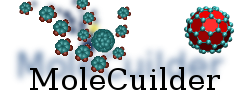- Timestamp:
- Oct 31, 2011, 5:13:52 PM (14 years ago)
- Branches:
- Action_Thermostats, Add_AtomRandomPerturbation, Add_FitFragmentPartialChargesAction, Add_RotateAroundBondAction, Add_SelectAtomByNameAction, Added_ParseSaveFragmentResults, AddingActions_SaveParseParticleParameters, Adding_Graph_to_ChangeBondActions, Adding_MD_integration_tests, Adding_ParticleName_to_Atom, Adding_StructOpt_integration_tests, AtomFragments, Automaking_mpqc_open, AutomationFragmentation_failures, Candidate_v1.5.4, Candidate_v1.6.0, Candidate_v1.6.1, Candidate_v1.7.0, ChangeBugEmailaddress, ChangingTestPorts, ChemicalSpaceEvaluator, CombiningParticlePotentialParsing, Combining_Subpackages, Debian_Package_split, Debian_package_split_molecuildergui_only, Disabling_MemDebug, Docu_Python_wait, EmpiricalPotential_contain_HomologyGraph, EmpiricalPotential_contain_HomologyGraph_documentation, Enable_parallel_make_install, Enhance_userguide, Enhanced_StructuralOptimization, Enhanced_StructuralOptimization_continued, Example_ManyWaysToTranslateAtom, Exclude_Hydrogens_annealWithBondGraph, FitPartialCharges_GlobalError, Fix_BoundInBox_CenterInBox_MoleculeActions, Fix_ChargeSampling_PBC, Fix_ChronosMutex, Fix_FitPartialCharges, Fix_FitPotential_needs_atomicnumbers, Fix_ForceAnnealing, Fix_IndependentFragmentGrids, Fix_ParseParticles, Fix_ParseParticles_split_forward_backward_Actions, Fix_PopActions, Fix_QtFragmentList_sorted_selection, Fix_Restrictedkeyset_FragmentMolecule, Fix_StatusMsg, Fix_StepWorldTime_single_argument, Fix_Verbose_Codepatterns, Fix_fitting_potentials, Fixes, ForceAnnealing_goodresults, ForceAnnealing_oldresults, ForceAnnealing_tocheck, ForceAnnealing_with_BondGraph, ForceAnnealing_with_BondGraph_continued, ForceAnnealing_with_BondGraph_continued_betteresults, ForceAnnealing_with_BondGraph_contraction-expansion, FragmentAction_writes_AtomFragments, FragmentMolecule_checks_bonddegrees, GeometryObjects, Gui_Fixes, Gui_displays_atomic_force_velocity, ImplicitCharges, IndependentFragmentGrids, IndependentFragmentGrids_IndividualZeroInstances, IndependentFragmentGrids_IntegrationTest, IndependentFragmentGrids_Sole_NN_Calculation, JobMarket_RobustOnKillsSegFaults, JobMarket_StableWorkerPool, JobMarket_unresolvable_hostname_fix, MoreRobust_FragmentAutomation, ODR_violation_mpqc_open, PartialCharges_OrthogonalSummation, PdbParser_setsAtomName, PythonUI_with_named_parameters, QtGui_reactivate_TimeChanged_changes, Recreated_GuiChecks, Rewrite_FitPartialCharges, RotateToPrincipalAxisSystem_UndoRedo, SaturateAtoms_findBestMatching, SaturateAtoms_singleDegree, StoppableMakroAction, Subpackage_CodePatterns, Subpackage_JobMarket, Subpackage_LinearAlgebra, Subpackage_levmar, Subpackage_mpqc_open, Subpackage_vmg, Switchable_LogView, ThirdParty_MPQC_rebuilt_buildsystem, TrajectoryDependenant_MaxOrder, TremoloParser_IncreasedPrecision, TremoloParser_MultipleTimesteps, TremoloParser_setsAtomName, Ubuntu_1604_changes, stable
- Children:
- 5982c5
- Parents:
- 19bc74
- Location:
- src
- Files:
-
- 13 added
- 22 edited
-
Actions/Action.hpp (modified) (1 diff)
-
builder.cpp (modified) (1 diff)
-
documentation/code.dox (modified) (1 diff)
-
documentation/constructs/actions.dox (modified) (1 diff)
-
documentation/constructs/atoms.dox (added)
-
documentation/constructs/bondgraph.dox (modified) (1 diff)
-
documentation/constructs/constructs.dox (modified) (2 diffs)
-
documentation/constructs/descriptors.dox (modified) (1 diff)
-
documentation/constructs/fragmentation.dox (modified) (1 diff)
-
documentation/constructs/linearalgebra.dox (added)
-
documentation/constructs/logger.dox (added)
-
documentation/constructs/molecules.dox (added)
-
documentation/constructs/observers_observables.dox (modified) (1 diff)
-
documentation/constructs/parsers.dox (modified) (1 diff)
-
documentation/constructs/randomnumbers.dox (modified) (1 diff)
-
documentation/constructs/serialization.dox (modified) (1 diff)
-
documentation/constructs/shapes.dox (modified) (1 diff)
-
documentation/constructs/tesselation.dox (modified) (1 diff)
-
documentation/constructs/world.dox (added)
-
documentation/copyright.dox (added)
-
documentation/faq.dox (modified) (1 diff)
-
documentation/fileformats.dox (added)
-
documentation/howtos/action.dox (added)
-
documentation/howtos/howtos.dox (added)
-
documentation/install.dox (modified) (1 diff)
-
documentation/launch.dox (modified) (1 diff)
-
documentation/mainpage.dox (modified) (1 diff)
-
documentation/tests/code-tests.dox (modified) (2 diffs)
-
documentation/tests/regression-tests.dox (modified) (3 diffs)
-
documentation/tests/tests.dox (modified) (3 diffs)
-
documentation/tests/unit-tests.dox (modified) (4 diffs)
-
documentation/userinterfaces/commandline.dox (added)
-
documentation/userinterfaces/graphical.dox (added)
-
documentation/userinterfaces/textmenu.dox (added)
-
documentation/userinterfaces/userinterfaces.dox (added)
Legend:
- Unmodified
- Added
- Removed
-
src/Actions/Action.hpp
r19bc74 r750cff 31 31 #include "Actions/ActionTraits.hpp" 32 32 33 /**34 * @file35 * <H1> Action Howto </H1>36 *37 * <H2> Introduction </H2>38 *39 * Actions are used in object oriented design as a replacement for callback functions.40 * In most ways Actions can be used in the same way that callbacks were used in non41 * OO-Systems, but can contain support for several extra mechanism such as undo/redo42 * or progress indicators.43 *44 * The main purpose of an action class is to contain small procedures, that can be repeatedly45 * called. These procedures can also be stored, passed around, so that the execution of an46 * action can happen quite far away from the place of creation. For a detailed description of47 * the Action pattern see GOF:1996.48 *49 * <H3> How to use an action </H3>50 *51 * The process of using an action is as easy as calling the call() method of the action. The52 * action will then do whatever it is supposed to do. If it is an action that can be undone, it53 * will also register itself in the history to make itself available for undo. To undo the last54 * action, you can either use the undoLast() method inside the ActionHistory class or call the55 * UndoAction also provided by the ActionHistory. If an action was undone it will be available for56 * redo, using the redoLast() method of the ActionHistory or the RedoAction also provided by this57 * class. To check whether undo/redo is available at any moment you can use the hasUndo() or58 * hasRedo() method respectively.59 *60 * Note that an Action always has two functions createDialog() and performCall(). The former61 * returns a Dialog filled with query...() functions for all information that we need from the62 * user. The latter must not contain any interaction but just uses these values (which are63 * temporarily stored by class ValueStorage) to perform the Action.64 *65 * Furthermore, there is a global action function that makes the action callable with already66 * present parameters (i.e. without user interaction and for internal use within the code only).67 * This function is basically just a macro, that puts the parameters into the ValueStorage and68 * calls Action::call(Action::NonInteractive).69 *70 * Actions can be set to be active or inactive. If an action is set to inactive it is signaling, that71 * some condition necessary for this action to be executed is not currently met. For example the72 * UndoAction will set itself to inactive, when there is no action at that time that can be undone.73 * Using call() on an inactive Action results in a no-op. You can query the state of an action using74 * the isActive() method.75 *76 * The undo capabilities of actions come in three types as signaled by two boolean flags (one77 * combination of these flags is left empty as can be seen later).78 * <ul>79 * <li/> The first flag indicates if the undo mechanism for this action should be considered at all, i.e.80 * if the state of the application changes in a way that needs to be reverted. Actions that should81 * consider the undo mechanism are for example adding a molecule, moving atoms, changing82 * the name of a molecule etc. Changing the View-Area on the other hand should be an action that83 * does not consider the undo mechanism. This flag can be queried using the shouldUndo() method.84 *85 * <li/> The second flag indicates whether the changes can be undo for this action. If this flag is true86 * the action will be made available for undo using the ActionHistory class and the actions of this87 * class. If this flag is false while the shoudlUndo() flag is true this means that this action88 * changes the state of the application changes in a way that cannot be undone, but might cause89 * the undo of previous actions to fail. In this case the whole History is cleared, as to keep90 * the state of the application intact by avoiding dangerous undos. This flag can be queried91 * using the canUndo() method.92 *</ul>93 *94 * Each action has a name, that can be used to identify it throughout the run of the application.95 * This name can be retrieved using the getName() method. Most actions also register themselves with96 * a global structure, called the ActionRegistry. Actions that register themselves need to have a97 * unique name for the whole application. If the name is known these actions can be retrieved from98 * the registry by their name and then be used as normal.99 *100 * <H2> Building your own actions </H2>101 *102 * Building actions is easy. Each specific ...Action is derived from the base class Action.103 * In order to create all the reoccuring stuff, macros have been created which you can simply104 * include and then don't need to worry about it.105 * There are three major virtual functions: performCall(), performUndo(), performRedo() which106 * you have to write, to equip your action with some actual capabilities.107 * Each Action definition and implementation consists of of three files:108 * -# cpp: contains performX() which you have to write, also some boilerplate functions which are109 * constructed automatically when including your def and "Actions/action_impl_pre.hpp"110 * -# hpp: boilerplate definitions created simply by including your def and111 * "Actions/action_impl_header.hpp"112 * -# def: macro definitions of all your parameters and additional variables needed for the state,113 * also name and category and token of your action.114 *115 * Best thing to do is look at one of the already present triples and you should soon understand116 * what you have to add:117 * -# pick the right category, i.e. the right folder in src/Actions118 * -# pick the right name119 * -# decide which parameters your actions need and what the type, the variable name and the token120 * to reference it from the command-line should be. Check whether already present and fitting121 * tokens exists, e.g. "position" as token for a Vector representing a position.122 * -# consider which additional information you need to undo your action123 * -# don't forget to include your .def file followed by "action_impl_pre.hpp" in .cpp or124 * "action_impl_header.hpp" in the .hpp125 * -# continue to write the functionality of your action in performCall(), undo and redo in performUndo()126 * and performRedo().127 * -# You should indicate whether the action supports undo by implementing the shouldUndo() and128 * canUndo() methods to return the appropriate flags.129 *130 * <H3> Specific notes on the macros </H3>131 *132 * The following functions are created by the macros, i.e. you don't need to worry about it:133 *134 * Any user interaction should be placed into the dialog returned by fillDialog().135 *136 * Also, create the global function to allow for easy calling of your function internally (i.e.137 * without user interaction). It should have the name of the Action class without the suffix Action.138 *139 * The constructor of your derived class also needs to call the Base constructor, passing it the140 * name of the Action and a flag indicating whether this action should be made available in the141 * registry. WARNING: Do not use the virtual getName() method of the derived action to provide the142 * constructor with the name, even if you overloaded this method to return a constant. Doing this143 * will most likely not do what you think it does (see: http://www.parashift.com/c++-faq-lite/strange-inheritance.html#faq-23.5144 * if you want to know why this wont work)145 *146 * <H3> Interfacing your Action with the Undo mechanism </H3>147 *148 * The performX() methods need to comply to a simple standard to allow for undo and redo. The first149 * convention in this standard concerns the return type. All methods that handle calling, undoing150 * or redoing return an object of Action::state_ptr. This is a smart pointer to a State object, that151 * can be used to store state information that is needed by your action for later redo. A rename152 * Action for example would need to store which object has been renamed and what the old name was.153 * A move Action on the other hand would need to store the object that has been moved as well as the154 * old position. If your Action does not need to store any kind of information for redo you can155 * simply return Action::success and skip the rest of this paragraph. If your action has been156 * abborted you can return Action::failure, which indicates to the history mechanism that this157 * action should not be stored.158 *159 * If your Action needs any kind of information to undo its execution, you need to store this160 * information in the state that is returned by the performCall() method. Since no assumptions161 * can be made on the type or amount of information the ActionState base class is left empty.162 * To use this class you need to derive a YourActionState class from the ActionState base class163 * adding your data fields and accessor functions. Upon undo the ActionState object produced164 * by the corresponding performCall() is then passed to the performUndo() method which should165 * typecast the ActionState to the appropriate sub class, undo all the changes and produce166 * a State object that can be used to redo the action if neccessary. This new state object is167 * then used if the redo mechanism is invoked and passed to the performRedo() function, which168 * again produces a State that can be used for performUndo().169 *170 * <H3> Outline of the implementation of Actions </H3>171 *172 * To sum up the actions necessary to build actions here is a brief outline of things methioned173 * in the last paragraphs:174 *175 * <H4> Basics </H4>176 *177 * <ul>178 * <li/> create parameter tupels (type, token, reference), put into def. Access them later in179 * the performX() via the structure params.###.180 * <li/> think of name, category and token for your action, put into def181 * <li/> create additional state variables tupels (type, reference) for storing extra information182 * that you need for undo/redo in the ActionState. You can always access the parameters183 * of your Action by state.params.### (i.e. they are copied to the state by default).184 * <li/> implement performCall(), first line should be calling of getParametersfromValueStorage().185 * <li/> performUndo(), performRedo()186 * <li/> implement the functions that return the flags for the undo mechanism, i.e. true/false.187 * </ul>188 *189 * <H4> Implementing performX() methods </H4>190 *191 * <ul>192 * <li/> performCall():193 * <ul>194 * <li/> first line should be calling of getParametersfromValueStorage().195 * <li/> Access your parameters by the structure params.### (where ### stands for the reference/196 * variable name chosen in the tupel).197 * <li/> do whatever is needed to make the action work198 * <li/> if the action was abborted return Action::failure199 * <li/> if the action needs to save a state return a custom state object200 * <li/> otherwise return Action::success201 * </ul>202 * <li/> performUndo():203 * <ul>204 * <li/> typecast the ActionState pointer to a Pointer to YourActionState if necessary205 * <li/> undo the action using the extra information and the Action's parameters in the state206 * <li/> produce a new state that can be used for redoing and return it207 * </ul>208 * <li/> performRedo():209 * <ul>210 * <li/> take the ActionState produced by performUndo and typecast it to a pointer to YourActionState if necessary211 * <li/> redo the undone action using the extra information and the Action's parameters in the state212 * <li/> produce a new state that can be used by performUndo() and return it213 * </ul>214 * </ul>215 *216 * <H2> Advanced techniques </H2>217 *218 * <H3> Predefined Actions </H3>219 *220 * To make construction of actions easy there are some predefined actions. Namely these are221 * the MethodAction and the ErrorAction.222 *223 * The method action can be used to turn any function with empty arguments and return type void224 * into an action (also works for functors with those types). Simply pass the constructor for the225 * MethodAction a name to use for this action, the function to call inside the performCall()226 * method and a flag indicating if this action should be made retrievable inside the registry227 * (default is true). MethodActions always report themselves as changing the state of the228 * application but cannot be undone. i.e. calling MethodActions will always cause the ActionHistory229 * to be cleared.230 *231 * ErrorActions can be used to produce a short message using the Log() << Verbose() mechanism of232 * the molecuilder. Simply pass the constructor a name for the action, the message to show upon233 * calling this action and the flag for the registry (default is again true). Error action234 * report that they do not change the state of the application and are therefore not considered235 * for undo.236 *237 * <H3> Sequences of Actions and MakroActions </H3>238 *239 * <H4> Building sequences of Actions </H4>240 *241 * Actions can be chained to sequences using the ActionSequence class. Once an ActionSequence is242 * constructed it will be initially empty. Any Actions can then be added to the sequence using the243 * addAction() method of the ActionSequence class. The last added action can be removed using the244 * removeLastAction() method. If the construction of the sequence is done, you can use the245 * callAll() method. Each action called this way will register itself with the History to allow246 * separate undo of all actions in the sequence.247 *248 * <H4> Building larger Actions from simple ones </H4>249 *250 * Using the pre-defined class MakroAction it is possible to construct bigger actions from a sequence251 * of smaller ones. For this you first have to build a sequence of the actions using the ActionSequence252 * as described above. Then you can construct a MakroAction passing it a name, the sequence to use253 * and as usual a flag for the registry. You can then simply call the complete action-sequence through254 * this makro action using the normal interface. Other than with the direct use of the action sequence255 * only the complete MakroAction is registered inside the history, i.e. the complete sequence can be256 * undone at once. Also there are a few caveats you have to take care of when using the MakroAction:257 * <ul>258 * <li/> All Actions as well as the sequence should exclusively belong to the MakroAction. This259 * especially means, that the destruction of these objects should be handled by the MakroAction.260 * <li/> none of the Actions inside the MakroAction should be registered with the registry, since the261 * registry also assumes sole ownership of the actions.262 * <li/> Do not remove or add actions from the sequence once the MakroAction has been constructed, since this263 * might brake important assumptions for the undo/redo mechanism264 * </ul>265 *266 * <H3> Special kinds of Actions </H3>267 *268 * To make the usage of Actions more versatile there are two special kinds of actions defined,269 * that contain special mechanisms. These are defined inside the class Process, for actions that270 * take some time and indicate their own progress, and in the class Calculations for actions that271 * have a retrievable result.272 *273 * <H4> Processes </H4>274 *275 * Processes are Actions that might take some time and therefore contain special mechanisms276 * to indicate their progress to the user. If you want to implement a process you can follow the277 * guidelines for implementing actions. In addition to the normal Action constructor parameters,278 * you also need to define the number of steps the process takes to finish (use 0 if that number is279 * not known upon construction). At the beginning of your process you then simply call start() to280 * indicate that the process is taking up its work. You might also want to set the number of steps it281 * needs to finish, if it has changed since the last invocation/construction. You can use the282 * setMaxSteps() method for this. Then after each finished step of calulation simply call step(),283 * to let the indicators know that it should update itself. If the number of steps is not known284 * at the time of calculation, you should make sure the maxSteps field is set to 0, either through285 * the constructor or by using setMaxSteps(0). Indicators are required to handle both processes that286 * know the number of steps needed as well as processes that cannot predict when they will be finished.287 * Once your calculation is done call stop() to let every indicator know that the process is done with288 * the work and to let the user know.289 *290 * Indicators that want to know about processes need to implement the Observer class with all the291 * methods defined there. They can then globally sign on to all processes using the static292 * Process::AddObserver() method and remove themselves using the Process::RemoveObserver()293 * methods. When a process starts it will take care that the notification for this process294 * is invoked at the right time. Indicators should not try to observe a single process, but rather295 * be ready to observe the status of any kind of process using the methods described here.296 *297 * <H4> Calculations </H4>298 *299 * Calculations are special Actions that also return a result when called. Calculations are300 * always derived from Process, so that the progress of a calculation can be shown. Also301 * Calculations should not contain side-effects and not consider the undo mechanism.302 * When a Calculation is called using the Action mechanism this will cause it to calculate303 * the result and make it available using the getResult() method. Another way to have a Calculation304 * produce a result is by using the function-call operator. When this operator is used, the Calculation305 * will try to return a previously calculated and cached result and only do any actuall calculations306 * when no such result is available. You can delete the cached result using the reset() method.307 */308 33 309 34 -
src/builder.cpp
r19bc74 r750cff 13 13 */ 14 14 15 /*! \page Copyright notice16 *17 * MoleCuilder - to create and alter molecular systems18 * Copyright (C) 2010 University Bonn. All rights reserved.19 *20 */21 22 /*! \mainpage MoleCuilder - a molecular set builder23 *24 * This introductory shall briefly make acquainted with the program, helping in installing and a first run.25 *26 * \section about About the Program27 *28 * MoleCuilder is a program, written entirely in C++, that enables the construction of a coordinate set for the29 * atoms making up an molecule. It allows for both building of simple molecules by adding atom-wise giving bond30 * angles and distances or absolute coordinates, but also using them as templates. Regions can be specified and31 * ordered to be filled with a molecule in a certain manner. Greater conglomerations of molecules can be tesselated32 * and recognized as a region themselves to be subsequently surrounded by other (surface solvated) molecules.33 * In the end, MoleCuilder allows the construction of arbitrary nano structures, whether they be crystalline or34 * amorphic in nature.35 *36 *37 * \section install Installation38 *39 * Installation should without problems succeed as follows:40 * -# ./configure (or: mkdir build;mkdir run;cd build; ../configure --bindir=../run)41 * -# make42 * -# make install43 *44 * Further useful commands are45 * -# make clean uninstall: deletes .o-files and removes executable from the given binary directory\n46 * -# make doxygen-doc: Creates these html pages out of the documented source47 * -# make check: Runs an extensive set of unit tests and a testsuite which also gives a good overview on the set of48 * functions.49 *50 * \section run Running51 *52 * The program can be executed by running: ./molecuilder53 *54 * MoleCuilder has three interfaces at your disposal:55 * -# Textmenu: A simple interactive console-based menu, where awaits your choices and inputs in order to set atoms56 * as you like57 * -# CommandLineUI: Every command can also be chained up as a sequence of actions on the command line to be executed58 * with any user interaction.59 * -# GraphicalUI: A graphical user interface that also display the molecular structure being built and lots of other60 * informations to ease the construction of bigger geometries.61 *62 * The supported output formats right now are:63 * -# mpqc: Configuration files of the Massively Parallel Quantum Chemistry package (Sandia labs)64 * -# pcp: Configuration files of the Parallel Car-Parrinello program (Institute for Numerical Simulation)65 * -# tremolo: Configuration files of TREMOLO (Institute for Numerical Simulation)66 * -# xyz: the most basic format for the 3d arrangement of atoms consisting of a list of element and 3 coordinates.67 *68 */69 15 70 16 // include config.h -
src/documentation/code.dox
r19bc74 r750cff 14 14 15 15 /** 16 * \page code "How to use the code"16 * \page code How to use the code 17 17 * 18 * \li \subpage faq "Frequently Asked Questions" 19 * \li \subpage constructs "List of various rigid constructs" 20 * \li \subpage howto "Howtos for specific code constructs" 18 * \li \ref faq 19 * \li \ref constructs 20 * \li \ref howto 21 * 22 * 23 * \date 2011-10-31 21 24 * 22 25 */ -
src/documentation/constructs/actions.dox
r19bc74 r750cff 12 12 * Author: heber 13 13 */ 14 15 /** \page actions Actions 16 * 17 * Actions are Command patterns (http://en.wikipedia.org/wiki/Command_pattern) 18 * to allow for undoing and redoing. Each specific Action derives from this 19 * class to implement a certain functionality. There is a lot of preprocessor 20 * magic implemented for making this as easy as possible. In effect you only 21 * have to create three files of which only one actually contains more than a 22 * few lines, namely the code of the Action itself. 23 * 24 * Each Action has thus three types of functionalty: do, undo, and redo. 25 * 26 * The ActionRegistry contains a prototype of each Action under its token 27 * such that an instance can be retrieved by knowing this token. 28 * 29 * Each Action obtains its parameter from a central ValueStorage such that 30 * they are independent of where the parameter originated from: a command line 31 * parameter, a value entered in a graphical dialog or given via the keyboard 32 * in a terminal. That's why each begins with a function call to 33 * getParametersfromValueStorage() to fill its internal Action::params 34 * structure. 35 * 36 * Also there is a regression test (\ref regression-test) for each Action to 37 * check that it always behaves the same no matter how much the code 38 * implementing actually has changed. 39 * 40 * \section actions-add To add a new action ... 41 * 42 * The following steps have to be done for adding a new action: 43 * -# Create three new files .cpp, .def, and .hpp 44 * -# Add the files to \b src/Actions/Makefile.am. 45 * -# Add the name of the Action to \b src/Actions/GlobalListOfActions.hpp 46 * such that the ActionRegistry knows about it and can instantiate a 47 * prototype. 48 * 49 * 50 * \date 2011-10-31 51 * 52 */ -
src/documentation/constructs/bondgraph.dox
r19bc74 r750cff 12 12 * Author: heber 13 13 */ 14 15 /** \page bondgraph BondGraph 16 * 17 * The BondGraph class contains the knowledge of when two atoms are bonded and 18 * when not. At this moment it either uses a sum of covalent bond radii or an 19 * externally given bond table that gives typical bond lengths per element. 20 * 21 * The BondGraph's main working horse is the BondGraph::CreateAdjacency() 22 * function. It is strongly connected to the following graph actions: 23 * - GraphCreateAdjacencyAction 24 * - GraphSubgraphDissectionAction 25 * 26 * Therein, the bond structure is recognized again from scratch or/and the 27 * molecules afterwards represent disconnected subgraphs. 28 * 29 * In terms of graph theory the bond graph is an undirected graph with the 30 * bond degree as its weight. Bonds are respresented by edges, the atoms 31 * represent nodes. 32 * 33 * 34 * \date 2011-10-31 35 * 36 */ -
src/documentation/constructs/constructs.dox
r19bc74 r750cff 7 7 8 8 /** 9 * \file constructs 9 * \file constructs.dox 10 10 * 11 11 * Created on: Oct 11, 2011 … … 14 14 15 15 16 /* 17 * \page constructs "List of various rigid constructs"16 /** 17 * \page constructs List of various rigid constructs 18 18 * 19 19 * The following constructs are present and should be known to you as an alphabetical list: 20 20 * 21 * \li \subpage actions 22 * \li \subpage linearalgebra 23 * \li \subpage bondgraph 24 * \li \subpage descriptors 25 * \li \subpage fragmentation 26 * \li \subpage observers 27 * \li \subpage parsers 28 * \li \subpage randomnumbers 29 * \li \subpage serialization 30 * \li \subpage shapes 31 * \li \subpage tesselation 32 * \li \subpage world 21 * \li \ref actions 22 * \li \ref atom 23 * \li \ref linearalgebra 24 * \li \ref bondgraph 25 * \li \ref descriptors 26 * \li \ref fragmentation 27 * \li \ref molecule 28 * \li \ref observers 29 * \li \ref parsers 30 * \li \ref randomnumbers 31 * \li \ref serialization 32 * \li \ref shapes 33 * \li \ref tesselation 34 * \li \ref world 33 35 * 34 36 * Note that the most important construct is the \subpage world "World" whose functions 35 37 * should absolutely be known. 36 38 * 39 * 40 * \date 2011-10-31 41 * 37 42 */ -
src/documentation/constructs/descriptors.dox
r19bc74 r750cff 12 12 * Author: heber 13 13 */ 14 15 /** \page descriptors Descriptors 16 * 17 * Descriptors help you to select a specific subset of a given array of 18 * elements. For the moment these elements are either instances of atom 19 * or molecule that the \ref world offers. 20 * 21 * They mostly work as an argument to either obtain a specific iterator 22 * over the elements (that silently skips all non-matching ones) or 23 * a subset. 24 * 25 * Note that the following boolean operators on descriptors work: 26 * - or 27 * - and 28 * - not 29 * 30 * Hence, these descriptors are very mighty. A typical use would be as follows: 31 * \code 32 * World::getInstance().getAllAtoms(AtomByType(1) && AtomByShape(Sphere(Vector(0,0,0), 2.))); 33 * \endcode 34 * which would return an AtomComposite of all hydrogen (Z=1) atoms within a 35 * sphere of radius 2. centered at (0,0,0). 36 * 37 * Or you may obtain iterators over a selection and use them in a loop as this: 38 * \code 39 * World::MoleculeIterator iter = World::getInstance().getMoleculeIter(MoleculeByFormula(Formula("H2O"))); 40 * World::MoleculeIterator enditer = World::getInstance().moleculeEnd(); 41 * std::cout << "List of all water molecules:" << std::endl; 42 * for (; iter != enditer; ++iter) 43 * std:cout << (*iter)->getId() << std::endl; 44 * \endcode 45 * 46 * \note There is difference between Selection and Descriptor. A 47 * Descriptor is just a predicate() that selects among a given list. The current 48 * Selection (of atoms/molecules) is a Descriptor \a applied to a the total 49 * list of all atoms/molecules. Hence, a selection refers to a subset where 50 * the Descriptor is just the condition that selects such a subset. 51 * 52 * \subsection descriptors-atom Atom Descriptors 53 * 54 * The following descriptors are present for atoms: 55 * - by id: AtomById() 56 * - of currently selected molecule(s): AtomsByMoleculeSelection() 57 * - currently selected atoms: AtomsBySelection() 58 * - within a Shape: AtomByShape() 59 * - of specific element: AtomByType() 60 * 61 * \subsection descriptors-molecule Molecule Descriptors 62 * 63 * The following descriptors are present for molecules: 64 * - by formula: MoleculeByFormula() 65 * - by id: MoleculeById() 66 * - by name: MoleculeByName() 67 * - of currently selected atoms: MoleculesByAtomSelection() 68 * - by order of creation: MoleculeByOrder() (i.e. -1 is the last one, 1 is the 69 * first ever created, ...) 70 * - by pointer: MoleculeByPtr MoleculeByPtr() 71 * - currently selected molecules: MoleculesBySelection() 72 * 73 * 74 * \date 2011-10-31 75 * 76 */ -
src/documentation/constructs/fragmentation.dox
r19bc74 r750cff 12 12 * Author: heber 13 13 */ 14 15 /** \page fragmentation Fragmentation 16 * 17 * Fragmentation contains all routines that are required to split a given 18 * molecular system into fragments. This is part of the so-called BOSSANOVA 19 * (Bond Order diSSection in an ANOVA-like fashion) approach to get linear 20 * scaling complexity for ab-initio quantum chemistry methods. 21 * 22 * The class Fragmentation contains with Fragmentation::FragmentMolecule() 23 * the main routine that dissect a given system and stores the fragments 24 * as configuration files. 25 * 26 * After these have been treated with a supported ab-initio solver, the 27 * energies and forces can be put together via \b joiner to approximation 28 * to the total energy and forces of the whole molecular system. Later, 29 * \b analyzer additionally gives data on how good this approximation has 30 * worked out in plotable format. 31 * 32 * 33 * \date 2011-10-31 34 * 35 */ -
src/documentation/constructs/observers_observables.dox
r19bc74 r750cff 12 12 * Author: heber 13 13 */ 14 15 /** \page observers Observers and Observables 16 * 17 * The Observer/Observerable mechanism is crucial to let different and 18 * independent components know about changes among one another. E.g. when an 19 * the element of an atom changes, the GUI (\ref graphical) needs to know 20 * about this change to plot the atom with a different color or shape. 21 * 22 * The Observer/Observerable mechanism is basically just a call-back: A 23 * class announces itself as Observable with having a specific interface 24 * of functions. Observer may signOn() to this class and have a specific 25 * function (update()) be called whenever a change occurs in the Observable 26 * class. 27 * 28 * Note that additionally an Observable may have various \a channels and 29 * Observers may signOn() to just such a channel to get a very specific 30 * update. E.g. a LinkedCell class needs to know when the position of an 31 * atom changes but it does not need to know about changes of element or 32 * velocity, ... These updates are called \a Notifications. 33 * 34 * As an example: 35 * \code 36 * World::getInstance().signOn(this, World::getInstance().getChannel(World::AtomInserted)); 37 * \endcode 38 * Here, in the constructor of GLWorldView the class signs on to atoms 39 * being inserted into the World such that it can add these onto the display 40 * as well. Notifications are received via recieveNotifications(), e.g. 41 * which you have to implement for an Observer class 42 * \code 43 * switch (notification->getChannelNo()) { 44 * case World::AtomInserted: 45 * { 46 * const atom *_atom = World::getInstance().lastChanged<atom>(); 47 * emit atomInserted(_atom); 48 * break; 49 * } 50 * \endcode 51 * Here, we just switch over all events that we process and care about (note 52 * that we only get called for those for which we have subscribed) and proceed. 53 * 54 * \note There is a complete logging mechanism available for this. However, 55 * it has to be compiled via a specific switch (\ref install). So, when 56 * you need to know why your function isn't notified, that's the way to 57 * find out. 58 * 59 * Be wary of where the update occurs: while the World tells you about new 60 * or destroyed atoms, only the atom itself tells you when its position has 61 * changed! 62 * 63 * \section observers-world Observers and the World 64 * 65 * The World, containing the arrays of all atoms and molecules, is a bit 66 * special with these observers. E.g. when you request a non-const array 67 * of atoms you receive an ObservedIterator. That is one where automatically 68 * it is assumed that you changed something and hence update() is called 69 * after you stepped over one of its elements. 70 * 71 * Thus, use const-iterators and arrays whenever possible, first to avoid 72 * this overhead, but second to avoid making pain-in-the-ass, hard-to-find 73 * mistakes. 74 * 75 * Also, the world stores specific information about what changed in the 76 * template function World::lastChanged() where it might contain reference 77 * to an atom that is about to be destroyed or just added. 78 * 79 * 80 * \date 2011-10-31 81 * 82 */ -
src/documentation/constructs/parsers.dox
r19bc74 r750cff 12 12 * Author: heber 13 13 */ 14 15 /** \page parsers Format Parsers 16 * 17 * Format Parsers load or save information about the World (i.e. all atoms, 18 * contained bonds, ...) in a specific file format. 19 * 20 * All parsers derive from FormatParser and all available instances of 21 * FormatParser's are stored in a FormatParserStorage such that they can be 22 * retrieved with simply knowing the associated token. 23 * 24 * We have this storage as the FormatParser may also contain extra information 25 * per atom (...AtomDataContainer or alikes) which should be copied when an 26 * atom is copied. Hence, as soon as a FormatParser is accessed once it sits 27 * in the Storage and accumulates all information. Therefore, every parser 28 * instance is unique per type throughout the run of the program. 29 * 30 * A specific parser can be obtained from the FormatParserStorage just by 31 * knowing the correct keyword such as this: 32 * \code 33 * ParserTypes type = FormatParserStorage::getInstance().getTypeFromName("xyz"); 34 * FormatParserInterface &parser = FormatParserStorage::getInstance().get(type); 35 * \endcode 36 * 37 * Associated to the FormatParser's is also the ChangeTracker (\ref observers) 38 * that observers the World and tells all parsers on program exit whether 39 * to save or not (i.e. whether any changes occurred). FormatParser_common 40 * makes sure that each FormatParser signUp()s to this ChangeTracker. 41 * 42 * Important is also the concept of a Parameter here. A Parameter is a value 43 * of a certain type with a given valid range or set of valid values. There 44 * ContinuousValue and DiscreteValue template classes that are subsequently 45 * joined with a name to give a ContinuousParameter and DiscreteParameter to 46 * be stored via a unifying ParameterInterface into a ParameterStorage. Such 47 * an instance each of the FormatParser's contains. Therein extra information 48 * such as a basis set, unit length, energy cutoff or other parser-specific 49 * parameters are stored. 50 * 51 * Various actions (WorldInputAction, WorldOuputAction, AtomSaveSelectedAtomsAction, 52 * MoleculeSaveSelectedAction) use the parser to load or store atoms or to 53 * control the behavior of storage (ParserSetOutputFormatAction, ...) 54 * 55 * \section parsers-add To add a new parser ... 56 * 57 * The following tasks are necessary: 58 * -# think of unique brief name for your parser, e.g. "xyz" and add to 59 * \b ParserTypes.def. This will inform FormatParserStorage of your new parser. 60 * (Again there is some preprocessor magic for instanting all ...) 61 * -# Implement a FormatParserTraits specialization with some common stuff to 62 * your parsers 63 * \code 64 * template<> 65 * struct FormatParserTrait<name> 66 * { 67 * //!> Name of the parser 68 * static const std::string name; 69 * //!> suffix of the files the parser understands to read and write 70 * static const std::string suffix; 71 * //!> ParserTypes enumeration for the parser 72 * static const enum ParserTypes type; 73 * }; 74 * \endcode 75 * where \a name is the name unique name of your parser, e.g. \a xyz. 76 * -# Create all these static variables with matching contents. 77 * -# Implement a FormatParser specialization 78 * \code 79 * template <> 80 * class FormatParser< name > : virtual public FormatParserInterface, public FormatParser_common 81 * { 82 * ... 83 * }; 84 * \endcode 85 * where \a name is again the name of your parser. FormatParser_common 86 * contains some functionality common to all Parsers where FormatParserInterface 87 * is the interface where load() and save() are defined. This allows for storage 88 * in FormatParserRegistry. 89 * -# implement FormatParserInterface::load() and FormatParserInterface::save(). 90 * -# implement FormatParser_common::AtomInserted() and 91 * FormatParser_common::AtomRemoved() 92 * 93 * 94 * \date 2011-10-31 95 */ -
src/documentation/constructs/randomnumbers.dox
r19bc74 r750cff 12 12 * Author: heber 13 13 */ 14 15 /** \page randomnumbers Random Number Generation 16 * 17 * There is a factory for random number generators present. This implementation 18 * has been necessary due to lack of a common interface on the side of the 19 * boost::random programmer. Hence, we added a RandomNumberInterface for both 20 * engine and distribution and a factory for both and finally the conglomerate 21 * for combining both into a single RandomNumberGenerator. 22 * 23 * Whereever random numbers should be picked with a varying distribution or 24 * even better a user-controlled one, this RandomNumberGenerator should be 25 * used, e.g. as this 26 * \code 27 * RandomNumberGenerator &random = RandomNumberGeneratorFactory::getInstance().makeRandomNumberGenerator(); 28 * const double rng_min = random.min(); 29 * const double rng_max = random.max(); 30 * \endcode 31 * This returns a reference to a random number generator instance. And also we obtain 32 * its RandomNumberGenerator::min() and RandomNumberGenerator::max() values. 33 * Then, we may create random values as simple as this: 34 * \code 35 * double random_value = (random()/((rng_max-rng_min)/2.) - 1.); 36 * \endcode 37 * which creates a random value within [-1,1]. Note that random() here is 38 * RandomNumberGenerator::operator() and not some global function. 39 * 40 * \note Do not necessarily use the random number generation when just a uniform 41 * distribution is required. The implementation is especially designed to allow 42 * the user control over the random number distribution. E.g. when filling the void 43 * space in a simulation box with molecules he may choose a discrete distribution 44 * with a small number of values to have a few, but random orientations of the 45 * molecules (MoleculeFillVoidWithMoleculeAction()). 46 * 47 * \date 2011-10-31 48 * 49 */ -
src/documentation/constructs/serialization.dox
r19bc74 r750cff 14 14 * Author: heber 15 15 */ 16 17 /** \page serialization Serialization 18 * 19 * Serialization is a mighty concept. The is only possible within an object- 20 * oriented framework. The member variables of a class make up its internal 21 * state. By storing this state, creating another instance and restoring 22 * the variables to this state, we may in essence clone the instance. However, 23 * we obtain additional control as to the moment of restoration because the 24 * internal state is stored temporarily. To allow for this storage all of 25 * these variables have to be \e serialized. 26 * 27 * Serialization refers to putting one after another into a writable form 28 * (e.g. convert to string and write into a stringstream) and eventually 29 * in reverse order to read them one by one from this writable form and 30 * cast them back into their original type. 31 * 32 * Here, this is done via boost::serialization. 33 * 34 * \attention The serialization headers do not mingle well with \b MemDebug.hpp. 35 * Hence, place them before MemDebug.hpp as they do funny stuff with the 36 * new() operator. 37 * 38 * Serialization is so powerful because the stored state can be stored to 39 * disk, transfered to another thread or even to another computer. If received 40 * by a compatible code, the instance is recreated and computation can be 41 * continued elsewhere. 42 * 43 * For the moment we use it for creating an undo state within the Action's. 44 * I.e. we store the state of all instances that are modified by an Action's 45 * doings and may in Action::performUndo() just re-create the unmodified 46 * instance by loading them from the serializing archive. 47 * 48 * \section serialization-add How to make your class serializable. 49 * 50 * \subsection serialization-add-simple The simple case 51 * 52 * All you need to do with your newly created class foo is this: 53 * \code 54 * class foo { 55 * ... 56 * private: 57 * friend class boost::serialization::access; 58 * template<class Archive> 59 * void serialize(Archive & ar, const unsigned int version) const 60 * { 61 * ar & content; 62 * } 63 * ... 64 * double content; 65 * }; 66 * \endcode 67 * This will implement a serialization function for both directions for the 68 * member variable content. I.e. we may now store a class instance as this: 69 * \code 70 * #include <boost/archive/text_oarchive.hpp> 71 * std::stringstream stream; 72 * boost::archive::text_oarchive oa(stream); 73 * oa << diagonal; 74 * \endcode 75 * This will store the state of the class in the stringstream \a stream. 76 * Getting the instance back is then as easy as 77 * \code 78 * #include <boost/archive/text_iarchive.hpp> 79 * boost::archive::text_iarchive ia(stream); 80 * RealSpaceMatrix *newm; 81 * ia >> newm; 82 * \endcode 83 * 84 * \subsection serialization-add-complicated The more complicated case 85 * 86 * It gets trickier when load and store need to be done differently, e.h. 87 * \code 88 * class foo { 89 * ... 90 * private: 91 * friend class boost::serialization::access; 92 * // serialization 93 * template<class Archive> 94 * void save(Archive & ar, const unsigned int version) const 95 * { 96 * ar & content; 97 * } 98 * template<class Archive> 99 * void load(Archive & ar, const unsigned int version) 100 * { 101 * ar & content; 102 * createViews(); 103 * } 104 * BOOST_SERIALIZATION_SPLIT_MEMBER() 105 * ... 106 * } 107 * \endcode 108 * Here, we split serialize() function into distinct load() and save() because 109 * we have to call an additional function to fully re-store the instance, i.e. 110 * it creates some internal reference arrays (Views) in a specific manner. 111 * 112 * The serialize functions can also be added externally, i.e. outside of the 113 * scope of the class, but can then access only public members (except we 114 * again make it a friend). 115 * 116 * 117 * \date 2011-10-31 118 */ -
src/documentation/constructs/shapes.dox
r19bc74 r750cff 12 12 * Author: heber 13 13 */ 14 15 /** \page shapes Shapes 16 * 17 * Shapes are present for denoting a specific region of the simulation domain. 18 * There are three types present: 19 * - Sphere 20 * - Ellipsoid 21 * - Cuboid 22 * 23 * Note that both may be modified (shrink/grow, rotate, morph) via an arbitrary 24 * matrix. 25 * 26 * The shapes are for the moment only used within \ref descriptors to specify 27 * a specific subset of atoms, here that reside in a certain region of the 28 * simulation domain. 29 * 30 * \todo There is a certain relation between Tesselation and Shape. Hence, later 31 * Tesselation shall itself be a Shape, i.e. that describes a certain region in 32 * space, here via a tesselated mesh. 33 * 34 * Again, Shapes can be joined via boolean operators: 35 * - add 36 * - or 37 * - not 38 * 39 * And thus are a very powerful concept. 40 * 41 * E.g. a shape can be used like this 42 * \code 43 * Cuboid(Vector(0,0,0), Vector(2,2,2)) && !Sphere(Vector(1,1,1), 1.) 44 * \endcode 45 * which would be match any object within the cuboid from (0,0,0) to (2,2,2) 46 * that is not in the unit sphere at (1,1,1). 47 * 48 * 49 * \date 2011-10-31 50 * 51 */ -
src/documentation/constructs/tesselation.dox
r19bc74 r750cff 12 12 * Author: heber 13 13 */ 14 15 /** \page tesselation Tesselation 16 * 17 * Tesselation is a first step towards recognizing molecular surfaces. 18 * 19 * Within the code it is used for calculating correlation functions with regard 20 * to such a surface. 21 * 22 * \section tesselation-procedure 23 * 24 * In the tesselation all atoms act as possible hindrance to a rolling sphere 25 * that moves in from infinity. whenever it rests uniquely on three distinct 26 * points (atoms) a triangle is created. The algorithm continues by flipping the 27 * sphere over one of the triangle's edges to eventually obtain a closed, 28 * tesselated surface of the molecule. 29 * 30 * \note This mesh is different to the usual sense of a molecular surface as 31 * atoms are directly located on it. Normally, one considers a so-called 32 * Van-der-Waals sphere around the atoms and tesselates over these. However, 33 * the mesh can easily be modified and even expanded to match the other 34 * (although the code for that is not yet fully implemented). 35 * 36 * \section tesselation-extension 37 * 38 * The main problem for extending the mesh to match with the normal sense is 39 * that triangles may suddenly intersect others when we have the case of a non- 40 * convex mesh (which is rather the normal case). And this has to be 41 * specifically treated. Also, it is not sure whether the procedure of 42 * expanding our current surface is optimal and one should not start on a 43 * different set of nodes created from virtual points resting on the 44 * van-der-Waals spheres. 45 * 46 * \date 2011-10-31 47 * 48 */ -
src/documentation/faq.dox
r19bc74 r750cff 16 16 17 17 /** 18 * \page faq "Frequently Asked Questions"18 * \page faq Frequently Asked Questions 19 19 * 20 20 * TODO: Documentation - add FAQ 21 21 * 22 * 23 * \date 2011-10-31 24 * 22 25 */ -
src/documentation/install.dox
r19bc74 r750cff 13 13 */ 14 14 15 /* \page install Installation 15 /** 16 * \page install Installation 16 17 * 17 * Installation should without problems succeed as follows: 18 * -# ./configure (or: mkdir build;mkdir run;cd build; ../configure --bindir=../run) 19 * -# make 20 * -# make install 18 * \section install-compiling Compiling the Code 19 * 20 * After you obtained the code, you do the following: 21 * 22 * \code 23 * ./bootstrap 24 * \endcode 25 * 26 * This creates the necessary autoconf and automake files. 27 * 28 * After this, 29 * 30 * \code 31 * mkdir build 32 * cd build 33 * ../configure --prefix=`pwd` 34 * \endcode 35 * 36 * which will run the configure script that checks whether you have a current 37 * version of the following required packages 38 * 39 * -# GNU Scientific Library (specify via LDFLAGS, ...) 40 * -# Qt4 framework (--with-Qt=<dir> or --with-Qt-include-dir, --with-Qt-bin-dir, 41 * --with-Qt-lib-dir and --with-Qt-lib) 42 * -# Boost library 1.40 or newer with program_options and threads (--with-boost=<dir>) 43 * -# CPPUnit framework (--with-cppunit-prefix=<dir>) 44 * -# CodePatterns (--with-codepatterns=<dir>) 45 * 46 * \a --prefix is the argument to tell configure where all program code should go 47 * to (pwd is the unix command for the current working directory). There are 48 * others, see 49 * 50 * \code 51 * ../configure --help 52 * \endcode 53 * 54 * and some enable/disable switches you should check out: 55 * 56 * - \a --enable-ecut - says that the TestRunner, comprising all unit tests in one 57 * exectuable, shall make use of the Eclipse CppUnitTest (ECUT). If this is 58 * started within eclipse with this plugin installed, a shiny interface will tell 59 * you what failed and what not. 60 * - \a --enable-debug - activates many internal asserts, memory debugger and more 61 * (makes code a lot slower but gives information in case something fails) 62 * 63 * \note A note about configure: If one library is found only under some specific path, you 64 * can add CFLAGS, CPPFLAGS, LDFLAGS, ... to the configure call, like this 65 * \code 66 * ../configure --prefix=`pwd` --enable-hydrogen CFLAGS="-Wall -g3" CXXFLAGS="-Wall -g3" 67 * \endcode 68 * which enables all compiler warnings and full debugging of the code without any 69 * optimization. configure saves these variables, too, such that when it is called 70 * to re-configure it will still make use of them from its cache file. 71 * 72 * There are several flags that change the way molecuilder is compiled and probably 73 * make it run faster, more unsafe, ... 74 * -# \a -DLOG_OBSERVER, What the Observers do is logged, the log is printed on exit 75 * -# \a -DNO_MEMDEBUG, MemDebug (memory debugger) is disabled 76 * -# \a -DNO_CACHING, Cachable are short-wired, i.e. always recalculate, this slows 77 * down the code a lot 78 * -# \a -DNDEBUG, include NO_MEMDEBUG, also ASSERTs are not checked, this speeds up 79 * the code by a factor of 5 80 * 81 * \section install-install Installing 82 * 83 * Now, we are ready to compile and install. 84 * 85 * \code 86 * make 87 * make install 88 * \endcode 89 * 90 * \attention If you have a multi-core system, it is highly recommended to use the 91 * \a -j option of make to allow for multiple threads to work on compiling or 92 * checking the codfe simultaneously. 93 * 94 * And if everything went well, you should launch the unit tests and the testsuite 95 * by (see section \ref tests on how to launch the tests individually) 96 * 97 * \code 98 * make check 99 * \endcode 100 * 101 * If everything is OK, you have a working version of MoleCuilder in form of the 102 * executables \b bin/molecuilder and \b bin/molecuildergui. 103 * 104 * If you have to delete all compiled stuff, enter 105 * 106 * \code 107 * make clean 108 * \endcode 109 * 110 * or 111 * 112 * \code 113 * make distclean 114 * \endcode 115 * 116 * which will also delete all autoconf stuff for configure. 117 * 118 * distclean is at times necessary when stuff does not compile and there's 119 * seemingly no logic behind it, i.e. especially when paths of modules have 120 * changed. To recover your configure options, either look at \b config.log in 121 * the build directory or enter 122 * 123 * \code 124 * ./config.status --version 125 * \endcode 21 126 * 22 127 * Further useful commands are 23 * -# make clean uninstall: deletes .o-files and removes executable from the given binary directory\n 24 * -# make doxygen-doc: Creates these html pages out of the documented source 25 * -# make check: Runs an extensive set of unit tests and a testsuite which also gives a good overview on the set of 26 * functions. 128 * -# make clean uninstall: deletes .o-files and removes executable from the given 129 * binary directory 130 * -# make doc: Creates these html pages out of the documented source 131 * -# make check: Runs an extensive set of unit tests and a testsuite which also gives 132 * a good overview on the set of functions. 133 * 134 * \date 2011-10-31 27 135 */ -
src/documentation/launch.dox
r19bc74 r750cff 13 13 */ 14 14 15 /* 16 * \ subpage launch Running the code15 /** 16 * \page launch Running the code 17 17 * 18 * The program can be executed by running: ./molecuilder 18 * Before you have done 19 * \code 20 * make install 21 * \endcode 22 * The executables are in the \b src folder of your build directory. There are 23 * two variants: 24 * - molecuilder (contains command line and text interface) 25 * - molecuildergui (contains graphical user interface) 19 26 * 20 * MoleCuilder has three interfaces at your disposal:21 * - # Textmenu: A simple interactive console-based menu, where awaits your choices and inputs in order to set atoms22 * as you like23 * - # CommandLineUI: Every command can also be chained up as a sequence of actions on the command line to be executed24 * with any user interaction.25 * - # GraphicalUI: A graphical user interface that also display the molecular structure being built and lots of other26 * informations to ease the construction of bigger geometries.27 * The programs can be executed by running: 28 * - Text menu: Launching molecuilder with no options always gives the text menu. 29 * \code ./molecuilder \endcode 30 * - Command line menu: Depends on what you want, but an exemplary call is 31 * \code ./molecuilder -i test.xyz -o tremolo xyz -v 3 --add-atom H --position "0,0,0"\endcode 32 * - Graphical menu 33 * \code ./molecuildergui \endcode 27 34 * 28 * The supported output formats right now are: 29 * -# mpqc: Configuration files of the Massively Parallel Quantum Chemistry package (Sandia labs) 30 * -# pcp: Configuration files of the Parallel Car-Parrinello program (Institute for Numerical Simulation) 31 * -# tremolo: Configuration files of TREMOLO (Institute for Numerical Simulation) 32 * -# xyz: the most basic format for the 3d arrangement of atoms consisting of a list of element and 3 coordinates. 35 * The user interface are explained in greater detail in \ref userinterfaces. 33 36 * 34 * \section 37 * 38 * \date 2011-10-31 35 39 * 36 40 */ -
src/documentation/mainpage.dox
r19bc74 r750cff 22 22 */ 23 23 24 /* !\mainpage MoleCuilder - a molecular set builder24 /** \mainpage MoleCuilder - a molecular set builder 25 25 * 26 * This introductory shall briefly make acquainted with the program, helping in installing and a first run. 26 * This is the main page of the Doxygen documentation of \e MoleCuilder. We give 27 * a brief description what the program is intended to do and then branch via 28 * the contents of this documentation into various topics. 27 29 * 28 30 * \section about About the Program 29 31 * 30 * MoleCuilder is a program, written entirely in C++, that enables the construction of a coordinate set for the 31 * atoms making up an molecule. It allows for both building of simple molecules by adding atom-wise giving bond 32 * angles and distances or absolute coordinates, but also using them as templates. Regions can be specified and 33 * ordered to be filled with a molecule in a certain manner. Greater conglomerations of molecules can be tesselated 34 * and recognized as a region themselves to be subsequently surrounded by other (surface solvated) molecules. 35 * In the end, MoleCuilder allows the construction of arbitrary nano structures, whether they be crystalline or 36 * amorphic in nature. 32 * MoleCuilder is a program, written entirely in C++, that enables the 33 * construction of a coordinate set for the atoms making up an molecule. It 34 * allows for both building of simple molecules by adding atom-wise giving bond 35 * angles and distances or absolute coordinates, but also using them as 36 * templates. Regions can be specified and ordered to be filled with a molecule 37 * in a certain manner. Greater conglomerations of molecules can be tesselated 38 * and recognized as a region themselves to be subsequently surrounded by other 39 * (surface solvated) molecules. In the end, MoleCuilder allows the construction 40 * of arbitrary nano structures, whether they be crystalline or amorphic in 41 * nature. 37 42 * 38 * For copyright see \ subpagecopyright.43 * For copyright see \ref copyright. 39 44 * 40 * \section Contents 45 * \section idea The central idea behind the program 46 * 47 * What are the central ideas? 48 * 49 * - Testedness: See \ref tests-policy which is meant \e seriously. Nothing is 50 * worse than one version behaving different to the next with respect to 51 * output. 52 * - Re-usability: Every piece of functionality should be easy to re-use at 53 * someplace else. Say no to specialized one-purpose scripts, say yes to 54 * a LEGO-like system of building your world. 55 * - Extendability: It's easy to add a new piece to the code. And it is even 56 * more so, if you have read this documentation and know what's all already 57 * in place. 58 * - Userfriendliness: Every Action can be undone, every Action gives lots 59 * of output (if desired) to tell you what's going on. It's easy to save 60 * files in between. There are also three kinds of GUIs, each of which 61 * have the same functionality. 62 * 63 * \section contents Contents 41 64 * 42 65 * This manual is divided into the following sections: 43 * \li \subpage install "Installation Instructions" 44 * \li \subpage test "Automated testing" 45 * \li \subpage launch "Launching the Code" 46 * \li \subpage code "How to the use and extend the code" 66 * \li \ref install 67 * \li \ref tests 68 * \li \ref launch 69 * \li \ref debug 70 * \li \ref code 71 * \li \ref fileformats 72 * 73 * \date 2011-10-31 47 74 * 48 75 */ -
src/documentation/tests/code-tests.dox
r19bc74 r750cff 22 22 * -# Every .cpp files must include \b config.h and \b CodePatterns/MemDebug.hpp 23 23 * -# Every .hpp files must include \b config.h 24 * -# Every .dox file contains a (correctly formatted: YYYY-MM-DD) date stamp. 24 25 * 25 26 * These make sure that the memory debugger is catching every movement on the 26 * heap and that every module knows about the behavior controling defines that 27 * are checked by autoconf and written to \b config.h in the build directory. 27 * heap and that every module knows about the behavior controling \e #define's that 28 * are checked by autoconf and written to \b config.h in the build directory. And 29 * also that for every documentation file it is known when it was current. 28 30 * 29 * \section Directory structure31 * \section codetest-structure Directory structure 30 32 * 31 33 * The code tests are contained in \b tests/CodeChecks. Therein are all test … … 33 35 * Mostly, these look through files 34 36 * 35 * \section Launching all tests37 * \section codetest-launch-all Launching all tests 36 38 * 37 * TODO: Documentation - explain how to launch all code tests. 39 * In order to launch all tests, simply do: 40 * -# Enter \b tests/CodeChecks in your build directory 41 * -# Run 42 * \code make check \endcode 43 * there 38 44 * 39 * \section Launching some tests45 * \section codetest-launch-some Launching some tests 40 46 * 41 * TODO: Documentation - explain how to launch some code tests 47 * Launching a single or just some of the tests is only a little bit more 48 * complicated. Proceed as follows: 49 * -# Enter \b tests/CodeChecks in your build directory 50 * -# Run 51 * \code ../../../tests/CodeChecks/testsuite <option> AUTOTEST_PATH="<buildpath>/src" \endcode, 52 * where \a <option> is explained in the subsections below and \a <buildpath> is 53 * the build path (i.e. the variable \a AUTOTEST_PATH should contain the path to 54 * the executable). 42 55 * 43 * \section Inspecting results56 * \subsection regressiontest-launch-by-number ... by number 44 57 * 45 * TODO: Documentation - explain how to inspect code test results. 58 * Tests can be launched by specifying their test number, e.g. then \a <option> 59 * might be \a 1 or \a 1-2 or just nothing for all of them. 60 * 61 * \subsection regressiontest-launch-by-keyword .. by keyword 62 * 63 * Tests may as well be launched by some keywords, e.g. each code check has 64 * a specific keyword which is given via \b AT_KEYWORD directive of Autotest. 65 * I.e. we may launch the test on \b config.h presence via the \a <option> 66 * \a -k \a config_h. Also multiple keywords may be given. 67 * 68 * \section codetest-results Inspecting results 69 * 70 * The testsuite can be launched with the additional option of \a -d which leaves the 71 * directory of the test present even though the test has passed for inspection. 72 * 73 * If a test fails, in whatever way it was launched, will leave in the build directory 74 * a folder \b tests/CodeChecks/testsuite.dir/<nr> where \a <nr> is the number of the 75 * test (padded maybe with some zeros). 76 * 77 * In the current state tests will fail because one file does not include \b 78 * config.h or \b MemDebug.hpp. Hence, check the testsuite's log to get the file 79 * name of the culprit at its very bottom. 80 * 81 * \section unittest-add Adding new tests 82 * 83 * \attention Name convention of files, (no spaces, use underscore) e.g. 84 * \b testsuite-config_h.at 85 * - the test script file should be called as follows: 86 * -# testsuite-... 87 * -# followed by the construct that is tested. 88 * 89 * In order to add a new test, you have to do the following: 90 * -# Add a new \b testsuite-....at script to the folder \b tests/CodeChecks 91 * (have a look at the present ones and see above for help on the commands 92 * recognized by Autotest. \e Mind \e giving it a suitable \e keyword!). 93 * -# Add the file to Makefile.am such that the testsuite is re-created when 94 * you change the test script. 95 * -# Add the file as an \e m4_include directive to testsuite.at. 96 * 97 * 98 * \date 2011-10-31 46 99 * 47 100 */ -
src/documentation/tests/regression-tests.dox
r19bc74 r750cff 25 25 * regression tests. 26 26 * 27 * \section Directory structure27 * \section regressiontest-structure Directory structure 28 28 * 29 29 * They are contained in the source folder \b tests/regression. There are … … 36 36 * named test script one directory level higher. 37 37 * 38 * \section Adding a new test 38 * \section regressiontest-launch-all Launching all tests 39 * 40 * Launching all regression tests is as simple as: 41 * -# Enter the build directory 42 * -# There, enter \b tests/regression 43 * -# Run 44 * \code make check \endcode 45 * (at you liberty with option \a -j8 or similar for running the tests in 46 * parallel. 47 * 48 * \section regressiontest-launch-some Launching a specific tests 49 * 50 * Launching a single or just some of the tests is only a little bit more 51 * complicated. There are two options: either by the test number which however 52 * changes when new tests are added, and by keywords. 53 * 54 * Then proceed as follows: 55 * -# Enter the build directory 56 * -# There, enter \b tests/regression 57 * -# Run 58 * \code ../../../tests/regression/testsuite <option> AUTOTEST_PATH="<buildpath>/src" \endcode, 59 * where \a <option> is explained in the subsections below and \a <buildpath> 60 * is the build path (i.e. the variable \a AUTOTEST_PATH should contain the 61 * path to the executable). 62 * 63 * \subsection regressiontest-launch-by-number ... by number 64 * 65 * Tests can be launched by specifying their test number, e.g. then \a <option> 66 * might be \a 283 or \a 283-284 or \a 283,285-286 or alike 67 * 68 * \subsection regressiontest-launch-by-keyword .. by keyword 69 * 70 * Tests may as well be launched by some keywords, e.g. each Action has a 71 * specific token which is also one of its keyword (see above for the 72 * policy). I.e. we may launch the test on fill-void via the \a <option> 73 * \a -k \a fill-void. Also multiple keywords may be given. 74 * 75 * \section regressiontest-results Inspecting test results 76 * 77 * The testsuite can be launched with the additional option of \a -d which 78 * leaves the directory of the test present even though the test has passed 79 * for inspection. 80 * 81 * If a test fails, in whatever way it was launched, will leave in the build 82 * directory a folder \b tests/regression/testsuite.dir/<nr> where \a <nr> is 83 * the number of the test (padded maybe with some zeros). 84 * 85 * \section regressiontest-add Adding a new test 86 * 87 * \attention Name convention of files and directories, e.g. 88 * \b tests/regression/Parser/Pdb with \b testsuite-parser-pdb-save.at 89 * - the test directory should either be called as the token of the Action it 90 * tests or a unique and brief description but with no spaces, no dashes, 91 * but CamelCase (i.e. Capitalize each new word) 92 * - the test script file should be called as follows: 93 * -# testsuite-... 94 * -# ...each directory (non-capital letters) with a dash... 95 * -# ..the name of the test directory... 96 * -# a further description of there are multiple test scripts in the 97 * test directory. 39 98 * 40 99 * Adding a new regression tests consists of the following items: … … 51 110 * testsuite is automatically re-compiled when one of the test files has changed. 52 111 * 53 * \section Launching all tests54 112 * 55 * Launching all regression tests is as simple as: 56 * -# Enter the build directory 57 * -# There, enter \b tests/regression 58 * -# Run 59 * \code make check \endcode 60 * (at you liberty with option \a -j8 or similar for running the tests in parallel. 61 * 62 * \section Launching a specific tests 63 * 64 * Launching a single or just some of the tests is only a little bit more complicated. 65 * There are two options: either by the test number which however changes when new 66 * tests are added, and by keywords. 67 * 68 * Then proceed as follows: 69 * -# Enter the build directory 70 * -# There, enter \b tests/regression 71 * -# Run 72 * \code ../../../tests/regression/testsuite <option> AUTOTEST_PATH="<buildpath>/src" \endcode, 73 * where \a <option> is explained in the subsections below and \a <buildpath> is the build 74 * path (i.e. the variable \a AUTOTEST_PATH should contain the path to the executable). 75 * 76 * \subsection ... by number 77 * 78 * Tests can be launched by specifying their test number, e.g. then \a <option> 79 * might be \a 283 or \a 283-284 or \a 283,285-286 or alike 80 * 81 * \subsection .. by keyword 82 * 83 * Tests may as well be launched by some keywords, e.g. each Action has a specific 84 * token which is also one of its keyword (see above for the policy). I.e. we may 85 * launch the test on fill-void via the \a <option> \a -k \a fill-void. Also 86 * multiple keywords may be given. 87 * 88 * \section Inspecting test results 89 * 90 * The testsuite can be launched with the additional option of \a -d which leaves the 91 * directory of the test present even though the test has passed for inspection. 92 * 93 * If a test fails, in whatever way it was launched, will leave in the build directory 94 * a folder \b tests/regression/testsuite.dir/<nr> where \a <nr> is the number of the 95 * test (padded maybe with some zeros). 113 * \date 2011-10-31 96 114 * 97 115 */ -
src/documentation/tests/tests.dox
r19bc74 r750cff 25 25 * testing. Tests are regarded here as a kind of contract. The code itself is 26 26 * just one hand in two hands shaking, the other hand is resembled by the tests 27 * that checks whether the code does exactly what it's supposed to do. Without 28 * testing a larger project is impossible because it cannot evolve. With 29 * increasing size, a project must be refactored 30 * (http://en.wikipedia.org/wiki/Code_refactoring) such that new code does not 31 * have to wiggle itself around the same old issues that are present from the 32 * start. Before one starts refactoring, it must be assured by some means that 33 * the code before and after behaves the same with respect to its intended 34 * functionality. These means are the tests. 27 * that check whether the code does exactly what it's supposed to do. Without 28 * testing a larger project is impossible because it cannot evolve: The old 29 * addage and compromises grow and grow. With increasing size, a project must be 30 * refactored (http://en.wikipedia.org/wiki/Code_refactoring) such that new code 31 * does not have to wiggle itself around the same old issues that are 32 * inadvertently and unavoidably present from the start. Before one starts 33 * refactoring, it must be assured by some means that the code before and after 34 * behaves the same with respect to its intended functionality. These means are 35 * the tests. 35 36 * 36 * Unit tests (http://en.wikipedia.org/wiki/Unit_testing) tests single 37 * components (e.g. classes), dependencies on other classes are often just 38 * mimicked via so-called stubs. These test whether a component always behaves 39 * as desired. 37 * Unit tests (http://en.wikipedia.org/wiki/Unit_testing) check on single 38 * components (e.g. classes), dependencies of the components on other classes 39 * with the test frame are often just mimicked via so-called stubs (sort of 40 * dummy components that don't calculate or do anything but return an expected 41 * result suitable for this test only, see http://en.wikipedia.org/wiki/Test_stubs). 42 * These test whether a component always behaves as desired. 40 43 * 41 44 * Regression test (http://en.wikipedia.org/wiki/Regression_testing) on the other … … 45 48 * has not changed the outcome of older functions. 46 49 * 50 * \section tests-launch-all Launching all tests 51 * 47 52 * Note that all tests can be launched via 48 53 * \code make check \endcode 49 54 * in the top build directory. 50 55 * 51 * \section Policy on launching tests56 * \section tests-policy Policy on launching tests 52 57 * 53 58 * Note that the above run of \e all \e tests \e should \e pass for each and … … 60 65 * runs fine and produces a distributable archive. 61 66 * 67 * \date 2011-10-31 68 * 62 69 */ -
src/documentation/tests/unit-tests.dox
r19bc74 r750cff 18 18 * Unit tests are done via the CppUnit framework (http://cppunit.sourceforge.net/doc/1.8.0/). 19 19 * 20 * \section Directory structure20 * \section unittest-structure Directory structure 21 21 * 22 22 * Unit tests are always located in a subfolder \b unittests of the component … … 24 24 * resides in \b src/Parser/unittests. 25 25 * 26 * \section Adding new tests 27 * 28 * TODO: Documentation - explain how to add tests. 29 * 30 * \section Launching all tests 26 * \section unittest-launch-all Launching all tests 31 27 * 32 28 * All unit tests can be launched as follows: … … 39 35 * This will run all present unit tests one after the other. 40 36 * 41 * \section Launching some tests37 * \section unittest-launch-some Launching some tests 42 38 * 43 39 * If only some of the tests should be checked, then they have to be launched by … … 56 52 * libraries, which have not been installed so far, are found. 57 53 * 58 * \section Inspecting results54 * \section unittest-results Inspecting results 59 55 * 60 56 * Results of the test are shown during run. An \a Ok(2) indicates that 61 57 * two tests for the single launched testsuite passed. 62 58 * 59 * \section unittest-add Adding new tests 60 * 61 * \attention Name convention of files, (no spaces, use CamelCase) e.g. 62 * \b AnalysisBondsUnitTest 63 * - the unit test module should be called as follows: 64 * -# either the name of the component or the module 65 * -# followed by UnitTest. 66 * - the test class should be called as follows: 67 * -# the name of the class it tests 68 * -# followed by Test. 69 * 70 * Adding a new test is as easy as this: 71 * -# Create a new module for declaration and definition of the unit test 72 * in a suitable \b unittests subfolder (see above on policy and naming). 73 * Check out one of the present unit tests and rename, but beware of 74 * copy&paste errors! 75 * -# Add the test to the \b Makefile.am contained in \b unittests. 76 * 77 * If there is not yet a \b unittests folder: 78 * -# Create a new \b Makefile.am, check out one of the present ones to get 79 * an idea, below is a small list of contained elements. Note that the 80 * variable must begin with a unique name as all Makefile.am on unit tests 81 * are included into one big Makefile.am in \b src/unittests. 82 * -# Add your ...SOURCES and ...HEADERS to TESTSOURCES and TESTHEADERS. 83 * -# Add an include directive to \b src/unittests/Makefile.am of this 84 * newly created \b Makefile.am. 85 * 86 * What's contained in the \b Makefile.am: 87 * -# ...SOURCES and ...HEADERS gathering all source and header files in this 88 * \b unittests folder (this is needed for the test program that contains 89 * all unit test in one executable). 90 * -# ...TESTS gathering all test programs in this \b unittests folder. 91 * -# ...TESTS is added to TESTS, check_PROGRAMS, noinst_PROGRAMS such that 92 * it is known that they are just tests, programs for \a make \a check and 93 * are not to be installed. 94 * -# ...LIBS gathers general libs that all of the tests in this \b unittests 95 * folder share. 96 * -# for each unit test: 97 * -# ...SOURCES gathers all source files that are required for the test. 98 * -# ...LDADD gathers all libs that are required for compilation. 99 * 100 * 101 * \date 2011-10-31 102 * 63 103 */
Note:
See TracChangeset
for help on using the changeset viewer.