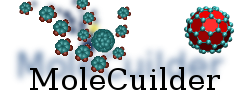Changes in doc/userguide/userguide.xml [f3db60:066442]
- File:
-
- 1 edited
-
doc/userguide/userguide.xml (modified) (4 diffs)
Legend:
- Unmodified
- Added
- Removed
-
doc/userguide/userguide.xml
rf3db60 r066442 962 962 </section> 963 963 964 <section xml:id='atoms.saturate-atom'>965 <title xml:id='atoms.saturate-atom.title'>Saturating atoms</title>966 967 <para>Newly instantiated atoms have no bonds to any other atom. If968 you want to fill up their valence by a slew of hydrogen atoms969 residing on a sphere around this atom, use this action.</para>970 971 <programlisting>972 ... --saturate-atoms973 </programlisting>974 975 <para>A number of hydrogen atoms is added. The number corrresponding976 to the valence of each selected atom. They are placed in the same977 distance to this atom and approximately with same distance to their978 nearest neighbors.</para>979 </section>980 981 964 <section xml:id='atoms.translate-atom'> 982 965 <title xml:id='atoms.translate-atom.title'>Translating atoms</title> … … 1150 1133 </section> 1151 1134 1152 <section xml:id='bond.add s-bond'>1153 <title xml:id='bond.add s-bond.title'>Adding a bond manually</title>1135 <section xml:id='bond.add-bond'> 1136 <title xml:id='bond.add-bond.title'>Adding a bond manually</title> 1154 1137 1155 1138 <para>When the automatically created adjacency or bond graph 1156 1139 contains faulty bonds or lacks some, you can add them manually. 1157 </para> 1158 1159 <programlisting>... --add-bonds</programlisting> 1160 1161 <para>If two atoms are selected, the single bond in between, if not 1162 present, is added. If more than two atoms are selected, than the 1163 bond between any pair of these is added.</para> 1164 <note><para>This is especially useful in conjunction with the 1165 fragmentation scheme. If you want to know the contribution from 1166 certain fragments whose subgraph is not connected you can simply 1167 make the associated subset of atoms connected by selecting all 1168 bonds and adding the bonds.</para> 1169 </note> 1170 </section> 1171 1172 <section xml:id='bond.remove-bonds'> 1173 <title xml:id='bond.remove-bonds.title'>Removing a bond manually 1140 First, you must have selected two atoms.</para> 1141 1142 <programlisting>... --add-bond</programlisting> 1143 </section> 1144 1145 <section xml:id='bond.remove-bond'> 1146 <title xml:id='bond.remove-bond.title'>Removing a bond manually 1174 1147 </title> 1175 1148 … … 1177 1150 bond.</para> 1178 1151 1179 <programlisting>... --remove-bonds</programlisting> 1180 1181 <para>Similarly, if more than two atoms are selected, then all bonds 1182 found between any pair of these is removed.</para> 1152 <programlisting>... --remove-bond</programlisting> 1183 1153 </section> 1184 1154 … … 2541 2511 <programlisting>... -v 4</programlisting> 2542 2512 </section> 2543 2544 <section xml:id='various.dry-run'>2545 <title xml:id='various.dry-run.title'>Dry runs</title>2546 2547 <para>A "dry run" refers to a test run where commands are not2548 actually executed. You may bracket a certain set of actions by2549 putting --dry-run before and --no-dry-run afterwards. Then, all2550 action in between will be looked at but not executed, i.e. they2551 make it to the history but nothing is changed in the World.</para>2552 2553 <para>As an example, the following listing contains the adding of a2554 hydrogen atom at position (5,5,5) inside the aforementioned dry run2555 statements. Hence, no hydrogen atom is added but the add action is2556 stored in the history and will make it to a stored session.</para>2557 2558 <programlisting>2559 ... --dry-run \2560 --add-atom 1 --domain-position "5,5,5"2561 --no-dry-run2562 </programlisting>2563 2564 </section>2565 2513 2566 2514 <section xml:id='various.element-db'>
Note:
See TracChangeset
for help on using the changeset viewer.