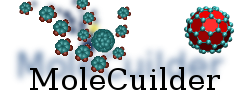| [750cff] | 1 | /*
|
|---|
| 2 | * Project: MoleCuilder
|
|---|
| 3 | * Description: creates and alters molecular systems
|
|---|
| 4 | * Copyright (C) 2010 University of Bonn. All rights reserved.
|
|---|
| 5 | * Please see the LICENSE file or "Copyright notice" in builder.cpp for details.
|
|---|
| 6 | */
|
|---|
| 7 |
|
|---|
| 8 | /**
|
|---|
| 9 | * \file userinterfaces.dox
|
|---|
| 10 | *
|
|---|
| 11 | * Created on: Oct 31, 2011
|
|---|
| 12 | * Author: heber
|
|---|
| 13 | */
|
|---|
| 14 |
|
|---|
| 15 | /**
|
|---|
| 16 | * \page userinterfaces User Interfaces
|
|---|
| 17 | *
|
|---|
| [a28cc4] | 18 | * MoleCuilder has four interfaces at your disposal:
|
|---|
| [35a889] | 19 | * -# \ref userinterfaces-textmenu A simple interactive console-based menu,
|
|---|
| 20 | * where awaits your choices and inputs in order to set atoms
|
|---|
| [750cff] | 21 | * as you like
|
|---|
| [35a889] | 22 | * -# \ref userinterfaces-commandline Every command can also be chained up as
|
|---|
| 23 | * a sequence of actions on the command line to be executed
|
|---|
| [750cff] | 24 | * with any user interaction.
|
|---|
| [35a889] | 25 | * -# \ref userinterfaces-graphical A graphical user interface that also
|
|---|
| 26 | * display the molecular structure being built and lots of other
|
|---|
| [750cff] | 27 | * informations to ease the construction of bigger geometries.
|
|---|
| [a28cc4] | 28 | * -# \ref userinterfaces-python Molecuilder's functionality is available as a
|
|---|
| 29 | * python module to be used in python scripts
|
|---|
| [750cff] | 30 | *
|
|---|
| 31 | * Note that all user interfaces are created via a common way that is
|
|---|
| 32 | * controlled via the Action's \b .def files. Therein menu position, name
|
|---|
| 33 | * and so forth are given. Hence, the same menus are created for both the
|
|---|
| 34 | * text and the graphical user interface.
|
|---|
| 35 | *
|
|---|
| 36 | * \section userinterfaces-query Making queries to the user
|
|---|
| 37 | *
|
|---|
| [b2c302] | 38 | * The passing of values from the user to the code is done via a \ref Dialog
|
|---|
| 39 | * class that contains a number of \ref Query instances.
|
|---|
| 40 | * Both Dialog and Query have to be implemented for each of the interfaces
|
|---|
| 41 | * for each of the required types.
|
|---|
| 42 | *
|
|---|
| 43 | * See \ref Query to understand how a value from the user actually happens to
|
|---|
| 44 | * end up in the \ref ValueStorage for \ref Action's to find it.
|
|---|
| [750cff] | 45 | *
|
|---|
| 46 | * \section userinterfaces-menu Menu structure
|
|---|
| 47 | *
|
|---|
| 48 | * \sa Menu for information on how the menu structure is done.
|
|---|
| 49 | *
|
|---|
| 50 | *
|
|---|
| [b2c302] | 51 | * \date 2012-03-16
|
|---|
| [750cff] | 52 | *
|
|---|
| 53 | */
|
|---|